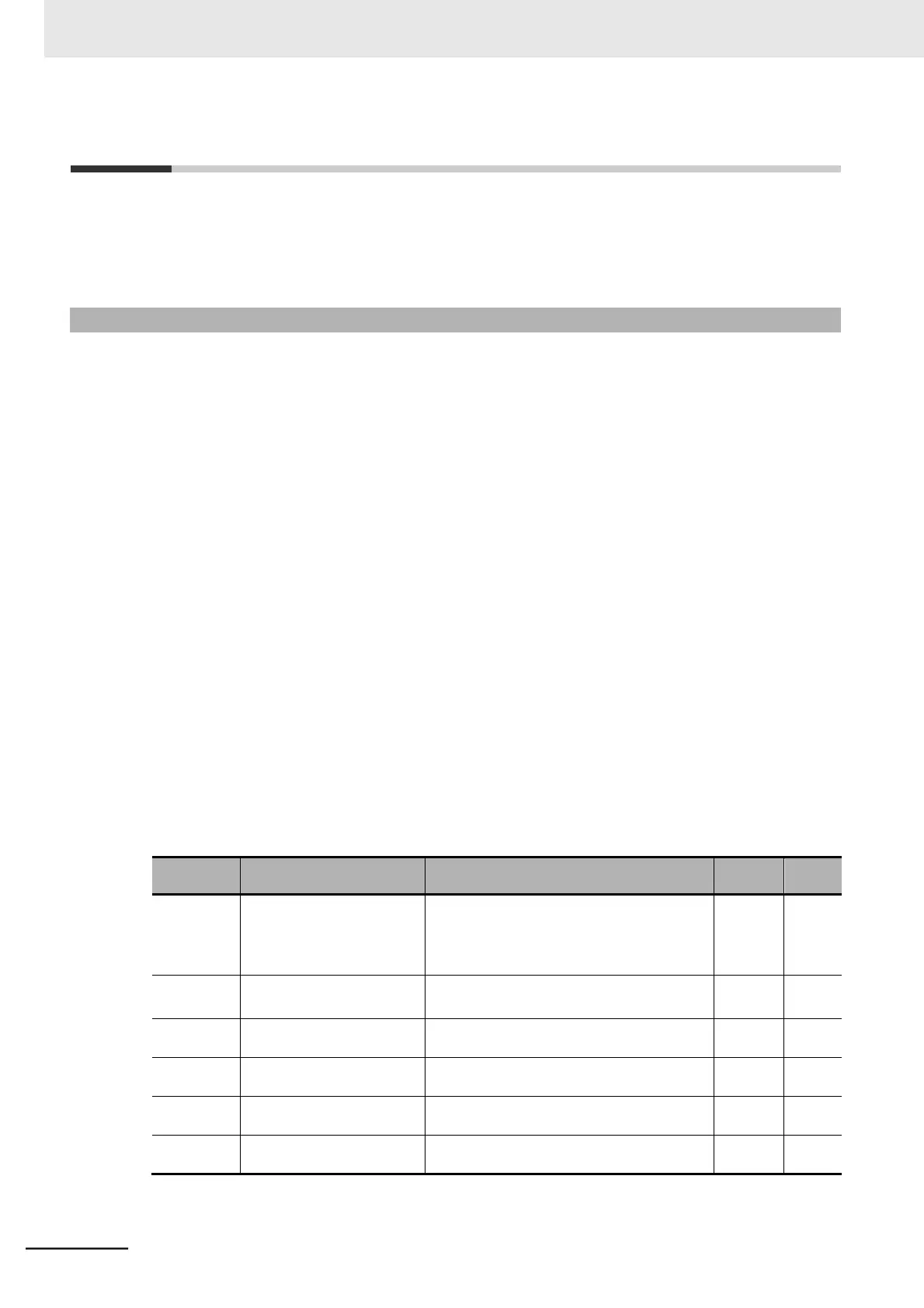6-4 Torque Control
The 3G3MX2-EV2 Series Inverter provides the torque control
mode. This section describes the torque control settings and
functions.
6-4-1 Torque Control Settings
The inverter provides torque control that controls the output torque of the motor.
•
This function is enabled when the 1st/2nd Control Method (A044/A244) is set to 03 (Sensorless vec-
tor control).
•
To use torque control, allocate one of the Multi-function Input 1 to 7 Selection (C001 to C007) to 52
(ATR: Torque reference input permission).
The torque reference input is enabled when the terminal ATR is input.
•
The torque reference input source can be selected in the Torque Reference Input Selection (P033).
Select whether to input the torque reference in the Torque Reference Setting (P034), or via an analog
input terminal.
When the torque reference is input via an analog input terminal, the torque range is 0 to 200% at 0 to
10 V (4 to 20 mA).
•
The torque control function regards the torque reference value equivalent to the rated output current
of the inverter as 100%.
To convert it to the rated motor torque ratio, use the following formula:
Rated motor torque ratio = [Torque reference set value] [Rated output current of inverter] / [Rated
motor current]
•
Because, under torque control, the speed of the inverter is determined by the balance between
torque and load, to prevent the inverter from going out of control, set the Speed Limit Value in Torque
Control (Forward/Reverse) (P039 and P040).
•
Switching between normal frequency control to torque control may cause a shock on the motor oper-
ation because the control is different. To reduce the shock during switching, adjust the Speed/Torque
Switching Time (P041).
Increasing the set time reduces the shock.
00: Terminal O (10 V = 200%)
01: Terminal OI (20 mA = 200%)
03: Digital Operator (P034 setting)
06: Option (No applicable Option)