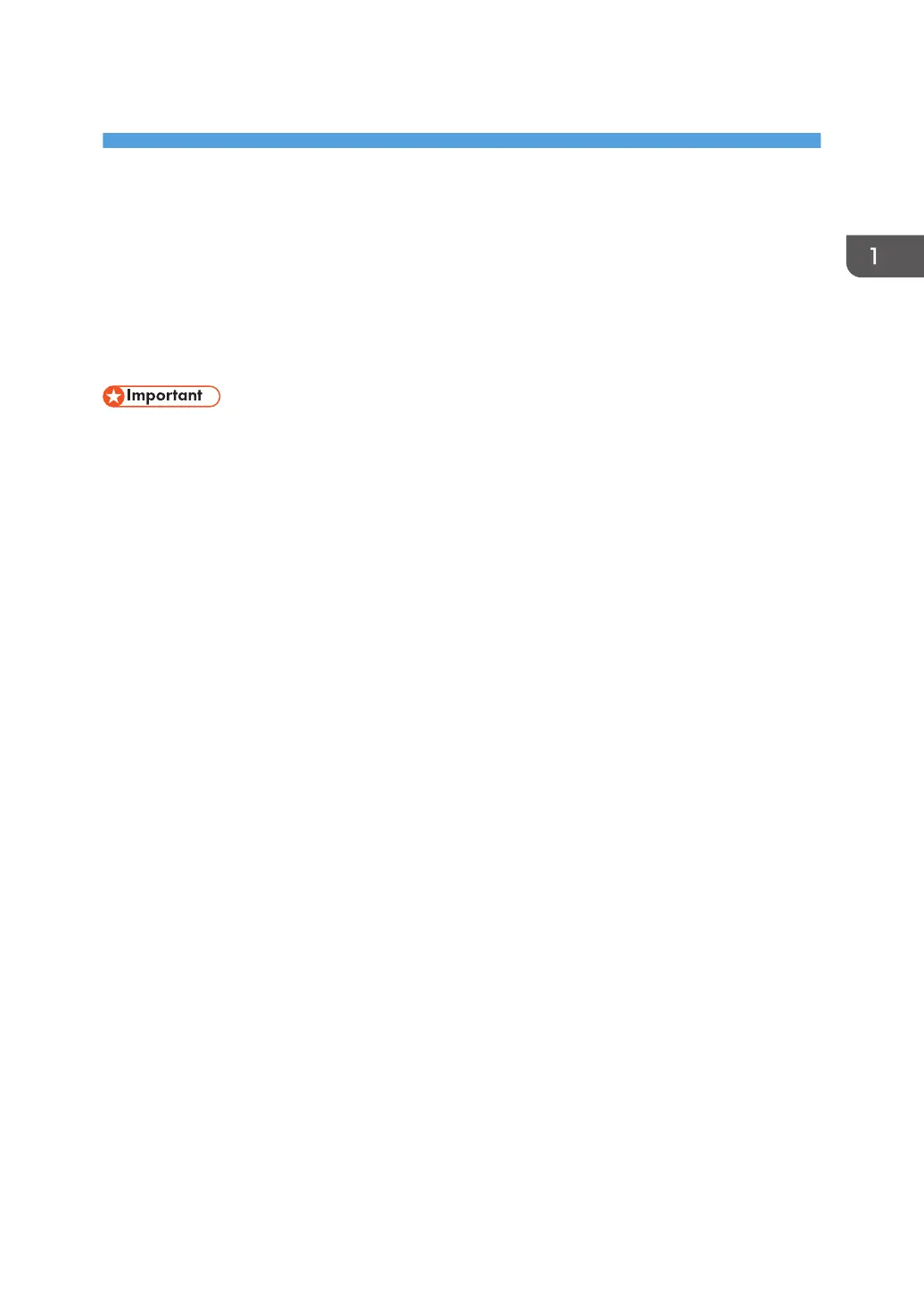1. Getting Started
This chapter describes the precautions you need to take when using the printer's security features and
how to configure the administrator settings.
Before Configuring the Security Function
Settings
• If the security settings are not configured, the data in the printer is vulnerable to attack.
• To prevent this printer from being stolen or willfully damaged, etc., install it in a secure location.
• Purchasers of this printer must make sure that people who use it do so appropriately, in accordance
with operations determined by the machine administrator and supervisor. If the administrator or
supervisor does not make the required security settings, there is a risk of security breaches by users.
• Before configuring this printer's security features and to ensure appropriate operation by users,
administrators must read the Security Guide completely and thoroughly, paying particular attention
to the section entitled "Before Configuring the Security Function Settings".
• Administrators must inform users regarding proper usage of the security functions.
• Administrators should routinely examine the printer's logs to check for irregular and unusual events.
• If this printer is connected to a network, the network environment should be protected by a firewall
or something similar.
• For protection of data during the communication stage, apply the printer's communication security
functions and connect it to devices that support security functions such as encrypted communication.
11