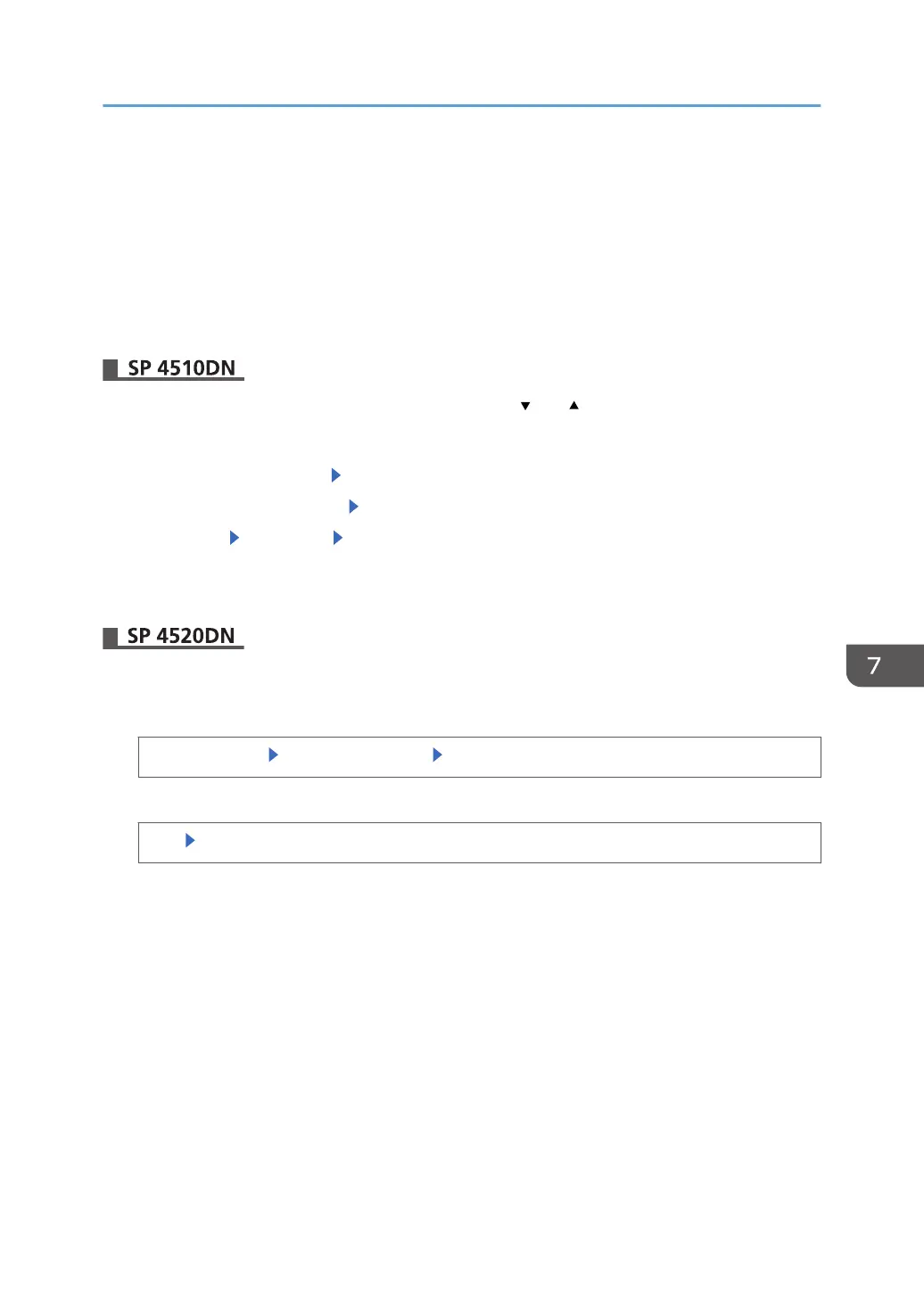Restricting a Customer Engineer Operation
You can restrict the customer engineer's access to the service mode.
Service mode is used by a customer engineer for inspection or repair. If you set "Service Mode Lock" to
[On], service mode cannot be used unless the machine administrator logs on to the printer and cancels
the service mode lock to allow a customer engineer to operate the printer for inspection and repair. This
ensures that the inspection and repair are done under the supervision of the machine administrator.
Press the [Menu] key, and then select setting items using the [ ] or [ ] key.
1. Log in as the machine administrator from the printer's control panel.
2. Select [Security Options] Press [OK]
3. Select [Service Mode Lock] Press [OK]
4. Select [On] Press [OK] Select [Yes]
5. Press [Menu] twice.
6. Log out.
1. Log in as the machine administrator from the control panel.
2. Display the "Service Mode Lock" screen.
[System Settings] [Administrator Tools] [Service Mode Lock]
3. Lock the service mode.
[On] [OK]
4. Log out.
Restricting a Customer Engineer Operation
227