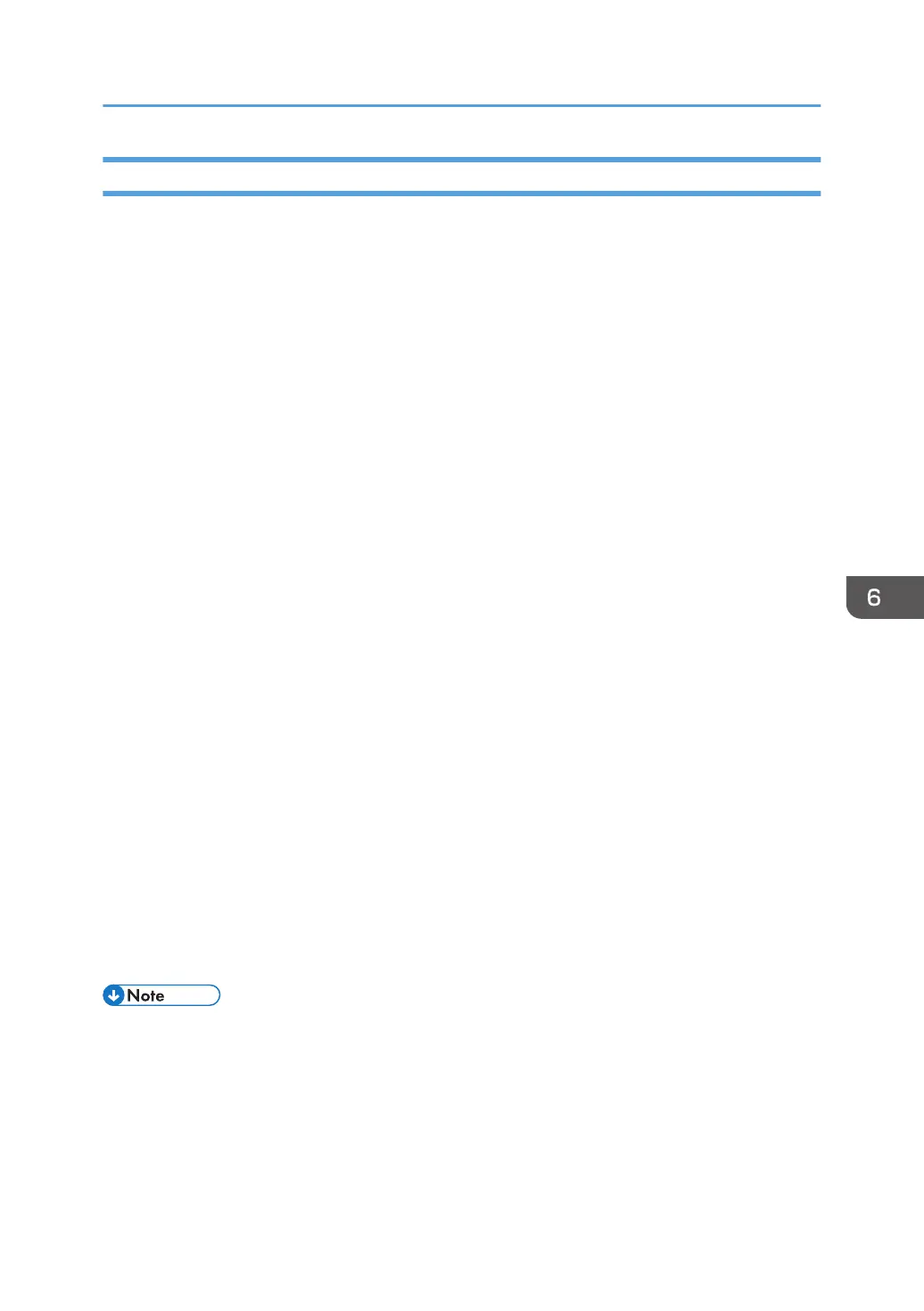Font Terms
A font is a complete set of characters in a particular typeface, type size, and code page.
The following terms help define a font:
Character Set
A set of numeric, alphabetic, or graphic characters with their assigned code points.
Code Page
A table of alphanumeric characters and graphic characters each of which is assigned a 1-byte
value (a code point). These values define which characters will print.
Code Page Global ID (CPGID)
Identifies a specific set of code points assigned to a specific list of graphic character IDs.
Font Global ID (FGID)
Specifies a value for selecting a font. IBM fonts have a preassigned FGID value.
Graphic Character Set Global ID (GCSGID)
Identifies the list of graphic character IDs included in the code page.
Spacing
Also called font width or escapement. Spacing is the distance from the start of a character to the
start of the next character. Font spacing can be defined by spacing type:
•
Fixed-pitch fonts – All characters in a fixed-pitch font have the same spacing, which is
specified as the number of characters per inch.
• Typographic fonts – Typographic fonts are identified as Typo.
Most documents are easier to read if the widths of the characters vary, that is, if a W is printed
wider than an I. Typographic fonts have this variability. These fonts are sized by height, not width.
Seventy-two points equals approximately one inch. Therefore, a 10-point font is 10/72 inch high.
Type height includes some white space above and below the printed character for adequate
minimum spacing between the lines of type.
Text is most readable when character spacing ranges from 8 to 12 points. For example, the text in
this document is 10 point.
• For typographic fonts, it is recommended that the first and last print positions on each line be left
blank.
•
Proportionally spaced machine (PSM) fonts – Proportionally spaced machine fonts are
identified by PSM or PS. PSM fonts are a compromise between the variability of typographic
sizes and the simple uniformity of fixed pitch. With PSM fonts, the widths of the characters
vary. For example, a lowercase "i" has a different width than an uppercase W. However, a
specific character in one font will be the same width in another font. For example, a W in one
IBM Font Structure
93