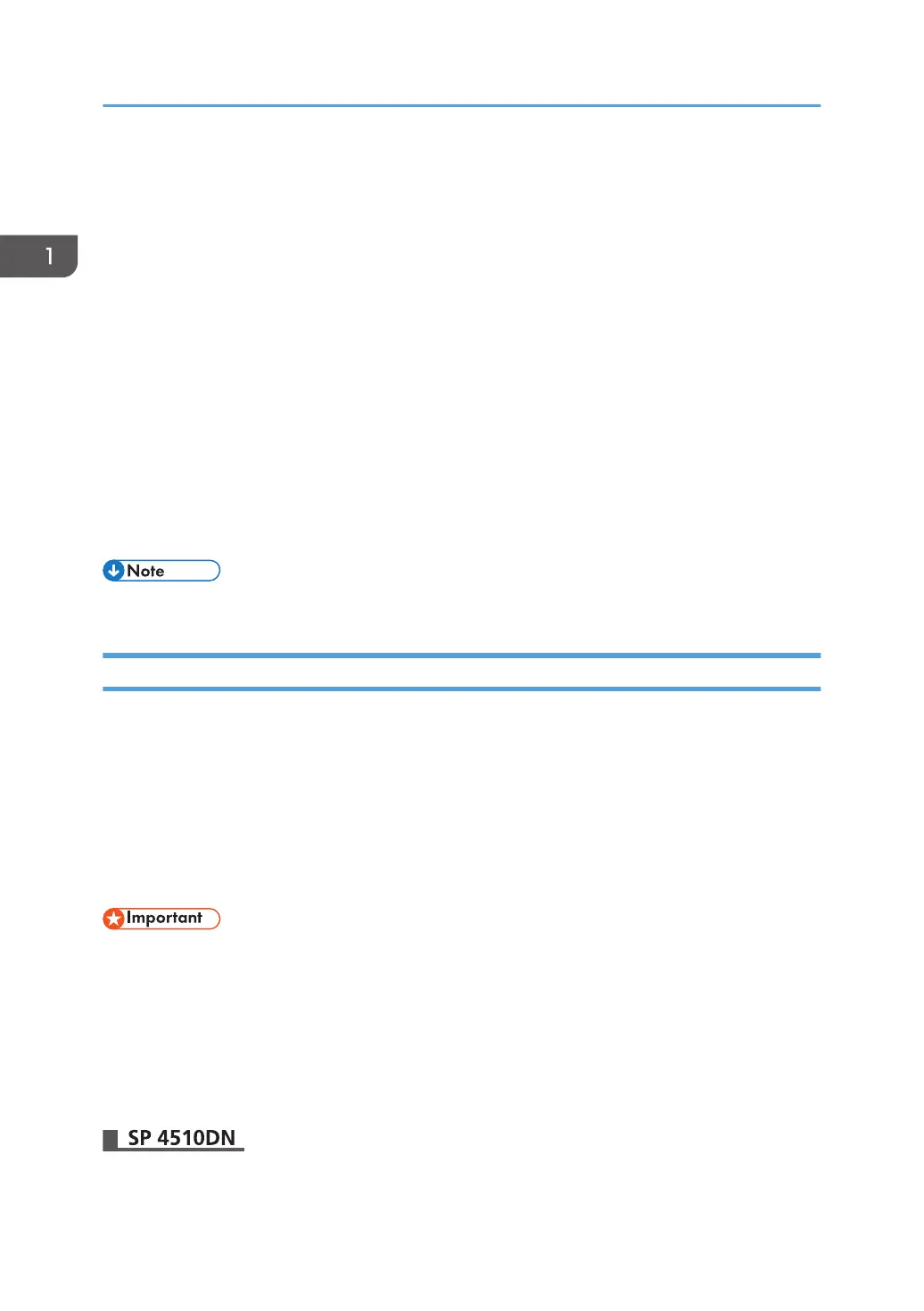If any of the users forget their password, the user administrator can delete it and create a new one,
allowing the user to access the printer again.
2.
Machine administrator
This is the administrator who mainly manages the printer's system settings. You can configure the printer
settings so that the system settings can only be specified by the machine administrator. By making the
printer settings, you can prevent unauthorized people from changing the settings and allow many users
to operate the printer securely.
3. Network administrator
This is the administrator who manages the network settings. You can set the printer so that network
settings such as the IP address and settings for sending and receiving e-mail can only be specified by the
network administrator.
By configuring the network settings, you can prevent unauthorized users from changing the settings and
disabling the printer, and thus ensure correct network operation.
4. File administrator
This administrator manages stored files and can specify and delete passwords for locked print files and
other files.
• You can specify User Code Authentication without specifying administrator authentication.
Specifying Administrator Privileges
To specify administrator authentication, set "Administrator Authentication Management" to [On]. If this
setting is enabled, administrators will be able to configure only settings allocated to them.
To log in as an administrator, use the default login user name and login password.
When you log in as an administrator, the default login user name is "admin". The password is not
configured by default.
For details about logging in and logging out with administrator authentication, see page 23
"Administrator Login Method" and page 25 "Administrator Logout Method".
• If you have enabled "Administrator Authentication Management", be sure not to forget the
administrator login user name and login password. If you forget an administrator login user name
or login password, you must specify a new password using the supervisor's privilege. For details
about supervisor privileges, see page 26 "Supervisor".
•
Be sure not to forget the supervisor login user name and login password. If you do forget them, a
service representative will have to return the printer to its default state. This will result in all data in
the printer being lost. Charges may also apply to the service call.
1. Getting Started
18