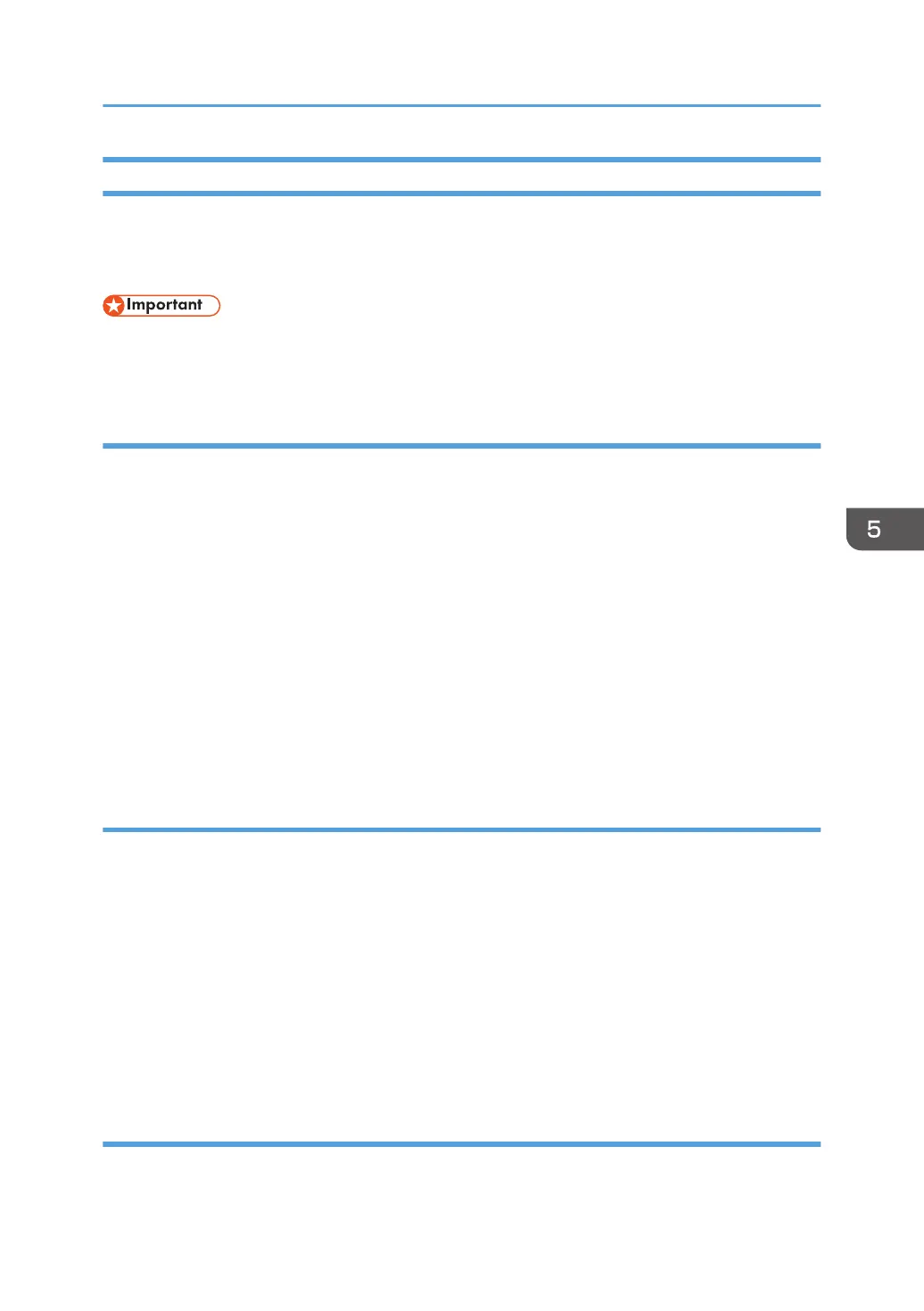telnet Setting Commands
You can use telnet to check IPsec settings and make setting changes. This section explains telnet
commands for IPsec. The default user name for logging in to telnet is "admin". The password is not
configured by default.
• If you are using a certificate as the authentication method in encryption key auto exchange settings
(IKE), install the certificate using Web Image Monitor. A certificate cannot be installed using telnet.
ipsec
To display IPsec related settings information, use the "ipsec" command.
Display current settings
msh> ipsec
Displays the following IPsec settings information:
• IPsec settings values
• Encryption key auto exchange settings, IKE setting 1-4 values
• Encryption key auto exchange settings, IKE default setting values
Display current settings portions
msh> ipsec -p
• Displays IPsec settings information in portions.
ipsec exclude
To display or specify protocols excluded by IPsec, use the "ipsec exclude" command.
Display current settings
msh> ipsec exclude
• Displays the protocols currently excluded from IPsec transmission.
Specify protocols to exclude
msh> ipsec exclude {https|dns|dhcp|wins|all} {on|off}
• Specify the protocol, and then enter [on] to exclude it, or [off] to include it for IPsec
transmission. Entering [all] specifies all protocols collectively.
ipsec ike
To display or specify the encryption key auto exchange settings, use the "ipsec ike" command.
Configuring IPsec
139