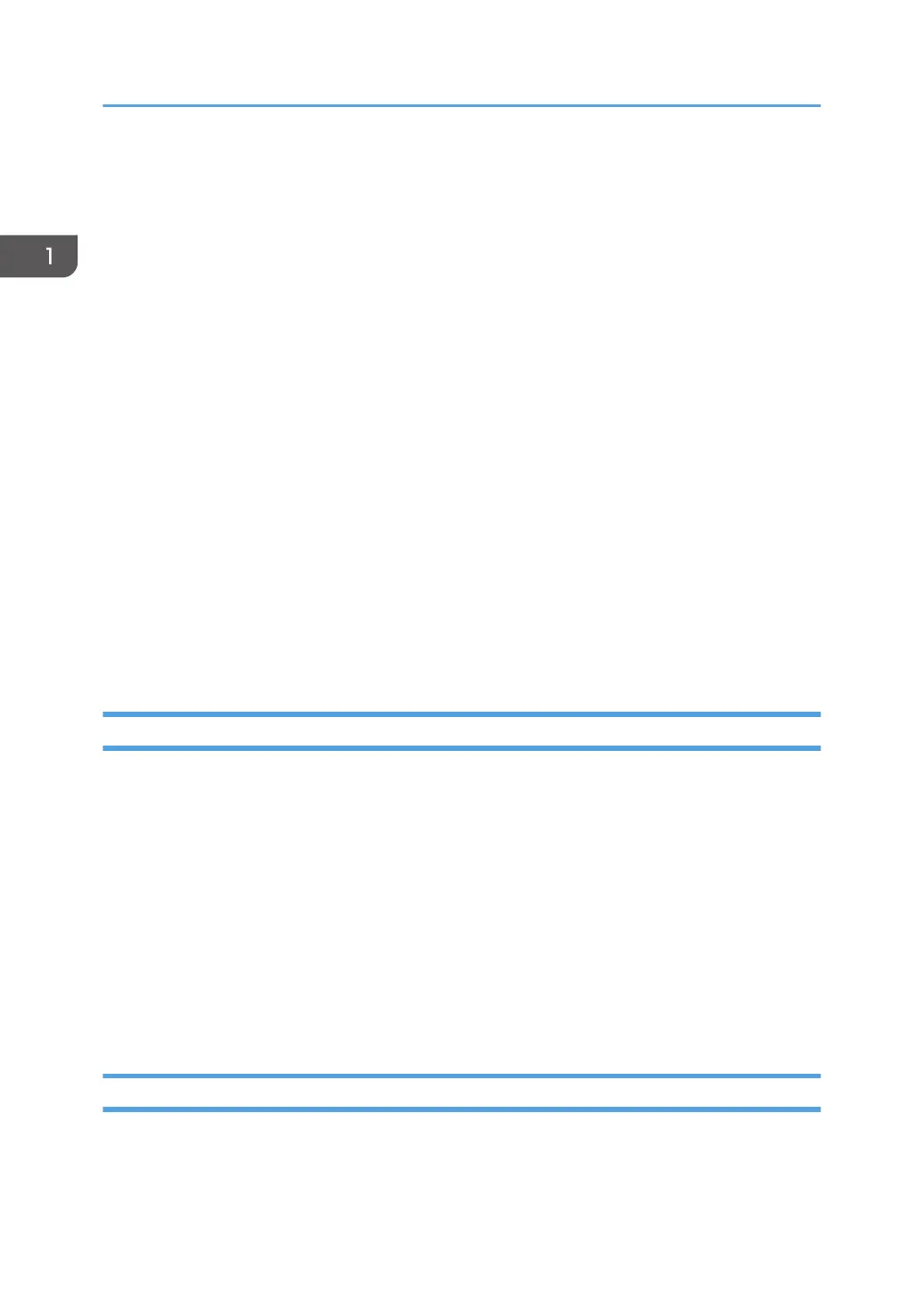Color Simulation
This printer provides "limited color simulation" by either simulating with generated grayscales or
substituting "black" in special cases.
•
Data objects whose colors are simulated with "grayscale":
• PTOCA (characters, underscores, overscores, text rules)
• GOCA (characters, lines, arcs, image, solid-area fill, pattern fill)
• IM1/IOCA (bi-level image)
• Object Areas (Pages, Overlays, BCOCA and IOCA)
• Data objects whose colors are simulated with "black":
• GOCA Markers
• BCOCA Bar Code Symbols and HRI
• Full Color Image is not supported on this printer since the transformation to grayscale would be
very costly from a performance perspective. Host utilities are available to convert full color images
to bi-level images for printing on monochrome printers.
• Grayscale Image (8 bits/pixel) is supported on this printer, however for very large images
unacceptable performance degradation may result, due to the dithering process to produce bi-
level image.
Simulation Modes Supported
There are two color simulation modes that may be supported:
•
Legacy Mode (Substituting "black" or Pattern Creation)
• Fidelity Mode (Simulation with Grayscale)
The machine supports both the Legacy Mode and the Fidelity Mode of color simulation.
The Legacy Mode is provided to support customer legacy applications where simulation with grayscale
would produce unacceptable results. There are console configuration menus to allow customers to select
what level of color simulation best meets their needs. There are also console configuration menus to
allow customers to select whether or not Color PTOCA (text) Objects should be simulated with grayscale
or rendered with black. Rendering all PTOCA objects with black may be desirable, especially when
small fonts are utilized.
Color Simulation Processes and Algorithms
To allow printing of documents containing color specifications, the specified colors in the document
should be simulated in a consistent and predictable manner.
1. IPDS Overview
30