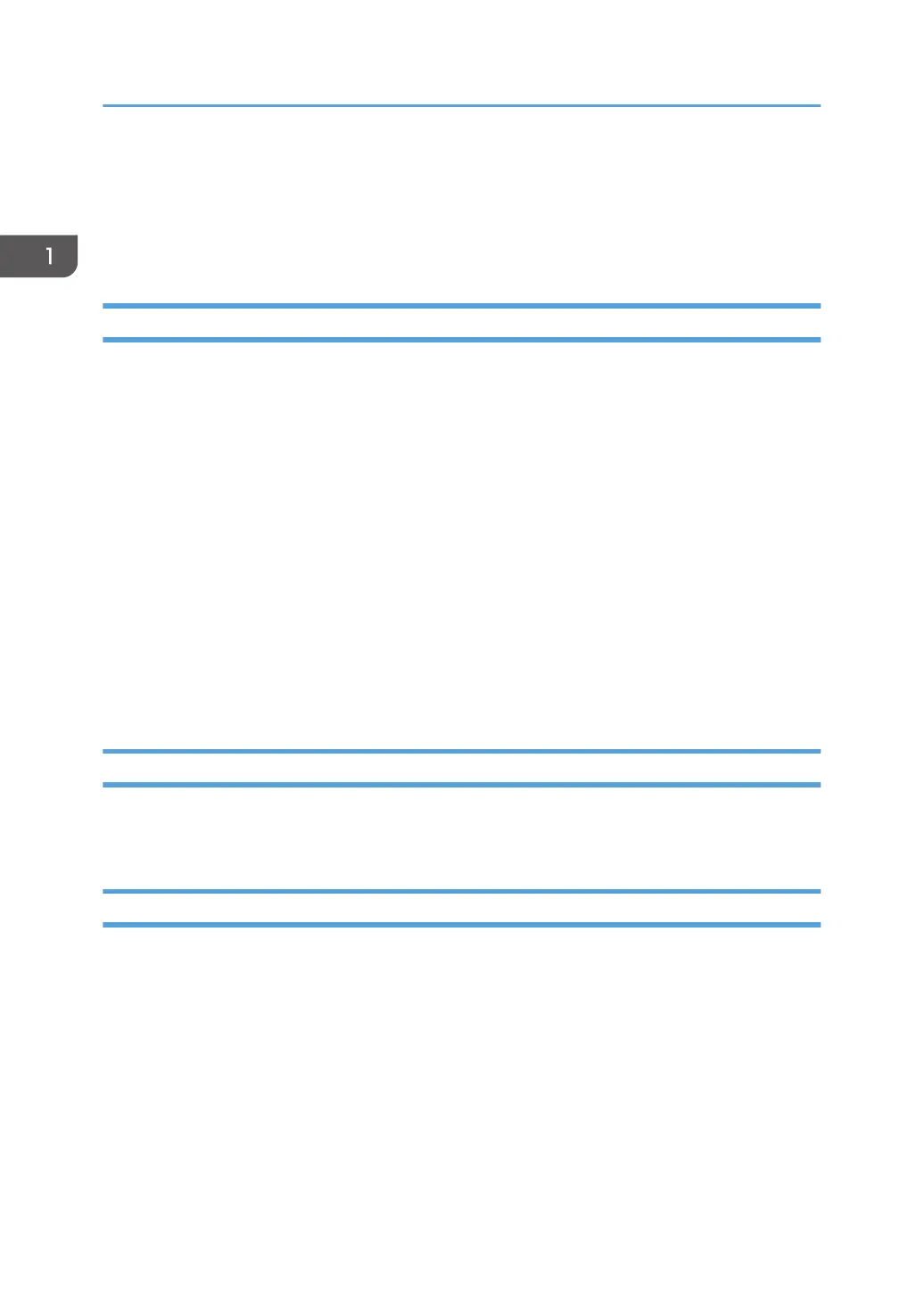IPDS Operating States
If the host sends a command inappropriate for the printer state, the printer returns an error code
identifying the error and follows Exception Handling Control processing.
Home State
The following actions can force the printer to home state, regardless of the current state of the printer:
1.
The Set Home State (SHS) command
2. The Execute Order Anystate--Discard Buffered Data (XOA/DBD) command
3. The printer’s transmission of a NACK to the host
4. The Arctic link-level Clear command
5. Any non-IPDS print order in NDS (New Display System)
6. An NDS Reset order
7. An NDS System Status Available No Mode order
All these actions will also force the printer to an IPDS command boundary if it is not already on one. To
interpret SHS or XOA/DBD, the printer and the host must already be in agreement as to where the IPDS
command boundaries are.
Deactivation of fonts with the DF command occurs in Home State.
Overlay State
Overlays can be nested to a depth of 6 as indicated in the STM Overlay Command-Set Vector, see
"Overlay Command Set", IPDS Technical Reference 2.
Font State
An operating state for downloading single-byte Coded Font patterns, Font Character Sets, and Code
Pages.
1. IPDS Overview
18