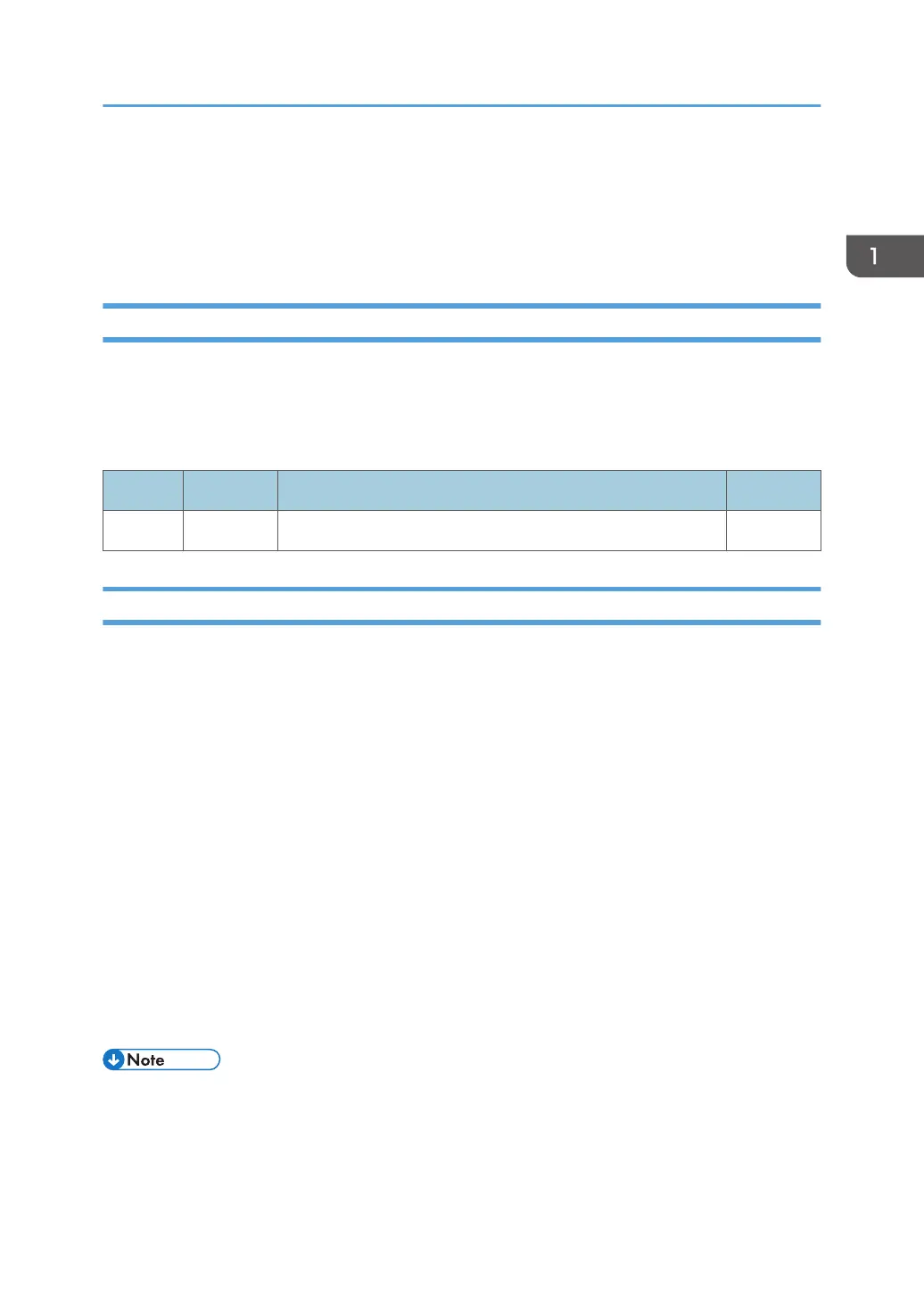Execute Order Home State (XOH)
Each Execute Order Homestate command consists of a two-byte order code followed by zero or more
bytes of parameters.
XOH Obtain Printer Characteristics
This order causes a set of self-defined fields describing printer characteristics to be placed in the Special
Data Area of the requested Acknowledge Reply and is identified with an acknowledgement type of
X'46’. If the ARQ flag was not set on the XOH command containing this order, then this order is
equivalent to a No Operation.
Offset Range Meaning Error Code
0-1 X'F300' OPC Order Code
Printable Area Self-Defining Field
• The printer provides two modes that determine the specification of the Xm Offset, Ym Offset, Xm
Extent and Ym Extent of the Printable Area.
•
Restricted (No Print Border) (Guaranteed Print Legibility) (Default)
• Unrestricted (Edge-to-Edge Addressability)
• The Xm Extent and Ym Extent of the Printable Area parameters documented in the following table
are representative of the standard printer source media configuration. These extents can be
modified as a result of receiving a XOHSMO command, as described in page 100 "XOH Set
Media Origin".
• Actual tray capacities are determined media weight. The capacities in the following table are the
maximum allowable.
• The machine supports media source tray numbering. Media source values in the printer's control
panel OPC support tables represent the default settings when the printer is initially installed. An the
menu mode is provided to allow customers to specify the source tray numbers to meet requirements
of legacy applications. Example: customer might want to address the Manual Tray as tray 4
instead of the tray 100 (default).
• For the tray in which "envelope" has been specified as the paper type, the tray values of the tray ID
are (in ascending for each respective tray that is installed) as follows: X'8040', X'8041', etc. If a
different paper type is specified for the tray, the tray values of the tray ID are (in ascending for
each respective tray that is installed) as follows: X'8000', X'8001', etc. In regards to the bypass
Execute Order Home State (XOH)
69