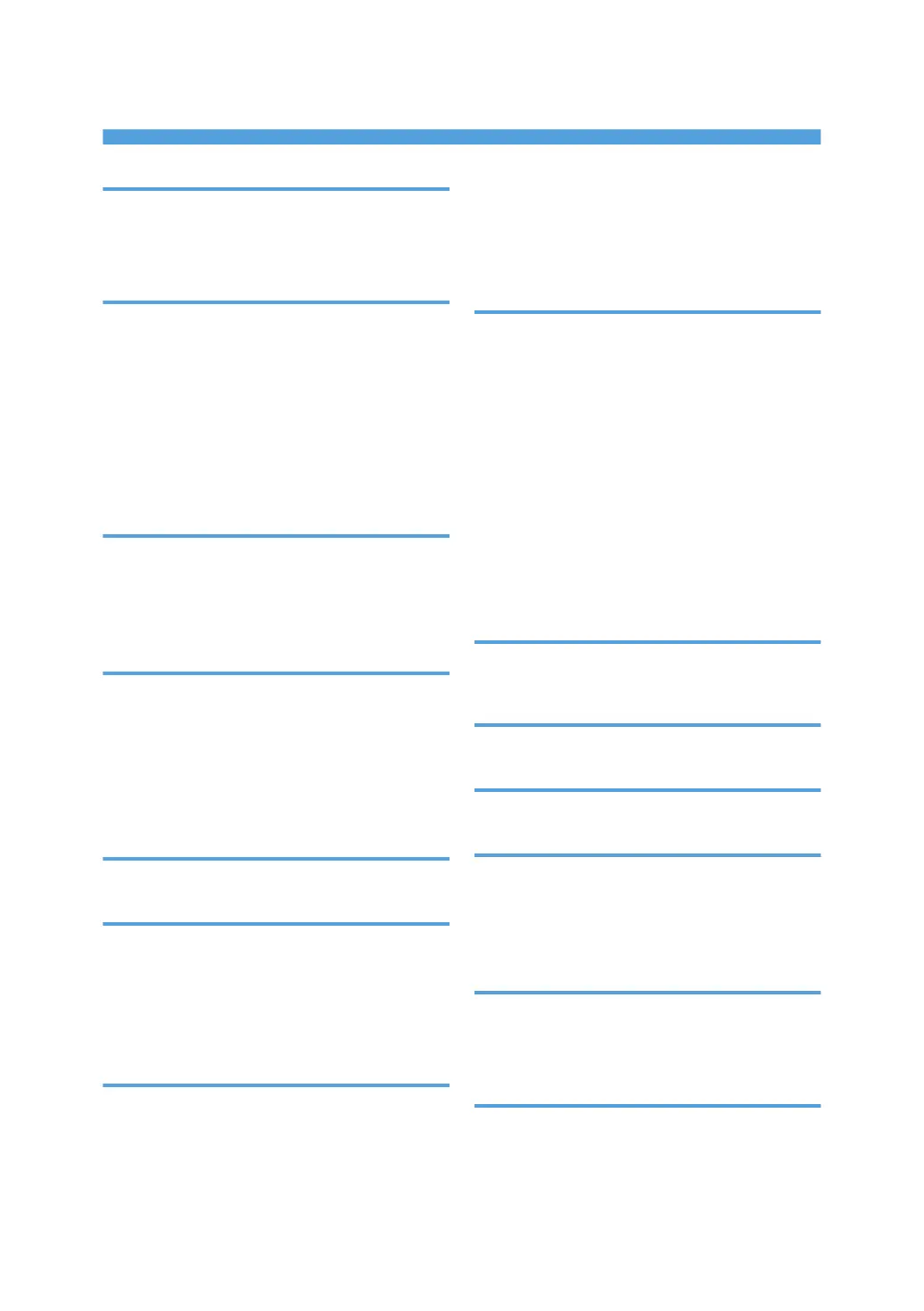INDEX
A
Acknowledgement Reply......................................10
Activate Resource..................................................13
Audience.................................................................. 7
B
Bar Code Area Position......................................172
Bar Code Commands......................................... 171
Bar Code Data Descriptor..................................174
Bar Code Output Control...................................173
Begin Image Content.......................................... 142
Begin Page.............................................................22
Begin Segment.................................................... 142
Begin Segment Introducer..................................156
D
Deactivate Font......................................................23
Device Control Command Set................................9
Drawing Order Summary...................................168
Drawing Orders.................................................. 156
E
End..........................................................................26
End Image Content............................................. 146
End Page................................................................27
End Segment........................................................146
Execute Order Any State......................................62
Execute Order Home State...................................69
F
Finishing Fidelity Control.......................................47
G
Graphics Area Position.......................................147
Graphics Commands..........................................147
Graphics Data Descriptor.................................. 150
Graphics Output Control....................................148
Group ID Triplet.................................................. 103
I
IM Image Commands.........................................129
Image Area Position............................................136
Image Data..........................................................145
Image Data Descriptor....................................... 139
Image Data Element Size Parameter........ 143, 144
Image Look-up Table ID Parameter...................145
Image Output Control.........................................137
Image Size Parameter........................................ 142
IO Image Commands......................................... 135
L
Load Code Page................................................. 197
Load Code Page Control................................... 198
Load Copy Control................................................28
Load Equivalence................................................107
Load Font............................................................. 200
Load Font Character Set Control....................... 202
Load Font Control................................................203
Load Font Equivalence..........................................35
Load Font Index...................................................208
Loaded Font Function Set Commands...............197
Logical Page Descriptor........................................39
Logical Page Position............................................ 44
M
Media Source and Destination Support Matrices..
................................................................................ 29
N
Notice.......................................................................5
O
Overlay Function Set Commands...................... 191
P
Page Segment Function Set Commands............193
Presentation Fidelity Control.................................46
Presentation Text Commands.............................107
Printable Area Self-Defining Field........................69
S
Sense Type and Model.........................................48
Set Process Color................................................ 165
Symbols.................................................................... 6
T
Temporary Baseline Move.................................124
Terminology............................................................. 7
Text Fidelity Control...............................................46
213