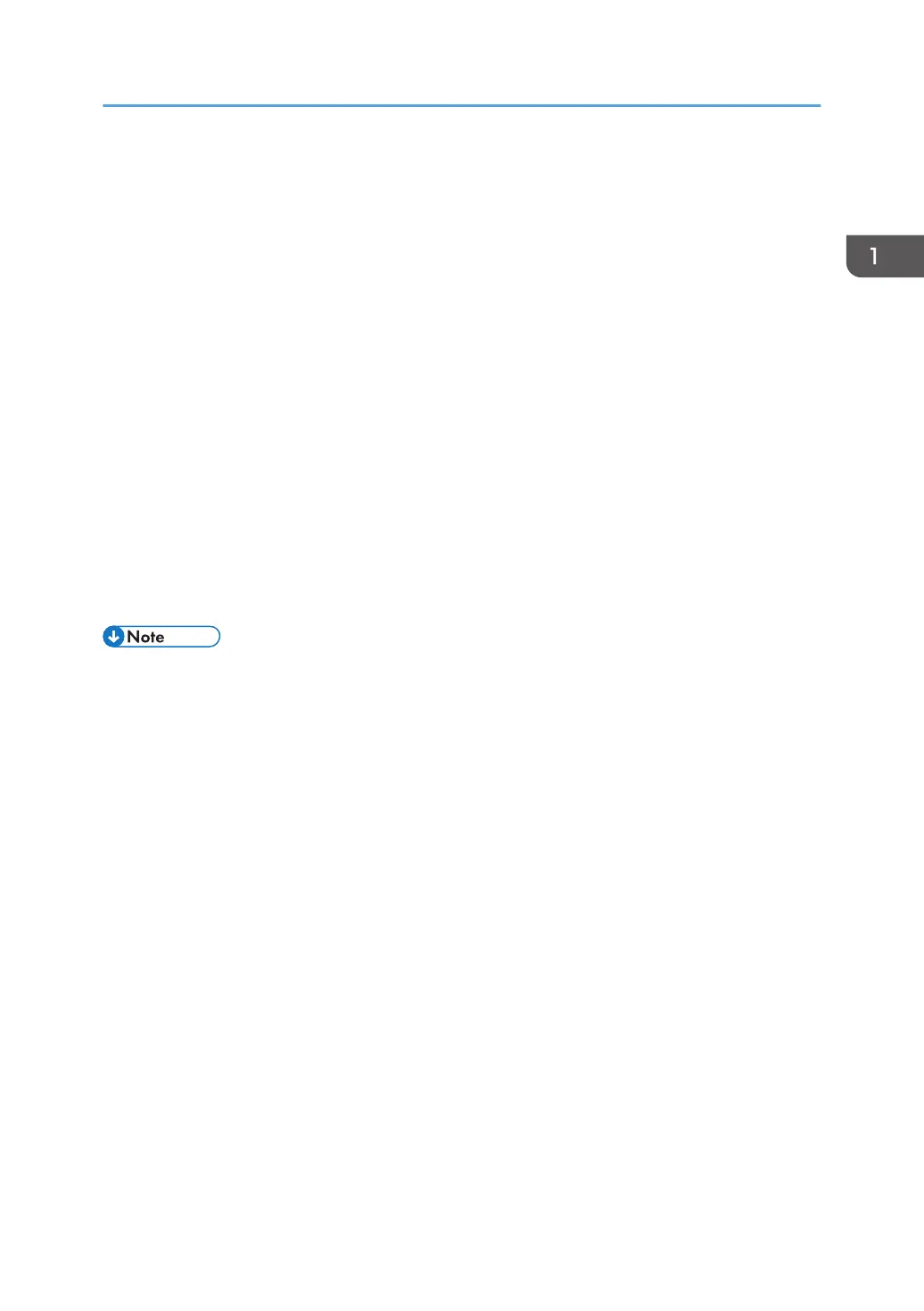Activate Resource
This command maps a 6-byte Host Assigned Resource ID (HAID/FIS/Section) to a resident Resource ID
of the format specified in the Resource ID Format parameter (Byte 6). The Resource ID formats which are
supported may be determined using the XOH OPC command (See page 69 "XOH Obtain Printer
Characteristics").
An AR mapping (HAID to Resource ID mapping) remains in effect until:
•
an XOH Erase Residual Font Data command or Deactivate Font (See page 23 "Deactivate Font")
command is received (the mapping is removed and font deactivated)
• the printer performs an IML (the mapping is removed)
If a Deactivate Font command is received for a single byte font, the font identified by the HAID is
deactivated (made unavailable for use by the host), but all other current font mappings remain in effect
until one of the actions described in the preceding paragraph occurs. If a Deactivate Font command is
received which specifies all single byte fonts, all font mappings are removed as those fonts are
deactivated.
The maximum of Activate Resource ID mappings that may be received is limited only by the available
memory.
• IPDS architecture describes the mapping and activation of resident resources as two conceptually
separate processes. The printer, however, implements mapping and activation as one inseparable
process. Un-map and de-activate are also inseparable operations. Thus, a Deactivate Font
command directed at a mapped and activated resident font, both un-maps and de-activates the
specified font(s).
Activate Resource
13