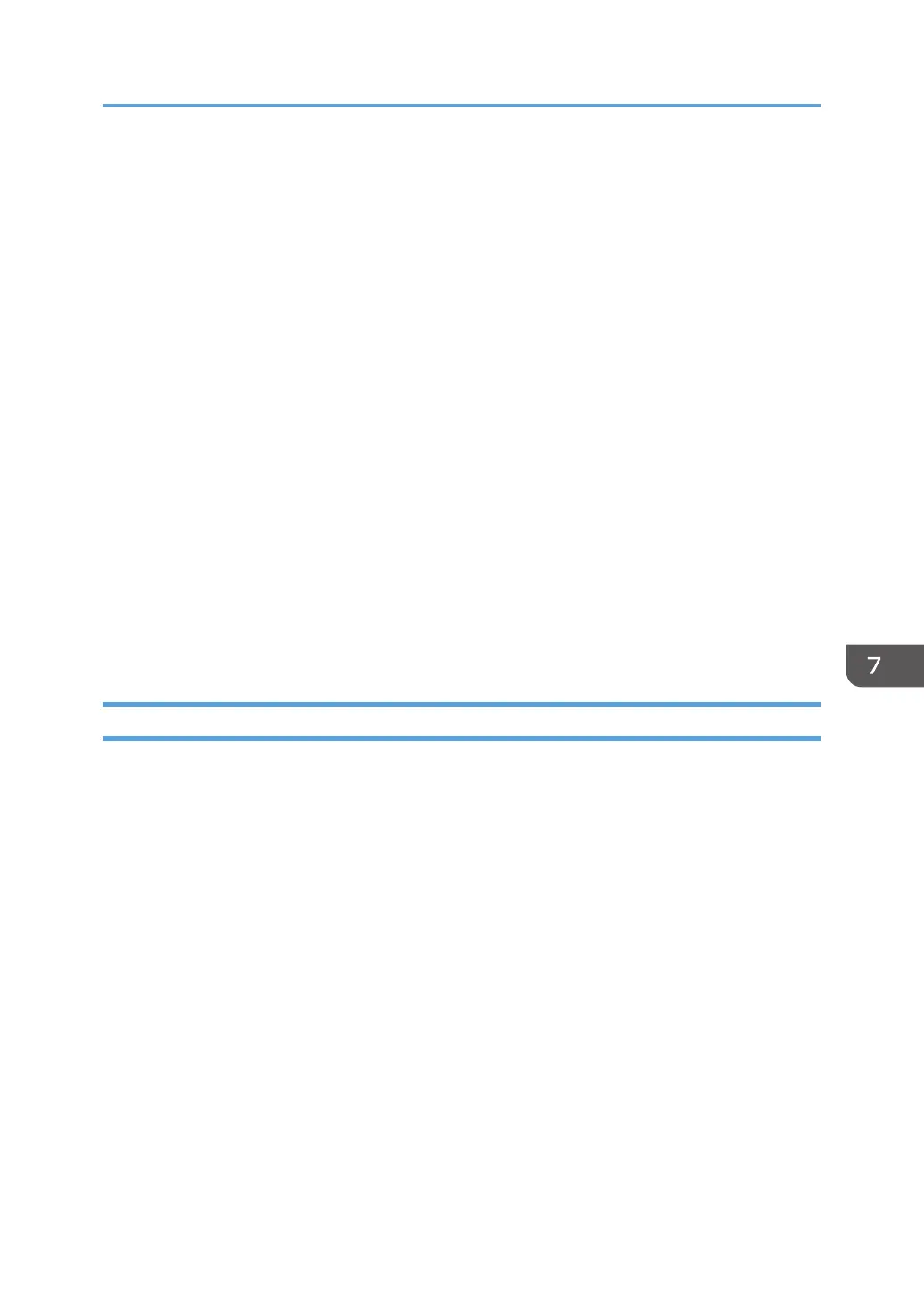The remote address is recorded.
3.
Encryption Key Auto Exchange: Setting1-4, Default Setting: Security Level
The security level is recorded.
When [Authentication Only] is selected, "Authentication Only" is recorded.
When [Authentication and Low Level Encryption] is selected, "Authentication and Low Level
Encryption" is recorded.
When [Authentication and High Level Encryption] is selected, "Authentication and High Level
Encryption" is recorded.
When [User Settings] is selected, "User Settings" is recorded.
4. Encryption Key Auto Exchange: Setting1-4, Default Setting: Authentication Method
The authentication method used for the auto key exchange format is recorded.
Either "PSK" or "Certificate" is recorded.
Compulsory Security Stamp
1. Compulsory Security Stamp
Whether [Compulsory Security Stamp] is set to (On) or (Off) is recorded.
WIM Auto Logout Timer(minutes)
1. Web Image Monitor's auto logout timer log is recorded in increments of one minute.
Specifying Log Collect Settings
Enable the collection settings for each kind of log and configure the collection level.
Job Log Collect Level
Level 1
User Settings
Access Log Collect Level
Level 1
Level 2
User Settings
Eco-friendly Log Collect Level
Level 1
Level 2
User Settings
1. Log in as the machine administrator from Web Image Monitor.
2. Point to [Device Management], and then click [Configuration].
Using Web Image Monitor to Manage Log Files
195