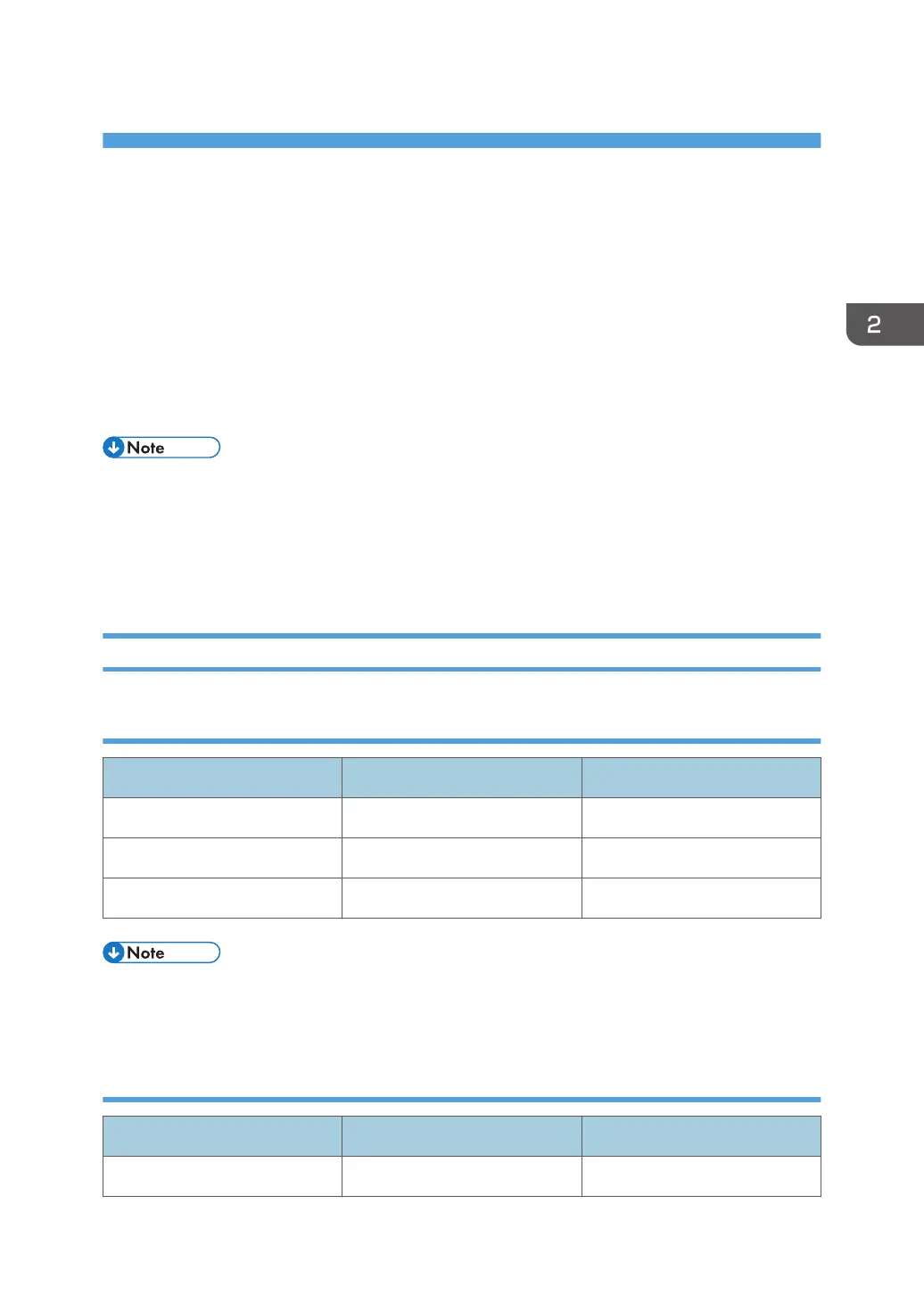2. Using Web Image Monitor
List of the Setting Items
If you install the IPDS card to the machine, following Web Image Monitor items can be viewed or
modified depending on the selected mode on the Web browser.
Select one of the following modes to log on Web Image Monitor:
• User mode: logged on as a user
• Administrator mode: logged on as an administrator
• IPDS cannot use the delete reservation function of Web Image Monitor. After you login to
administrator mode in Web Image Monitor, even if you select a currently printing IPDS job at the
Current/Waiting Jobs and then click [Delete Reservation], nothing happens.
• For details about Web Image Monitor, see the manual explaining the network functions provided
by the supplier or Web Image Monitor Help.
Configuration
Printer
Menu User mode Administrator mode
Basic Settings Read Read/Modify
IPDS Form List Read Read/Modify
Reset IPDS Resources None Read/Modify
• "IPDS Menu" will appear in Basic Settings.
•
"Reset IPDS Resources" appears only when the HDD unit is installed.
Network
Menu User mode Administrator mode
IPv4 Read Read/Modify
7