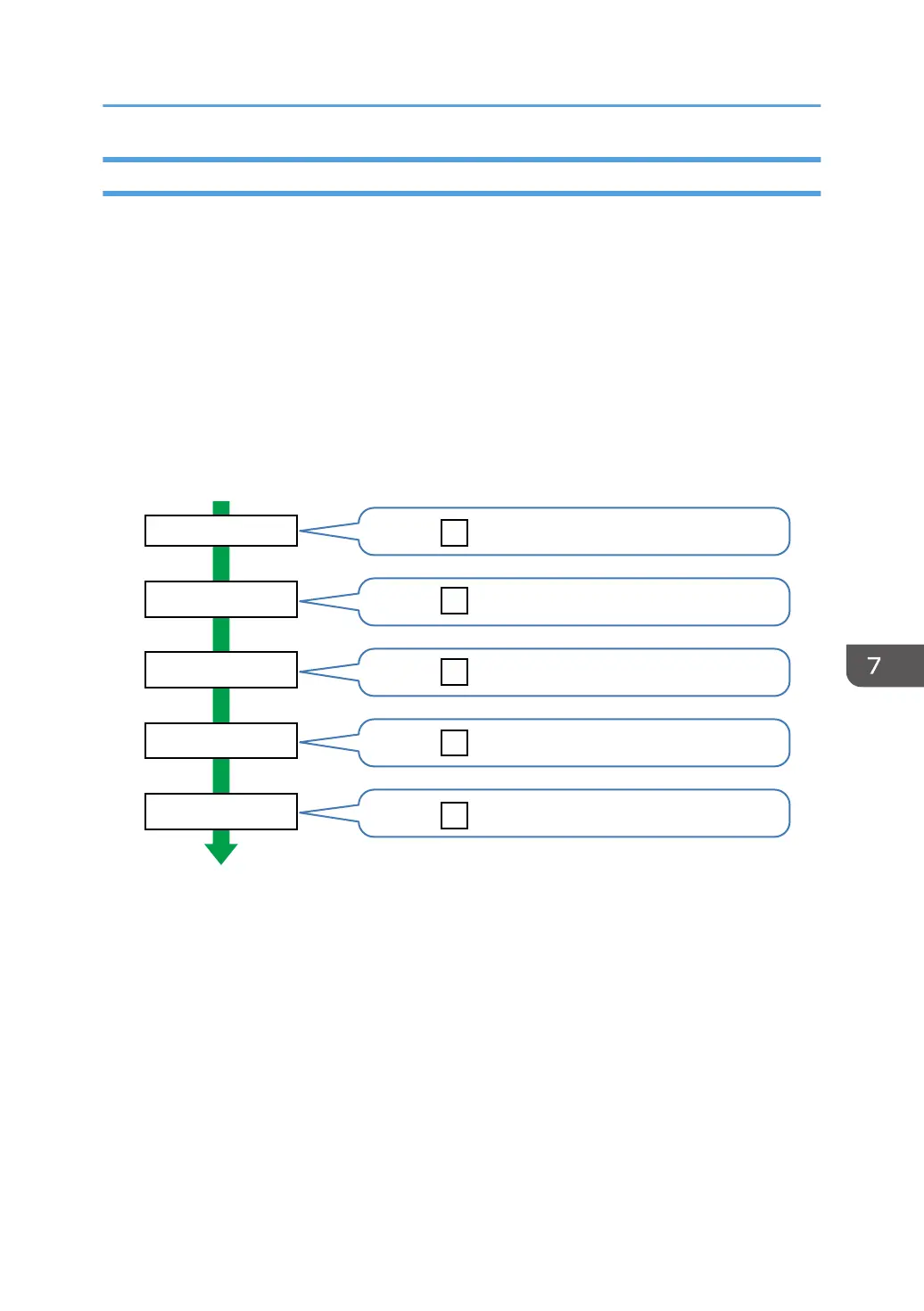Printer Job Logs
Print Log entries are made before the login entry is made in the Access Log.
Details of series of jobs (including reception, processing, and output of the jobs' data) are combined into
single entries.
When the printer receives a print job, it creates an ID for the job and records this in the job log. The
printer then creates a login ID for the print job and records this in the access log. It then creates a job log
entry detailing the job's processing and outputting (under the same login ID). When the printer has
finished processing the job, it creates a logout entry and places this in the access log.
Entries detailing the reception, processing, and output of a series of print jobs are created in the job log
first, and then the login and logout details of those jobs are recorded in the access log.
Print job flowchart
1
2
3
4
5
7
8
9
10
6
CJD008
ID: 0x00000000000022c5
ID: 0x00000000000022c6
ID: 0x00000000000022c5
ID: 0x00000000000022c5
ID: 0x00000000000022c7
1. Print job data is received.
2.
Authentication (login) data is received.
3. Print job is processed.
4. Print job is output.
5. Authentication (login) data is received.
6. An ID is assigned to the print job and recorded as an entry in the job log.
7. Authentication (login) data is recorded as an entry in the access log.
8. Information about the processing of the print job is recorded as an entry in the job log (using
the same ID).
Using Web Image Monitor to Manage Log Files
201