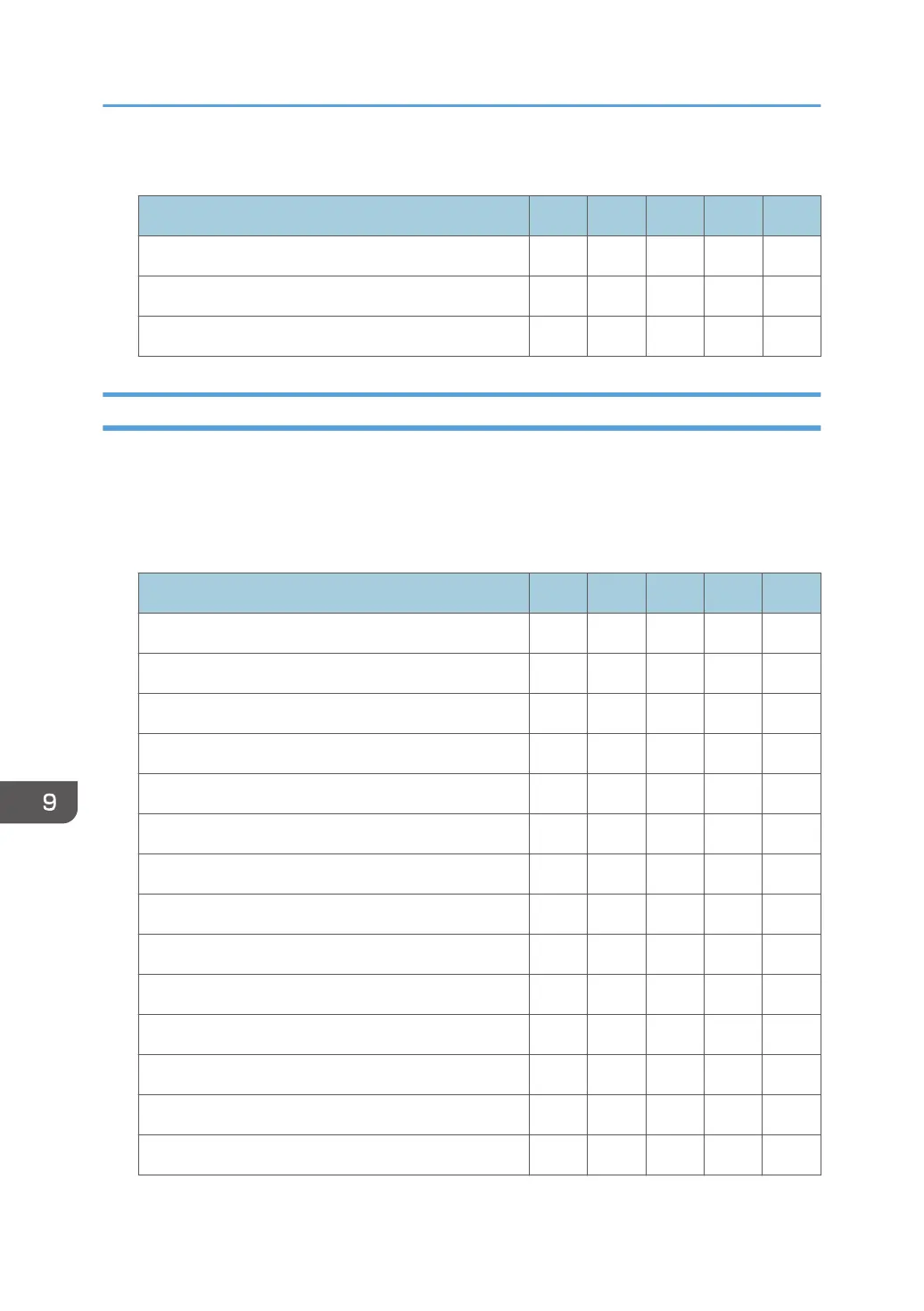Printer
Settings User Mach N/W File Set
Spool Printing: Delete – R/W – – R/W
Job History R R/W R R R
Error Log – R – – R
Device Settings
These settings are in [Configuration] in [Device Management].
When administrator authentication is set, the restrictions to user operations differ depending on the
configurations of the available settings in [Administrator Authentication Management].
System
Settings User Mach N/W File Set
Device Name R R R/W R R
Comment R R R/W R R
Location R R R/W R R
Spool Printing R R/W R R R
Protect Printer Display Panel R R/W R R –
Display Panel Language R R/W R R R
Permit Firmware Update R R/W R R –
Permit Firmware Structure Change R R/W R R –
Display IP Address on Device Display Panel R R/W R R –
Media Slot Use
*1
R R/W R R R
Compatible ID R R/W R R R
Display Supply Info: Home Screen
*1
R R/W R R R
Display Supply Info: Printer Application Screen
*1
R R/W R R R
Paper Tray Priority R R/W R R R
9. Checking Operation Privileges
272