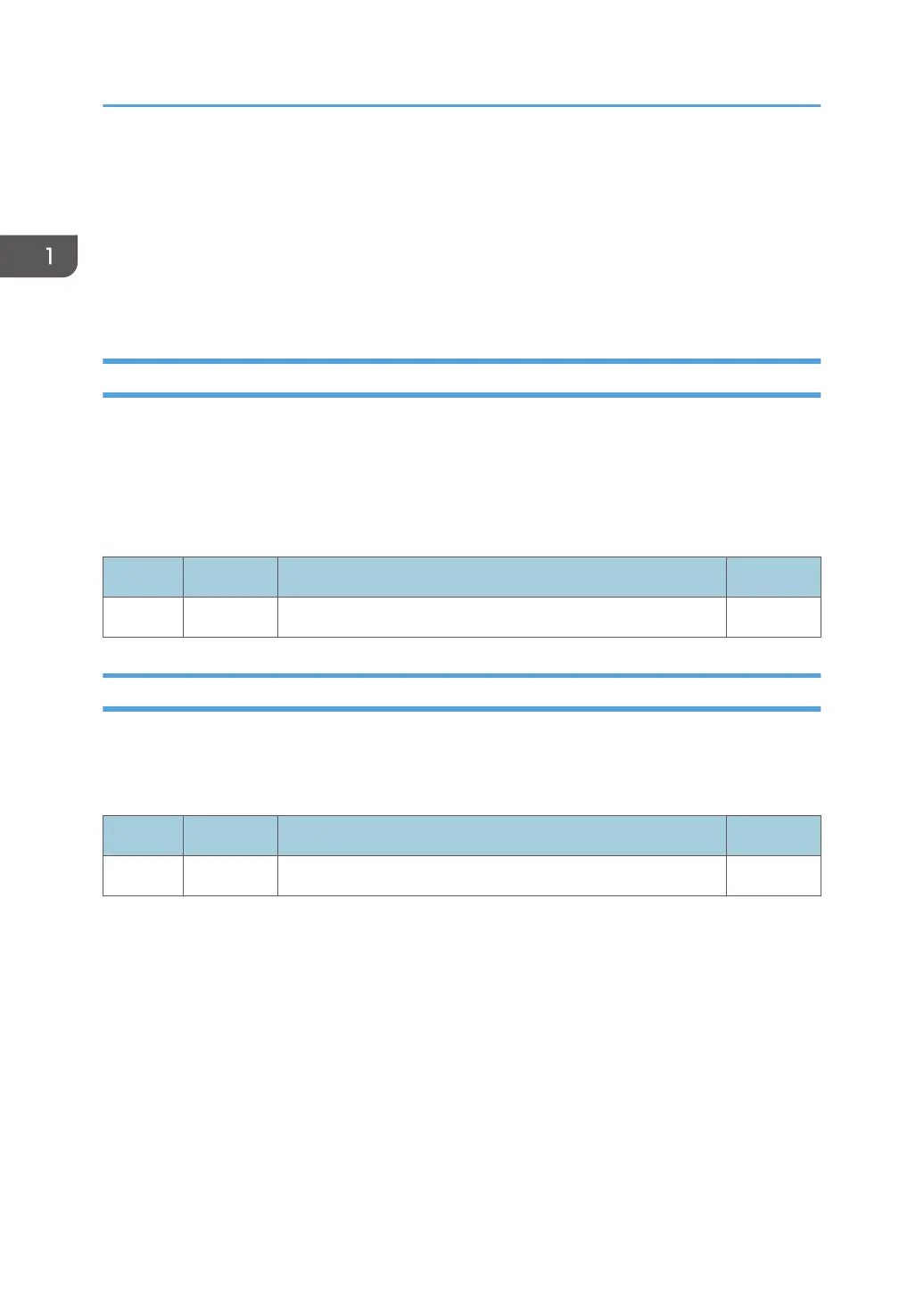Execute Order Any State (XOA)
This command identifies a set of subcommands which take effect immediately, regardless of the current
printer operating state.
Each Execute Order Any state command consists of a two-byte order code followed by zero or more
bytes of parameters.
XOA Mark Form
The MF order causes the printer to place two rectangular blocks of job separation marks on the current
or the next sheet. One block is printed on the leading edge of the sheet and one block is printed on the
trailing edge of the sheet.
If the MF order is included in a page that is part of a Load Copy Control copy group (See page 28
"Load Copy Control") all the copies of the page will have a job separator mark included.
Offset Range Meaning Error Code
0-1 X'0800' MARK FORM
XOA Exception Handling Control
The Exception-Handling Control command allows the host to control how the printer reports and
processes exceptions. A data-stream exception exists when the printer detects an invalid or unsupported
command, control, or parameter value.
Offset Range Meaning Error Code
0-1 X'F600' EXCEPTION HANDLING CONTROL (EHC)
1. Device Control Command Set
62