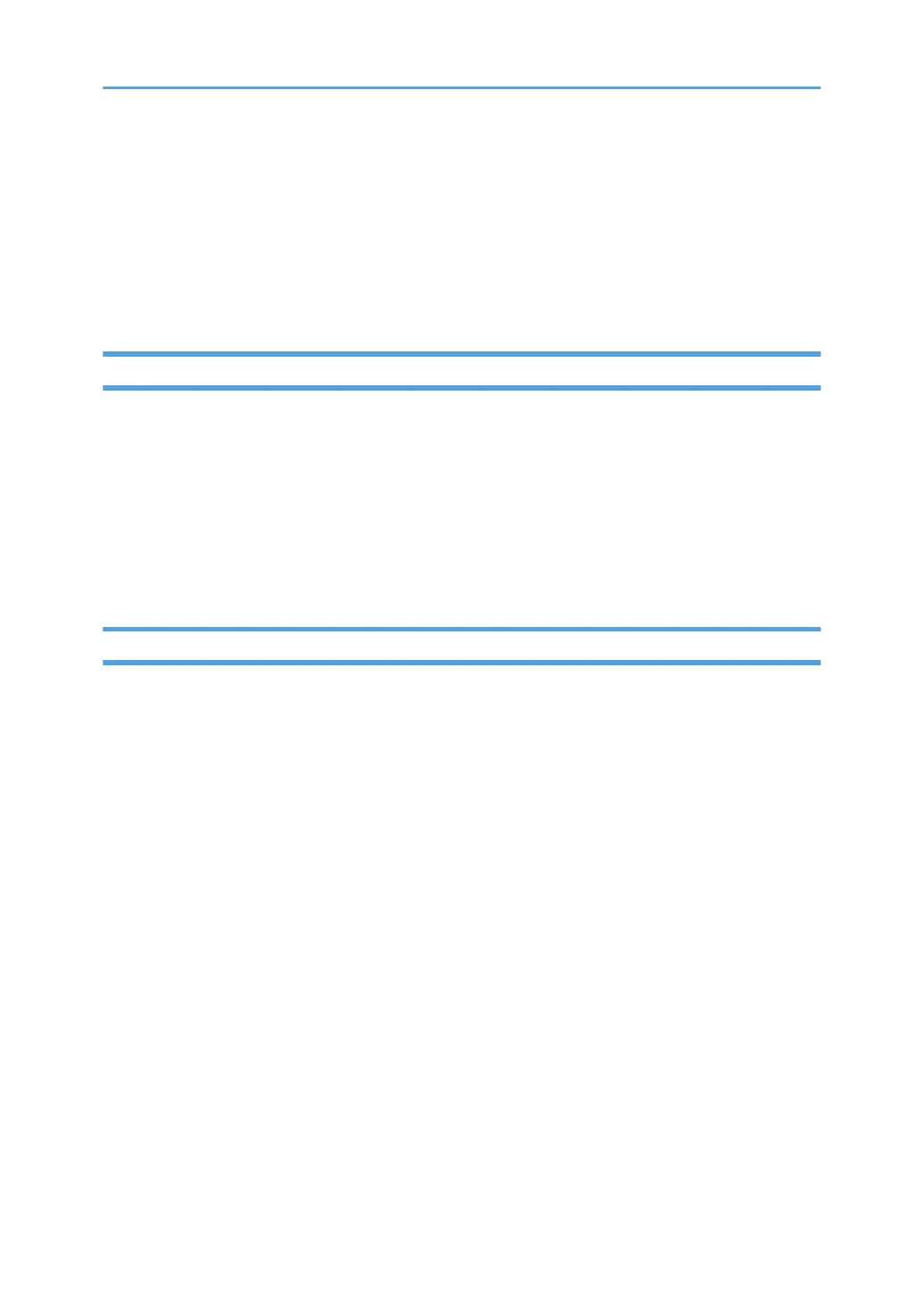Using Images and Graphics
Graphic material - charts, engineering drawings, and line drawings - can be sent to the printer as IM
Images, IO Images, or Graphics. In all-points-addressable printing by the printer, a page can consist of
300 points per inch, 7.8 million printable points, each one of which is individually addressable. These
addressable points are called picture elements or pixels.
IM and IO Images
Images are figures on the page created by explicitly specifying each pixel in the figure. There is one bit
of image data per pixel, so a large quantity of data is needed to create an image.
IM images are uncompressed raster data images. A raster pattern is composed of a series of pixels
arranged in scan lines.
IO images are compressed or uncompressed raster data images. Compression generally reduces the
amount of data sent to the printer and should significantly save transmission time. IO images may be
arbitrarily scaled and corrected for resolution differences between the scanner and the printer.
Graphics
Graphics are line drawings created from separate lines, arcs, and markers. With vector graphics, only
control information such as the end points of a line are sent to the printer. This process lets you create
complex figures with a minimum of data.
For details on graphics commands, see IBM Data Stream and Object Architectures Graphics Object
Content Architecture (GOCA) Reference, SC31-6804. For details on IO image commands, see IBM
Data Stream and Object Architectures Image Object Content Architecture (IOCA) Reference,
SC31-6805.
14