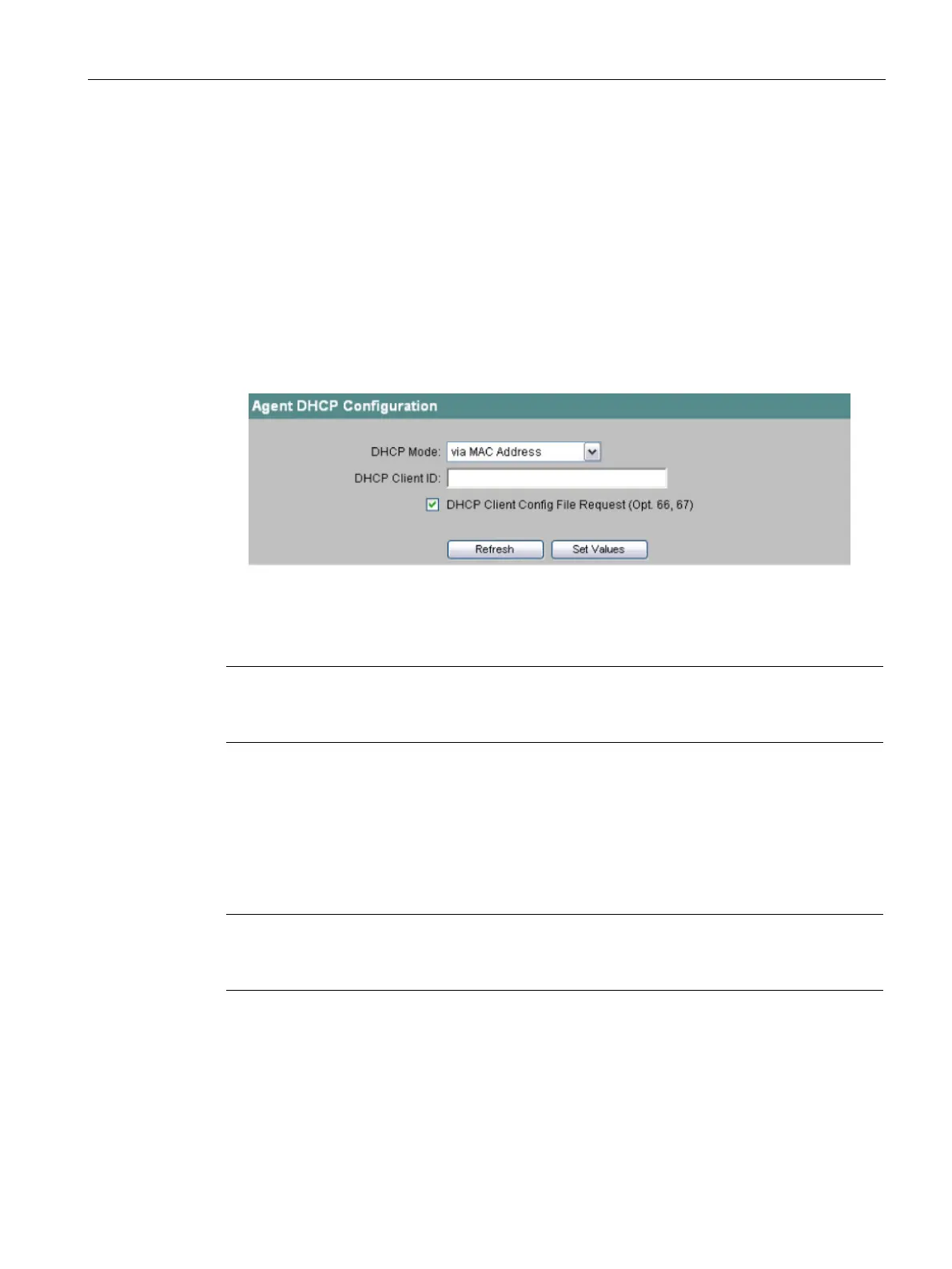Configuration using Web Based Management and Command Line Interface
4.4 The Agent menu
SCALANCE X-300 / X-400
Configuration Manual, 10/2014, C79000-G8976-C187-22
115
Agent DHCP Configuration
Setting the DHCP mode
There are several ways of identifying the SCALANCE X408-2 in the configuration of the
DHCP server:
● with the MAC address
● with a freely defined client ID
● with the system name
● with the PROFINET IO device name
Figure 4-40 Agent DHCP Configuration
Here, you set the DHCP mode.
Note
If DHCP is not enabled in the Agent Configuration menu item, no mode can be
selected and
the text "disabled" is displayed.
For the DHCP mode "via Client ID", you can assign an identification string here that is
assigned to an IE switch and will be evaluated by the DHCP server.
DHCP Client Config File Request (Op. 66, 67)
Select this option if you want the DHCP client to use options 66 and 67 to download and
then enable a configuration file.
Note
If a configuration file is downloaded, this triggers a system restart. Make sure that the option
"DHCP Client Config
File Request" is no longer set in this configuration file.