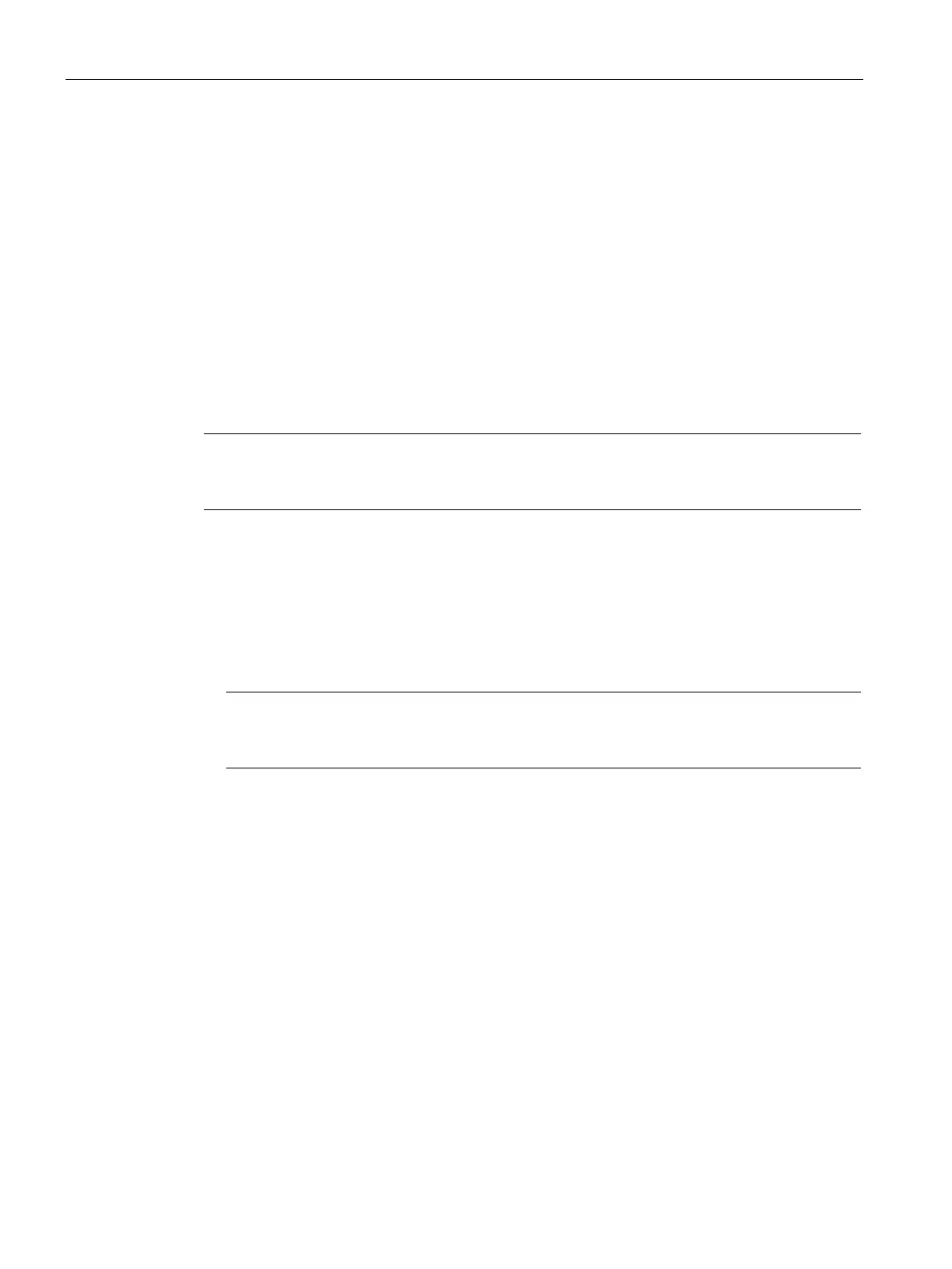Configuration using Web Based Management and Command Line Interface
4.5 The Switch menu
SCALANCE X-300 / X-400
146 Configuration Manual, 10/2014, C79000-G8976-C187-22
Link Aggregation
Bundling network links for redundancy and higher bandwidth
Link aggregation according to IEEE 802.3ad allows several links between neighboring
devices to be bundled to achieve higher bandwidths and protection against failure.
Ports on both partner devices are included in link aggregation and the devices are then
connected via these ports. To assign ports (in other words links) correctly to a partner
device, the Link Aggregation Control Protocol (LACP) from the IEEE 802.3ad standard is
used.
Note
The ports bundled into a link aggregation are considered as virtual ports (for example PLC1)
and can be used in CLI commands instead of the individual port numbers.
Procedure for configuring link aggregations
1. First, identify the ports you want to put together to form a link aggregation.
2. Configure the link aggregation on both devices.
3. Then run the cabling.
Note
If you cable aggregated links prior
to configuration, it is possible that you will create loops
The master port of a link aggregation is the port that passes on its settings and even its MAC
address to the entire link aggregation.
If you do not configure a master port when you create an aggregation, the port with the
lowest port number is used as master.