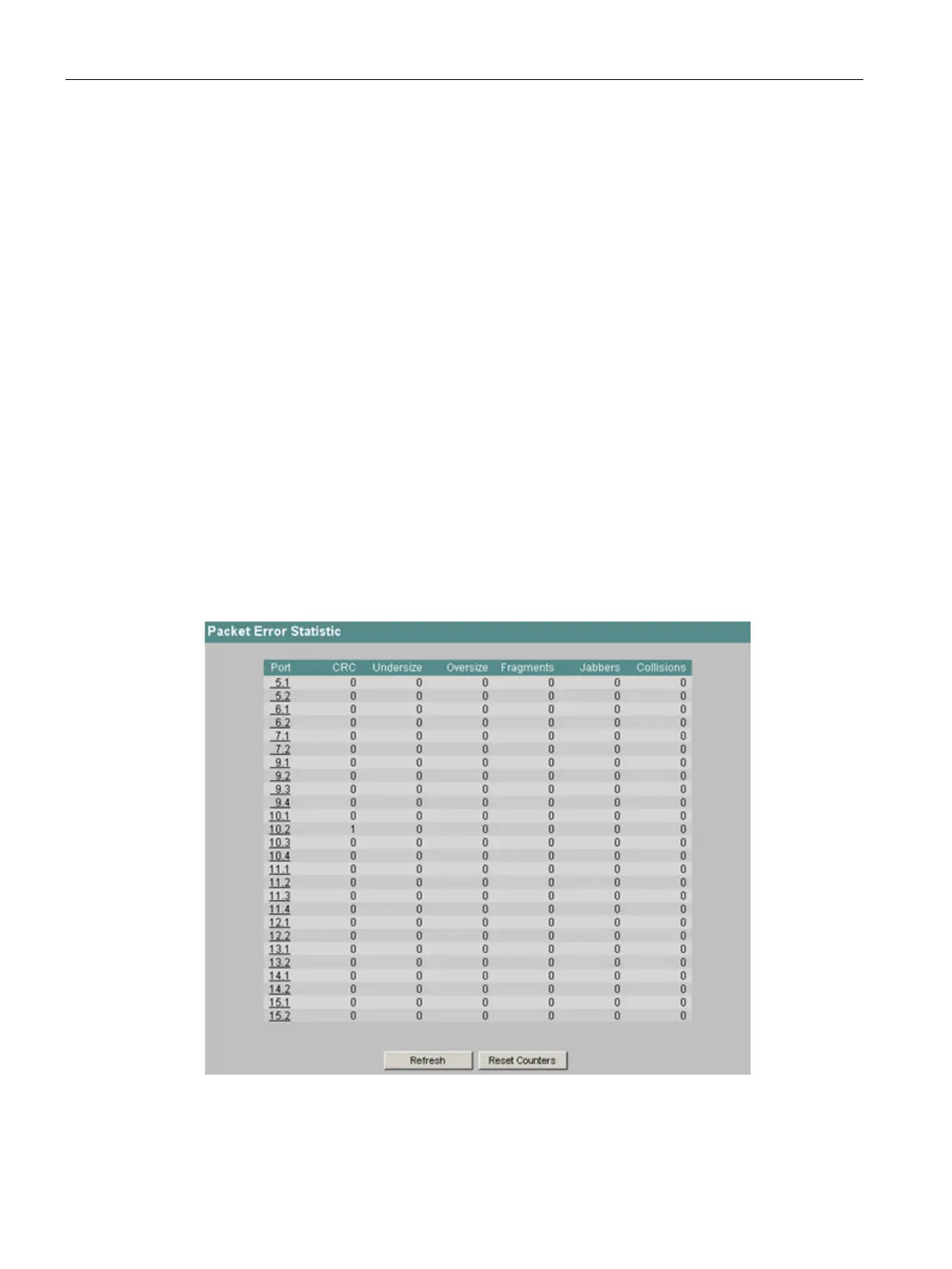Configuration using Web Based Management and Command Line Interface
4.5 The Switch menu
SCALANCE X-300 / X-400
274 Configuration Manual, 10/2014, C79000-G8976-C187-22
Error Statistic
Errors in received frames
The "Packet Error Statistic" page shows how many bad frames were received per port. The
following error types are distinguished:
● CRC
Packets whose content did not match the CRC checksum.
● Undersize
Packets with a length less than 64 bytes.
● Oversize
Packets with a length greater than 1518 or 1522 bytes for frames with a VLAN tag.
● Fragments
Packets with a length less than 64 bytes and a bad CRC checksum.
● Jabbers
Packets with a length greater than 1518 or 1522 bytes for frames with a VLAN tag and a
bad CRC checksum.
● Collisions
Detected collisions.
If you click the "Reset Counters" button, you reset the counters for all ports.
Figure 4-123 Packet Error Statistic