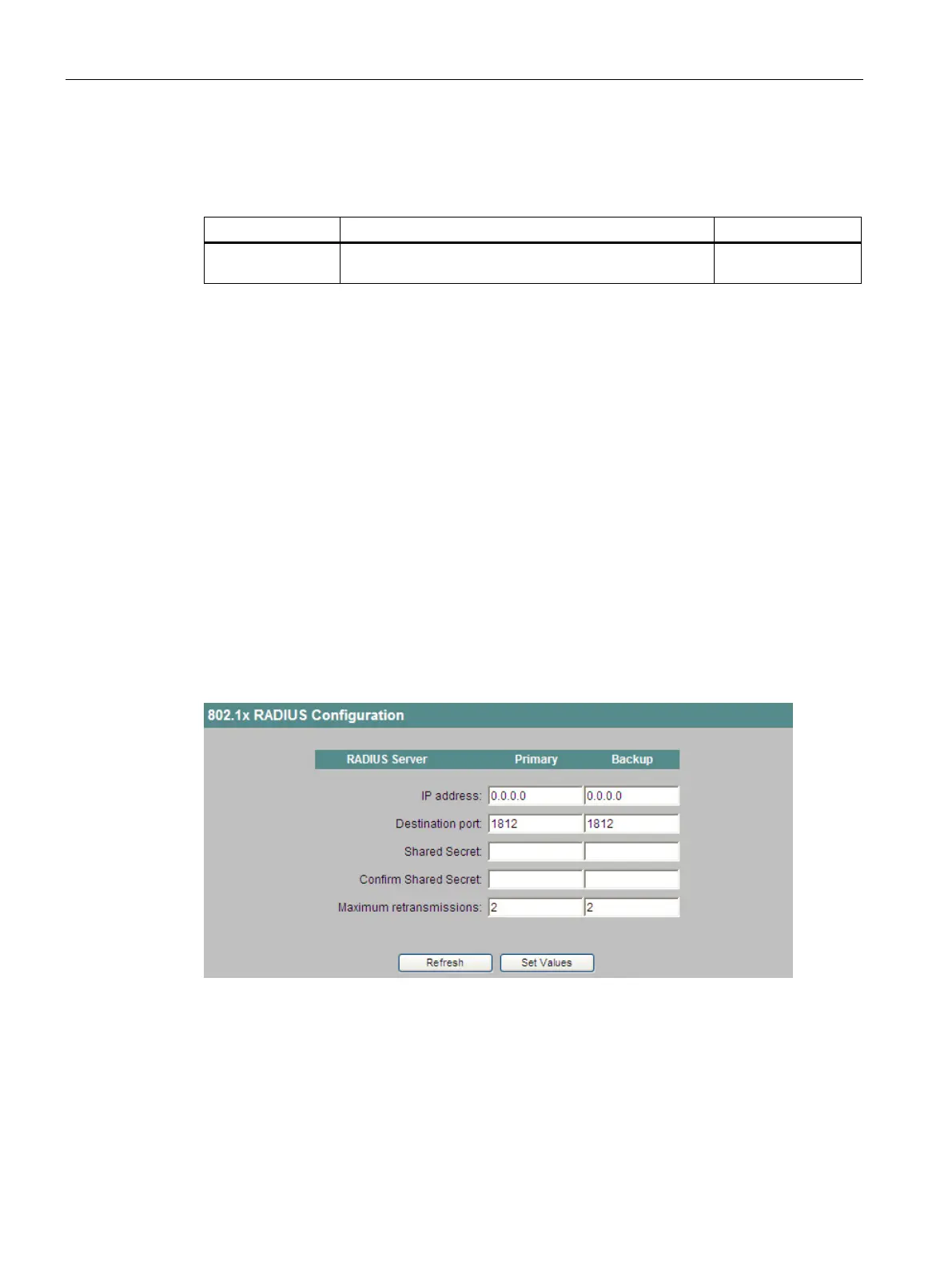Configuration using Web Based Management and Command Line Interface
4.5 The Switch menu
SCALANCE X-300 / X-400
152 Configuration Manual, 10/2014, C79000-G8976-C187-22
Syntax of the Command Line Interface
Table 4- 40 LACP Configuration - CLI\SWITCH\LAG>
lacp [<E|D> [IDs]] Enables/disables LACP for all ports of the specified link
Administrator only.
802.1x RADIUS Configuration
Authentication over an external server
The concept of RADIUS is based on an external authentication server. The IE switch
authenticates connected end devices via this server. This allows you to restrict access to the
network via the IE switch for end devices.
To do this configure the RADIUS server and specify the authentication method for the ports.
802.1x RADIUS Configuration
The "802.1x RADIUS Configuration" screen appears if you click the "RADIUS Config" folder
icon.
Figure 4-56 802.1x RADIUS Configuration
In this screen, specify the RADIUS server for the authentication method.
The screen is laid out so that it has each box once for the primary server and once for the
backup server. The primary server is queried first. If the primary server cannot be reached,
the backup server is queried.