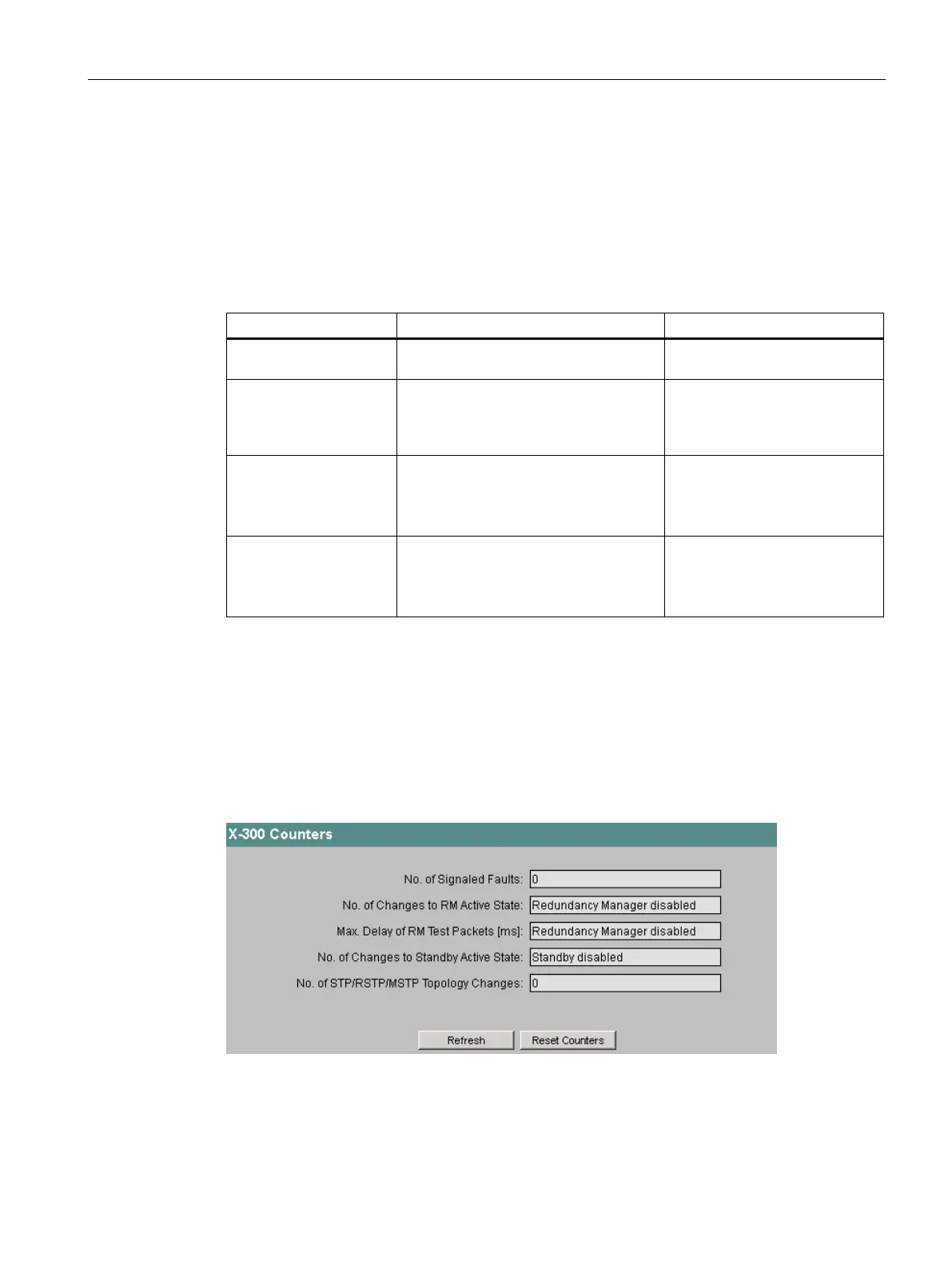Configuration using Web Based Management and Command Line Interface
4.3 The X-300/X-400 menu
SCALANCE X-300 / X-400
Configuration Manual, 10/2014, C79000-G8976-C187-22
83
An error/fault can be signaled in the following ways depending on the configuration of the IE
switch: Signaling contact, fault LED, SNMP trap, E-mail, entry in the log table, syslog.
Syntax of the Command Line Interface
Table 4- 18 X-400 Fault Mask - CLI\X-400> or
X-300 Fault Mask - CLI\X-300>
power [<E|D> [lines] Enables / disables monitoring of the
power supply connectors L1 and L2.
Administrator only.
hrpfled [E|D]
Enables/disables the indication of a loss
of HRP redundancy by the fault LED
and signaling by the fault signaling
Administrator only.
linkdown [<E|D> [ports]] Enables / disables link monitoring for
the selected ports. If you do not specify
any ports, all ports are ena-
bled/disabled.
Administrator only.
If you specify more than one
port as parameter, each port
must the separated by a blank.
linkup [<E|D> [ports]] Enables / disables link monitoring for
the selected ports. If you do not specify
any ports, all ports are ena-
bled/disabled.
Administrator only.
If you specify more than one
port as parameter, each port
must the separated by a blank.
X-300/X-400 Counters
Response of the signaling contact and redundancy circuit
Using the counters, you monitor whether and how often problems occurred during operation
(for example how often the signaling contact responded).
Figure 4-24 X-300 Counters