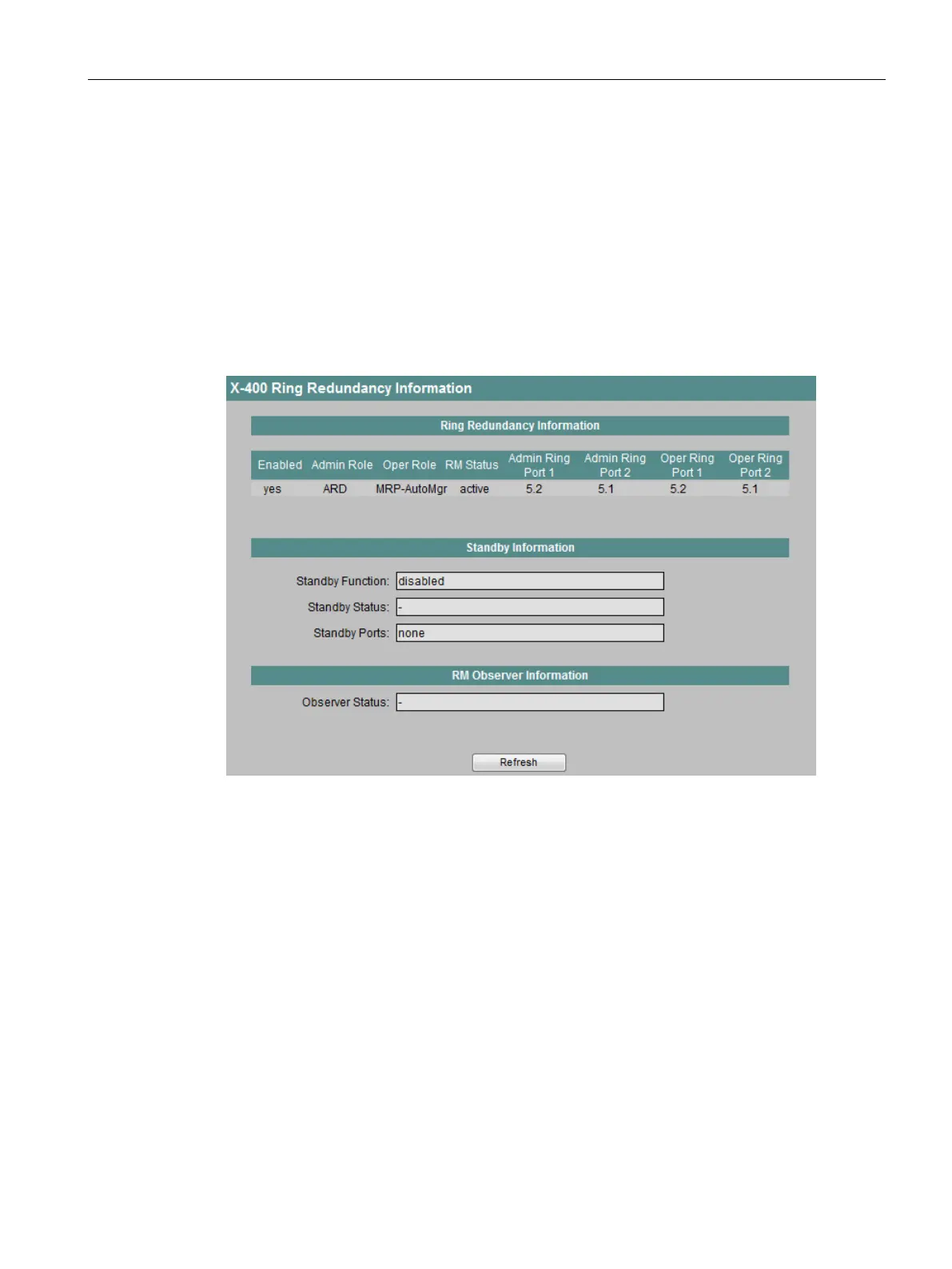Configuration using Web Based Management and Command Line Interface
4.3 The X-300/X-400 menu
SCALANCE X-300 / X-400
Configuration Manual, 10/2014, C79000-G8976-C187-22
65
X-400 ring redundancy information (SCALANCE X414-3E)
Information on ring redundancy
This screen appears if you click the "Ring Redundancy" folder icon.
The screen shows the status of the device related to ring redundancy, standby function and
RM observer. The text boxes on this page are read-only.
Figure 4-16 SCALANCE X414-3E Ring Redundancy Information
The screen contains the following sections and boxes:
"Ring Redundancy Information" section
The table has the following columns:
●
The "Enabled" column shows whether the configured ring is activated or deactivated.