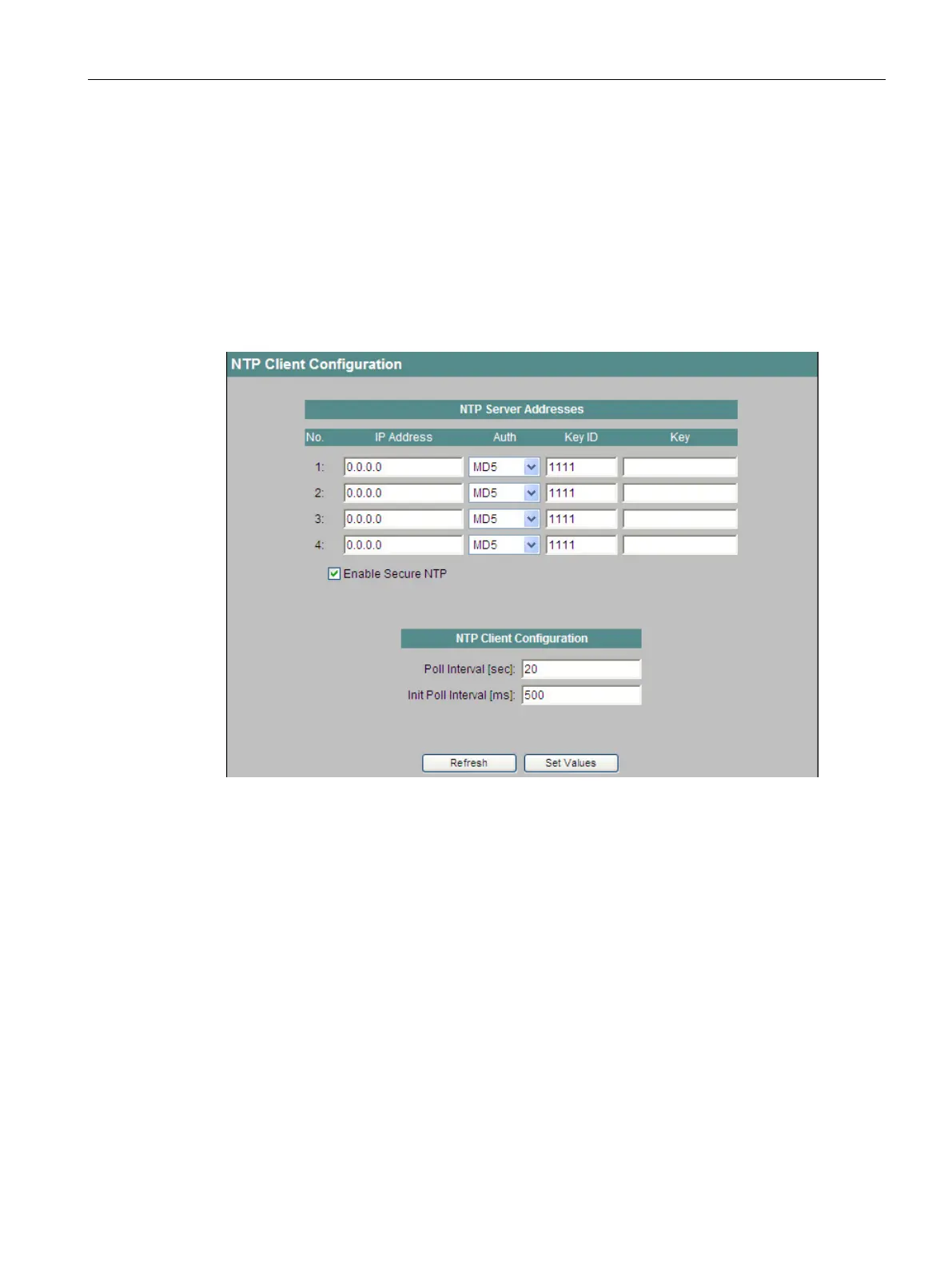Configuration using Web Based Management and Command Line Interface
4.4 The Agent menu
SCALANCE X-300 / X-400
Configuration Manual, 10/2014, C79000-G8976-C187-22
121
NTP Client Configuration
Time-of-day synchronization with NTP
NTP (Network Time Protocol) is used for synchronizing the time in the network. An IE switch
logs on as client with one or more servers as recipient of time-of-day frames. The
appropriate frames are then sent by the NTP servers in the network. If you have several
servers, NTP compares the received system time and decides which has the highest quality.
The "NTP Client Configuration" screen appears if you click the "NTP Client" submenu.
Figure 4-43 NTP Client Configuration
Enter the IP address of the NTP server to which a client will send frames for synchronizing
the time of day.
You can specify up to four different NTP servers.
Select how the frames will be encrypted.
You have two options: MD5 and SHA.
Enter a Key ID for the encryption.
Permitted values for the key ID: 1-65534.