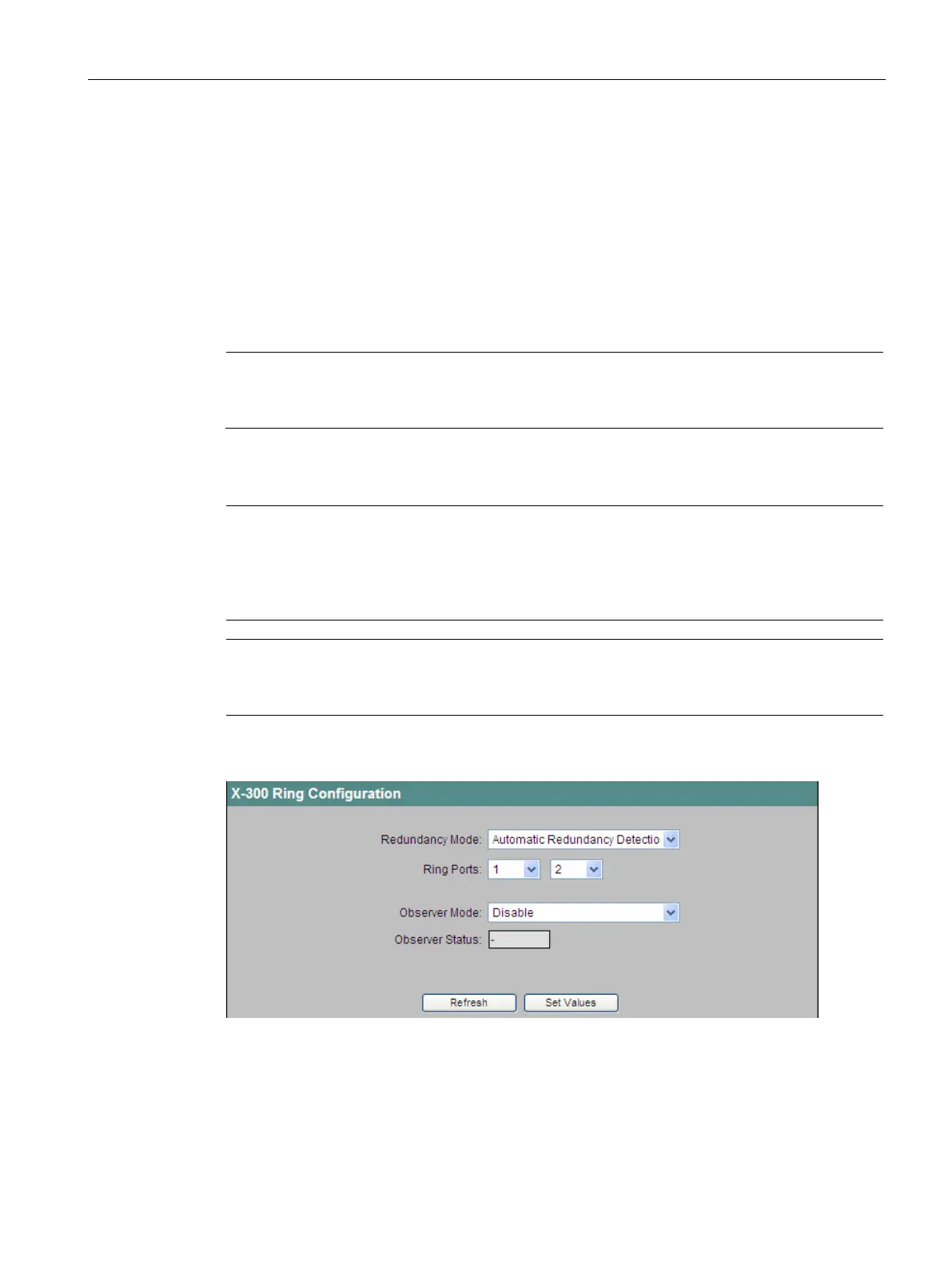Configuration using Web Based Management and Command Line Interface
4.3 The X-300/X-400 menu
SCALANCE X-300 / X-400
Configuration Manual, 10/2014, C79000-G8976-C187-22
69
X-300/X-400 Ring Configuration
Media Redundancy Protocol (MRP)
The Media Redundancy Protocol (MRP) is available as of firmware V 3.0.0. Automatic
Redundancy Detection (ARD) is the default when the IE switch ships. If you want to use the
previous High Speed Redundancy Protocol (HRP), HRP must be configured.
● Reconfiguration time of the frame traffic following a failover in MRP: 200 ms
● Reconfiguration time of the frame traffic following a failover in HRP: 300 ms
Note
For more detailed information, refer to the SCALANCE X
-300 or SCALANCE X-400
Ring configuration of the IE switch
ALANCE X414-3E, configuration using software (CLI or WBM) is possible only
when both the DIL switches, R1 and R2, are set to "ON". Otherwise the settings are as
described in the operating instructions "Industrial Ethernet Switches SCALANCE
X-400",
"DIL switches of the SCALANCE X414-3E".
-3E, the media redundancy in ring topologies and the ring ports can
also be set using DIL switches.
The "Ring Configuration" screen appears if you click the "Ring Config" menu item.
Figure 4-17 SCALANCE X-300/X-400 Ring Configuration