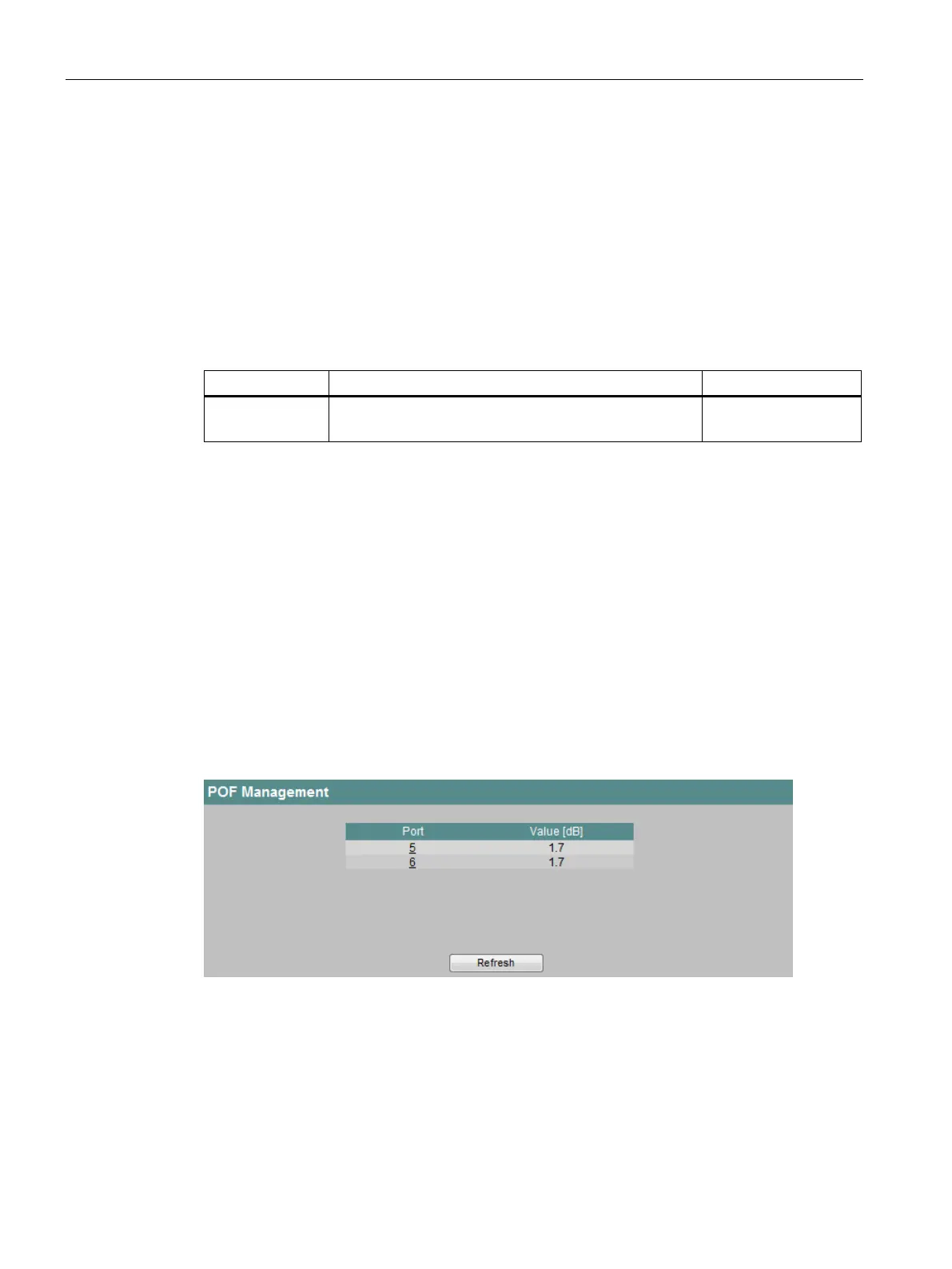Configuration using Web Based Management and Command Line Interface
4.5 The Switch menu
SCALANCE X-300 / X-400
248 Configuration Manual, 10/2014, C79000-G8976-C187-22
Shows the status of the line.
Displays the distance to the cable end, a cable break or short-circuit.
Syntax of the Command Line Interface
Table 4- 77 Cable Tester - CLI\SWITCH\PORTDIAG\CABLETESTER>
runtest [Ports] Tests the specified ports.
If no port is specified, all are tested.
Administrator only.
The page for diagnostics of fiber-optic cable only shows correct link power margins when
plastic optical fiber (POF) is used. If polymer cladded fiber (PCF) is used, diagnostics is not
possible.
You can only use POF diagnostics with transceivers capable of diagnostics. Devices and
modules with transceivers capable of diagnostics have the supplement "P" in the name.
Plastic Optical Fiber Management
This page shows the diagnostics data for interfaces with plastic FO cables.
Figure 4-109 POF Management
Here, you can see the currently available link power margin as a numerical value for each
POF port.
The link power margin indicates the attenuation on the connection between sender and
receiver that can be overcome. The higher the link power margin, the higher the attenuation
can be while maintaining a functioning link. If the link power margin sinks, the attenuation