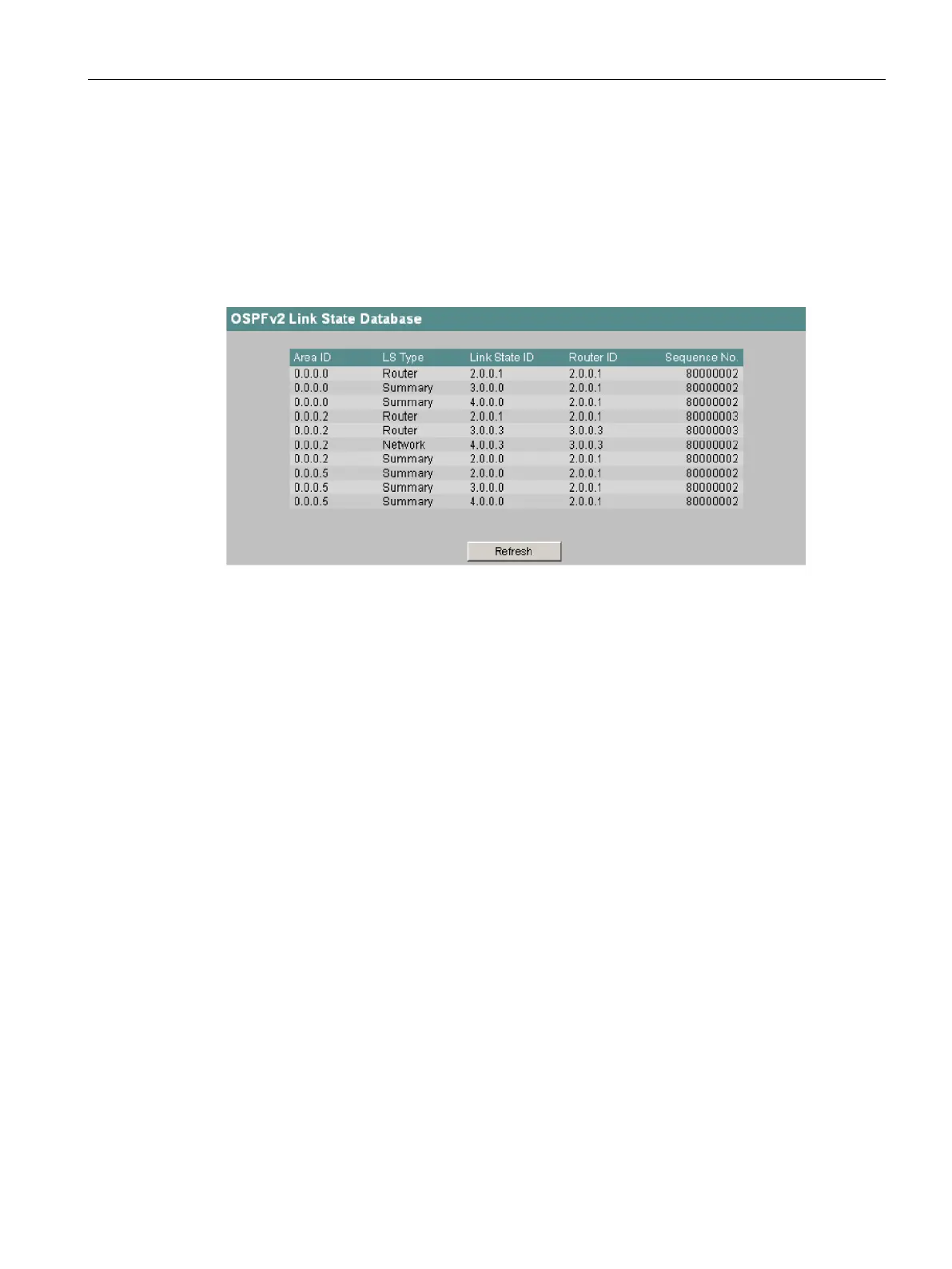Configuration using Web Based Management and Command Line Interface
4.7 The Router menu (SCALANCE X414-3E)
SCALANCE X-300 / X-400
Configuration Manual, 10/2014, C79000-G8976-C187-22
311
OSPFv2 State Database
Overview
The link state database is the central database for managing all links with in an area. It
consists of the link state advertisements (LSAs). The most important data of these LSAs is
displayed in this dialog.
Figure 4-146 OSPFv2 Link State Database
Area ID to which this link state advertisement (LSA) belongs.
Type of LSA. This can be:
● Router
● Network
● Summary
● ASBR (Autonomous System Border Router).
Unique ID of the LSA.
Router that generated this LSA.
Sequence number of the LSA. Each time an LSA is renewed, this sequential number is
incremented by one.