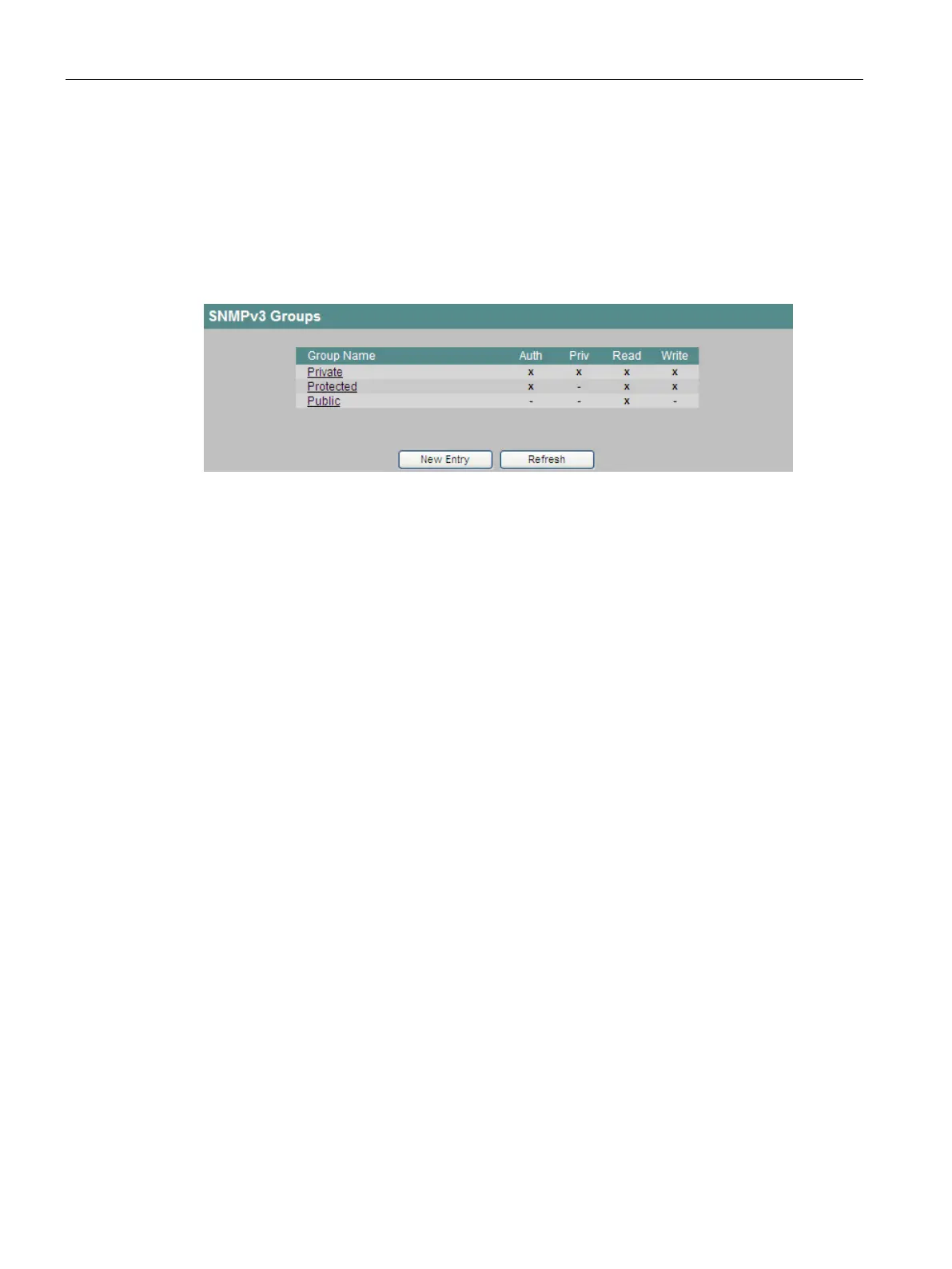Configuration using Web Based Management and Command Line Interface
4.4 The Agent menu
SCALANCE X-300 / X-400
98 Configuration Manual, 10/2014, C79000-G8976-C187-22
SNMPv3 Group Configuration
Security settings and assigning permissions
SNMP version 3 allows permissions to be assigned at protocol level, authentication, and
encryption. The security levels and read/write permissions are assigned according to groups.
The settings automatically apply to every member of a group.
Figure 4-29 SNMPv3 Groups
This lists all previously defined group names. When you click on a group name, a new
window opens in which you can change the parameter settings of a group.
A cross in this column indicates that the authentication is enabled for the corresponding
group.
A cross in this column indicates that encryption is enabled for the corresponding group.
A cross in this column indicates that read access is enabled for the corresponding group.
A cross in this column indicates that write access is enabled for the corresponding group.
Click on this button to create a new group.