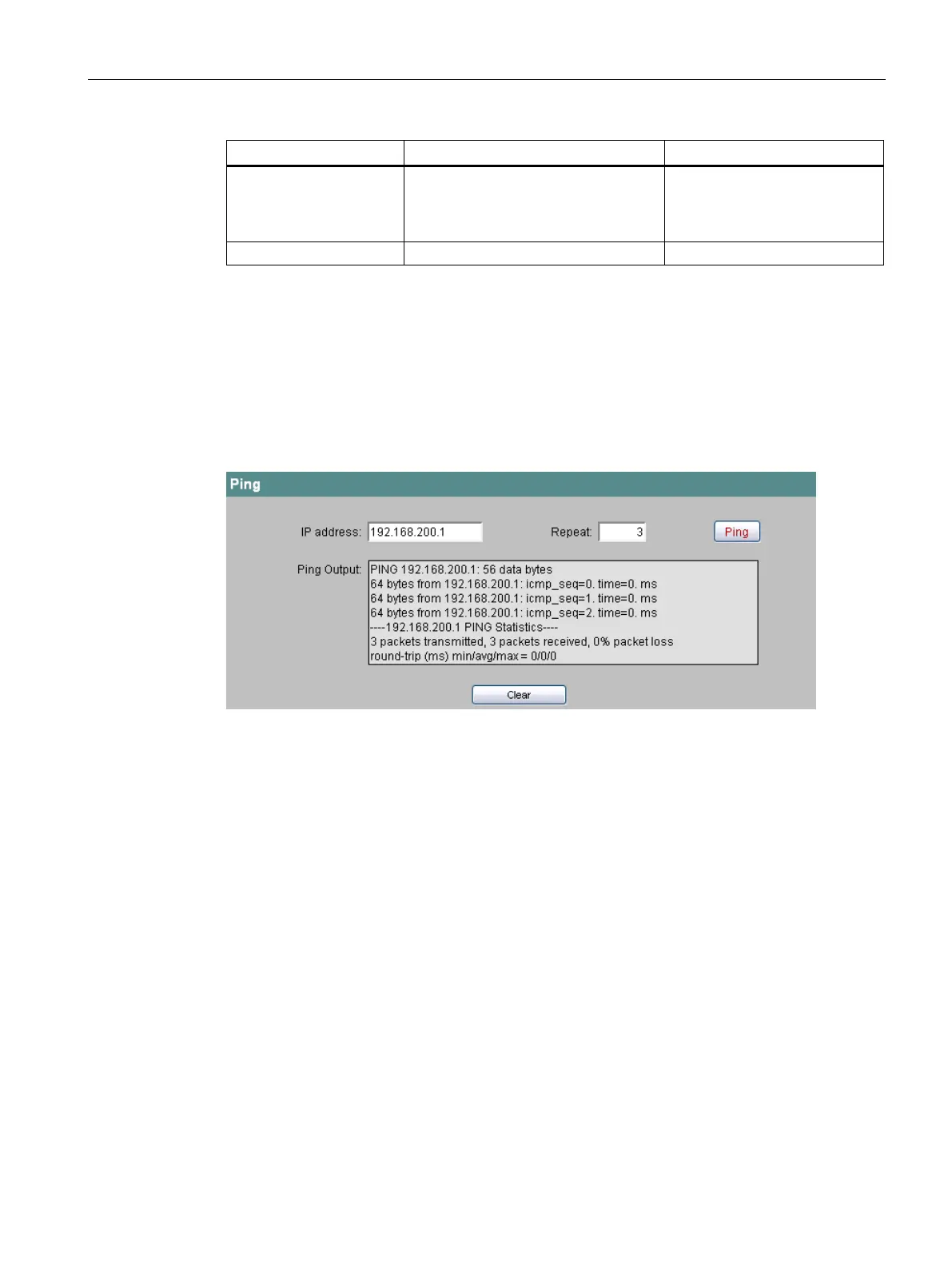Configuration using Web Based Management and Command Line Interface
4.4 The Agent menu
SCALANCE X-300 / X-400
Configuration Manual, 10/2014, C79000-G8976-C187-22
93
httpso [E|D] Specifies whether or no the IE switch
is reachable only over HTTPS (disa-
bled means it is also reachable over
Administrator only.
Default value: Disabled.
slog [E|D] Enables / disables Syslog. Administrator only.
Ping
Reachability of an address in an IP network
The ping function in Web Based Management has exactly the same function as the terminal
function of the same name. It checks whether an address exists in an IP network.
Enter the IP address of the network device you want to ping to test whether it can be
reached.
Here, enter the number of data packets to be sent.
Click this button to start sending the data packets.
This box shows the output of the ping function.