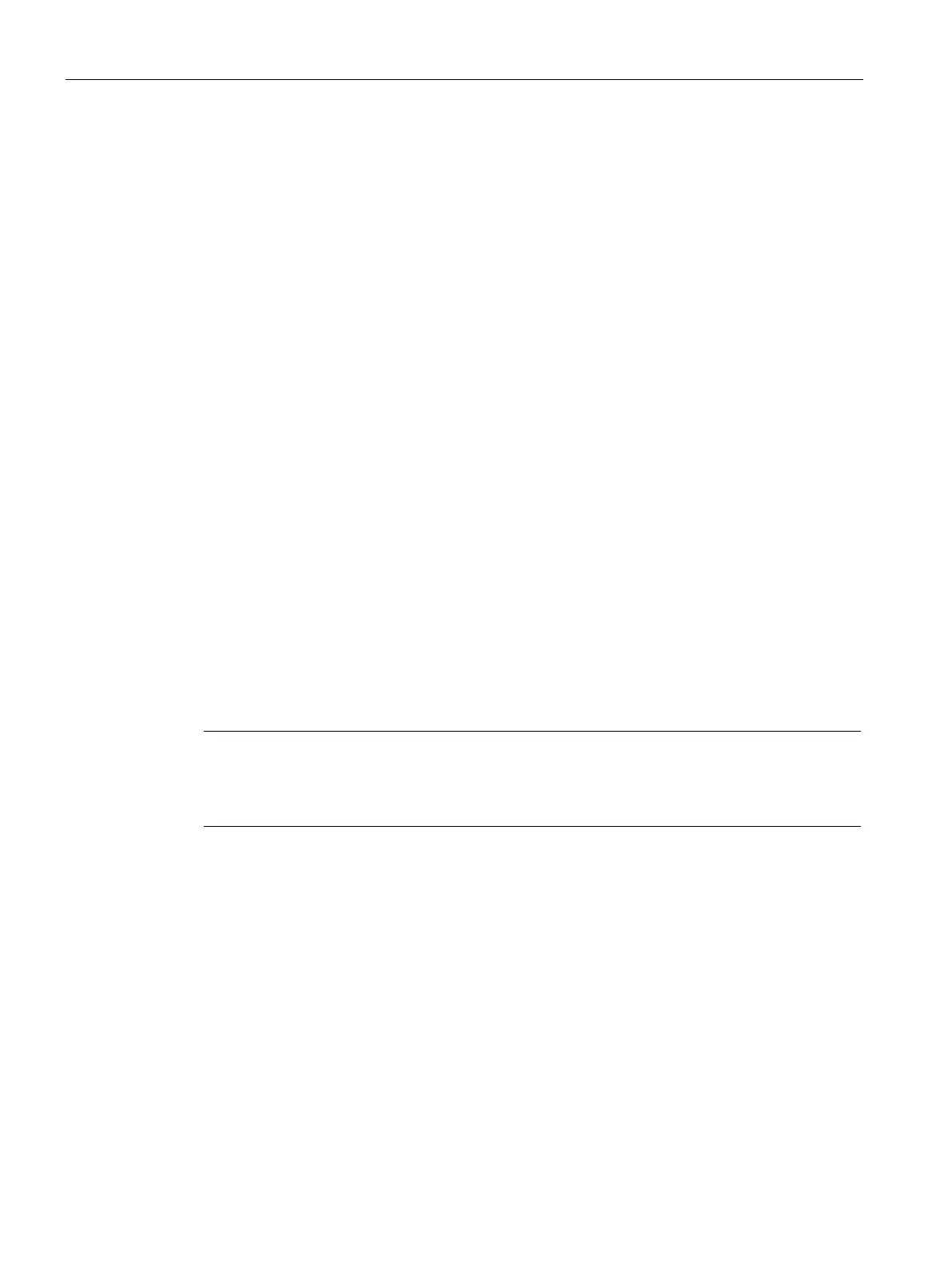Configuration using Web Based Management and Command Line Interface
4.5 The Switch menu
SCALANCE X-300 / X-400
168 Configuration Manual, 10/2014, C79000-G8976-C187-22
Current Multicast Groups
Multicast applications
In the majority of cases, a frame is sent with a unicast address to a particular recipient. If an
application sends the same data to several recipients, the amount of data can be reduced by
sending the data using one multicast address. For some applications, there are fixed
multicast addresses (NTP, IETF1 Audio, IETF1 Video etc.).
In contrast to the sending of unicast frames, multicast frames produce a higher load for a
switch. Generally, multicast frames are sent to all ports of a switch. There are three ways of
reducing the load caused by multicast frames:
● Static entry of the addresses in the multicast filter table.
● Dynamic entry of the addresses by listening in on IGMP parameter assignment packets
(IGMP Configuration).
● Active dynamic assignment of addresses with GMRP frames.
The result of all these methods is that multicast frames are sent only to ports for which a
corresponding address is entered.
The "Multicast Groups" menu item, shows the multicast frames currently entered in the filter
table and their destination ports. The entries can be dynamic (an IE switch has learned
them) or static (the user has set them).
Note
If the filter table f
or a SCALANCE X414-3E contains more than 500 learned entries, the
reconfiguration time in redundant networks can be longer than 300 milliseconds with HRP or
200 milliseconds with MRP.
Click on the ">>" or "<<" buttons to page backwards and forwards.
On the second page, instead of the ports, you will see any link aggregations that have been
set up.