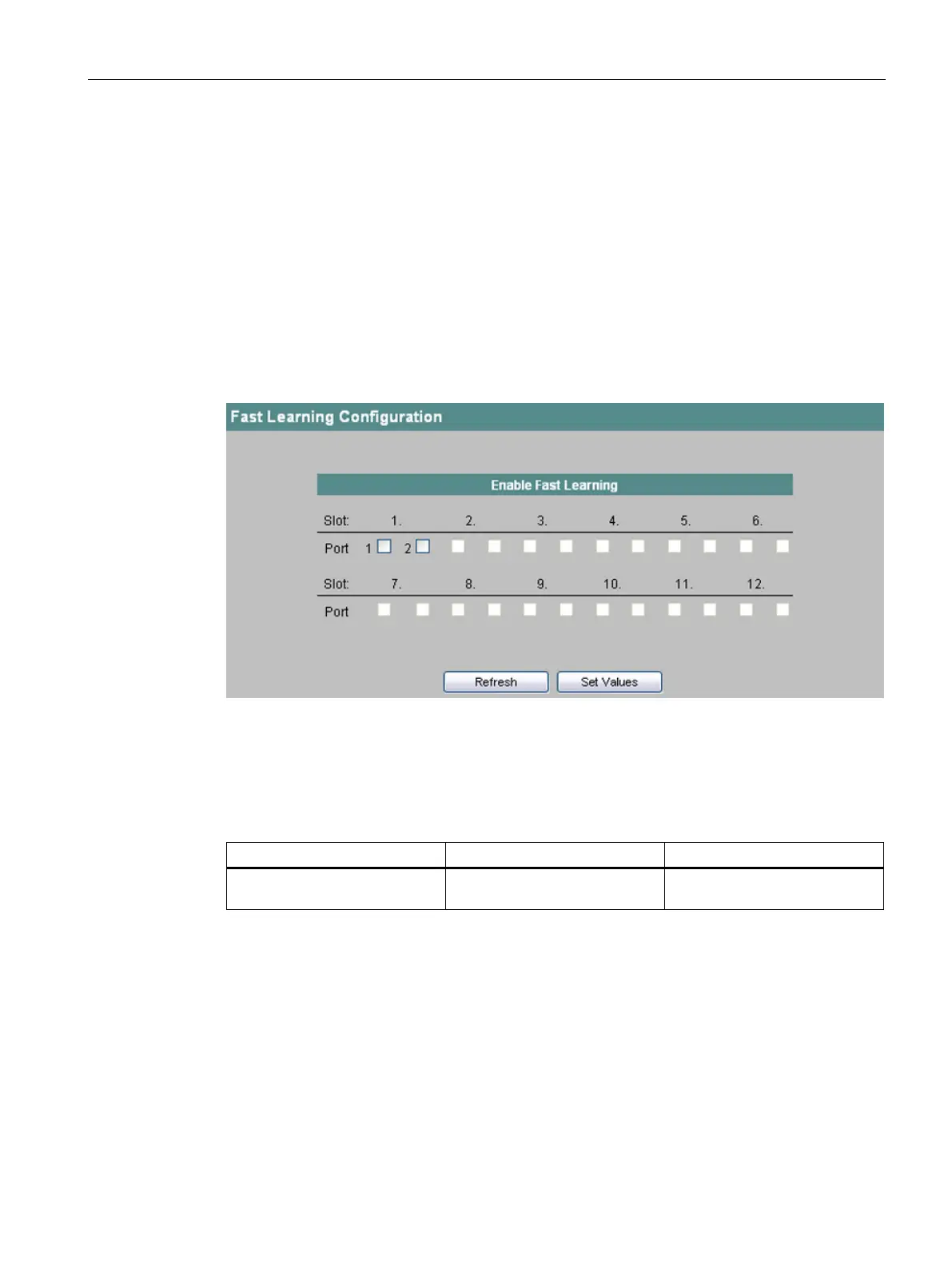Configuration using Web Based Management and Command Line Interface
4.5 The Switch menu
SCALANCE X-300 / X-400
Configuration Manual, 10/2014, C79000-G8976-C187-22
177
With Fast Learning, the MAC addresses learned dynamically at a port are deleted from the
address table immediately as soon as there is a link down at the relevant port, for example
by replugging an end device. This means that the switch recognizes whether or not a port
assignment is valid more quickly than normally.
Fast Learning is specified for each port individually.
Configuration of the ports
In the dialog shown below, click the relevant check boxes of the ports at which Fast Learning
will be enabled.
Figure 4-71 Configuration for "Fast Learning"
Syntax of the Command Line Interface
Table 4- 53 Fast Learning Configuration - CLI\SWITCH\>
fastlrn [<E|D> [ports]] Enables/disables Fast Learning
Administrator only.