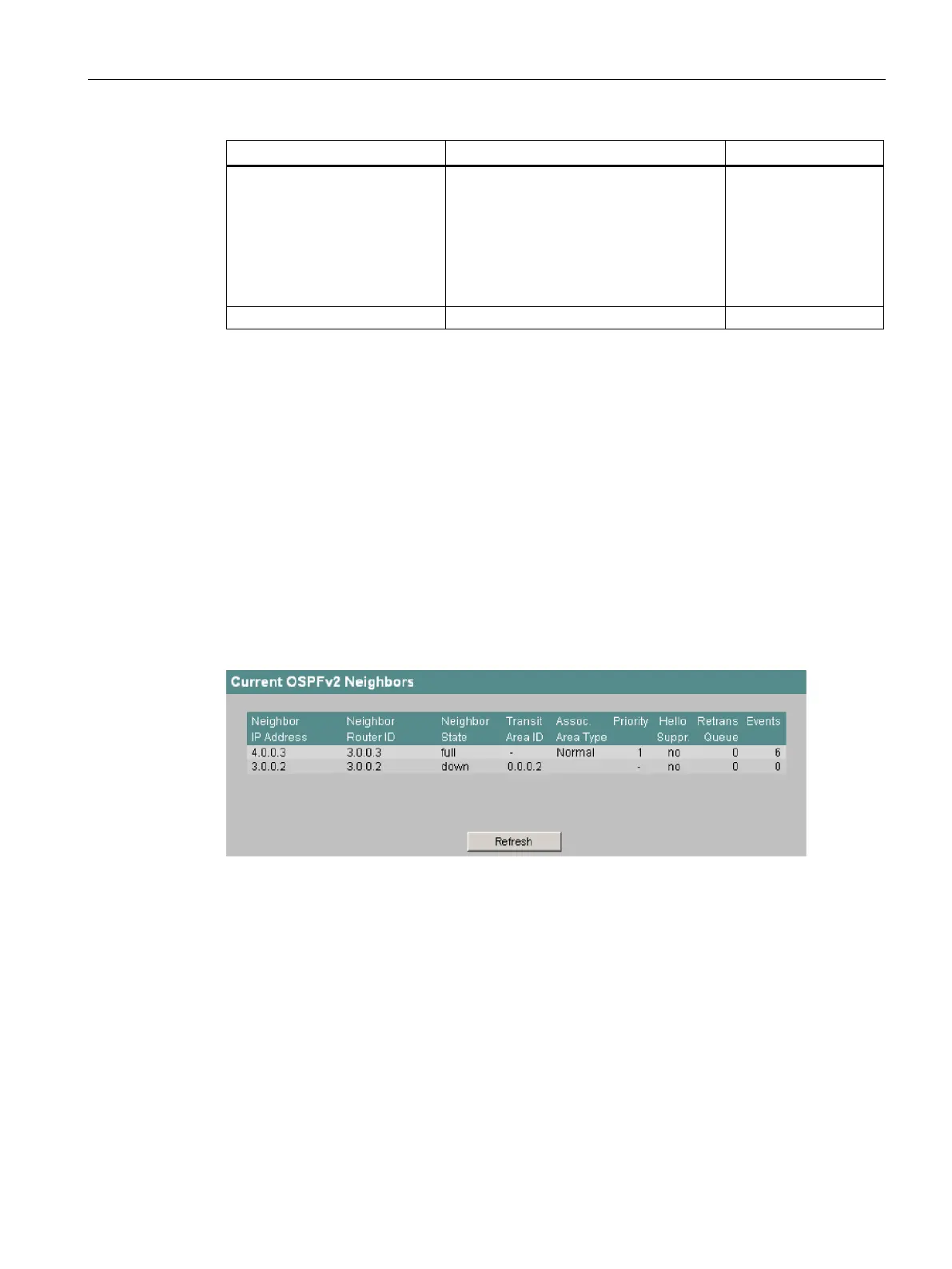Configuration using Web Based Management and Command Line Interface
4.7 The Router menu (SCALANCE X414-3E)
SCALANCE X-300 / X-400
Configuration Manual, 10/2014, C79000-G8976-C187-22
309
auth <RtrID> <AreaID>
<authtype> [password]
Changes the authentication of a virtual
link.
Possible types:
• None
• Simple
• MD5
-
Delete <RtrID> <AreaID> Deletes a virtual link. -
The command
add 1.1.1.51 0.0.0.2
creates a virtual link to the router with ID "1.1.1.51" via the transit area "0.0.0.2". The
remaining parameters are set to the default values.
OSPFv2 Neighbors
Overview
In this dialog, you can monitor the OSPF neighbors. These include the dynamically detected
neighbors in the relevant networks and the configured virtual neighbors.
Figure 4-145 Current OSPFv2 Neighbors
IP address of the neighbor in this network.
Router ID of the neighbor. The two addresses can match.
Status of the neighbor. The status can adopt the following values:
● down: The neighbor is not reachable
● attempt and init: Short-lived statuses during initialization
● two-way: Two-way receipt of Hello packets