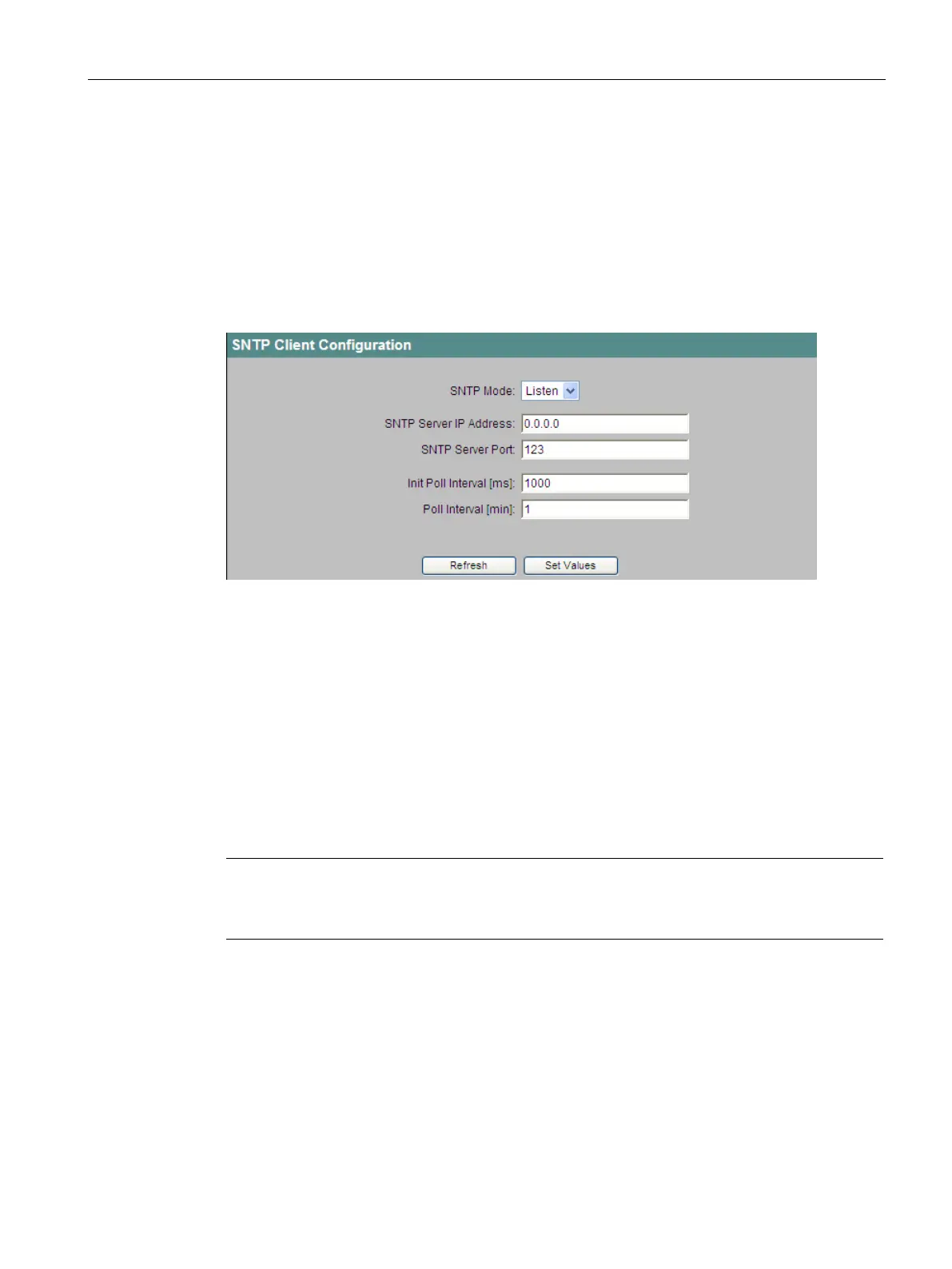Configuration using Web Based Management and Command Line Interface
4.4 The Agent menu
SCALANCE X-300 / X-400
Configuration Manual, 10/2014, C79000-G8976-C187-22
119
SNTP Client Configuration
Time-of-day synchronization with SNTP
SNTP (Simple Network Time Protocol) is used for synchronizing the time in the network. The
appropriate frames are sent by a server in the network. An IE switch logs on as client with
this server as recipient of time-of-day frames.
The "SNTP Client Configuration" screen appears if you click the "SNTP Client" submenu.
Figure 4-42 SNTP Client Configuration
You can choose between the following protocol types:
● Poll
If you select this type of protocol, you will need to set the SNTP server IP address.
You can modify the following settings:
SNTP Server Port, Init poll interval, Poll interval, Time Zone Offset.
● Listen
If you select this protocol type, you can also select a time zone offset in addition to the
time received from the server.
Note
Time Zone Offset
The time zone offset setting is in the
Agent Time Configuration (Page 116) menu.
Enter the IP address of the SNTP server whose frames will be used by an IE switch to
synchronize the time of day.
Enter the port via which the SNTP server is available.