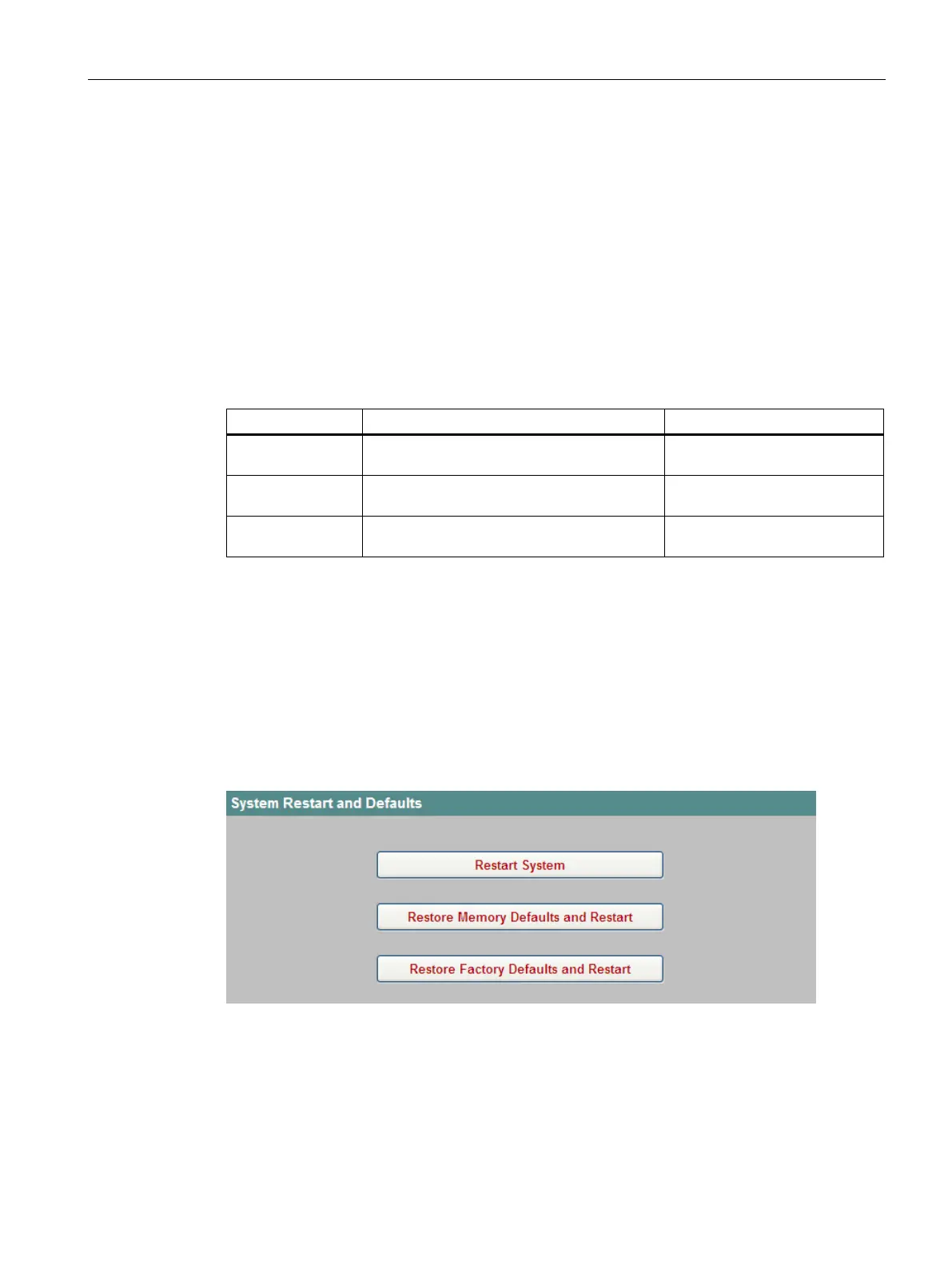Configuration using Web Based Management and Command Line Interface
4.2 The System menu
SCALANCE X-300 / X-400
Configuration Manual, 10/2014, C79000-G8976-C187-22
43
Here, you can see the individual parameters for Identification & Maintenance.
Function Tag
Here, you can enter the function tag (plant designation).
Location Tag
Here, you can enter the location tag (location identifier).
Syntax of the Command Line Interface
Table 4- 3 System Identification & Maintenance - CLI\SYSTEM\IM>
info Displays information on the "Identification &
-
function [string] Specifies the plant designation (max. 32
characters).
Administrator only.
location [string] Specifies the location identifier (max. 32
Administrator only.
System Restart & Defaults
Resetting to the defaults
In this screen, there is a button with which you can restart the IE switch and various options
for resetting to the IE switch defaults.
Figure 4-7 System Restart and Defaults