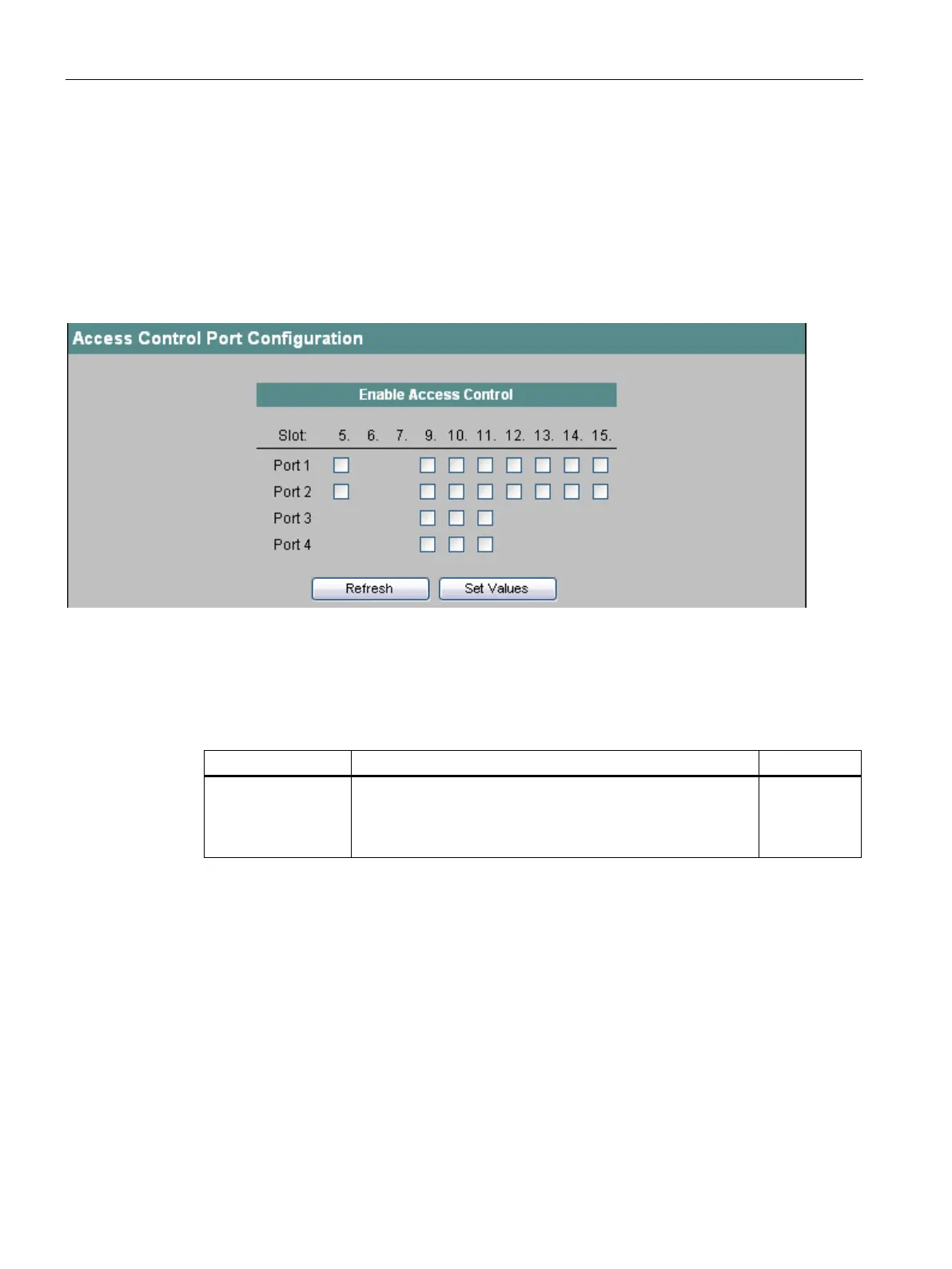Configuration using Web Based Management and Command Line Interface
4.5 The Switch menu
SCALANCE X-300 / X-400
166 Configuration Manual, 10/2014, C79000-G8976-C187-22
Access Control Port Configuration
Enabling the Access Control function
By selecting the relevant options, you specify whether or not Access Control is enabled for
each individual port. If the function is enabled for a port, packets from unknown MAC
addresses are discarded immediately. Only packets from known nodes (see Current Unicast
Filter (Access Control List) menu item) are accepted.
Figure 4-63 Access Control Port Configuration
Syntax of the Command Line Interface
Table 4- 46 Access Control Port Configuration - CLI\SWITCH\UCAST>
actrl [<E|D> [ports]] Enables/Disables the Access Control function for the specified
ports.
If you do not specify any ports, Access Control is ena-
bled/disabled for all ports.
Administrator
only.