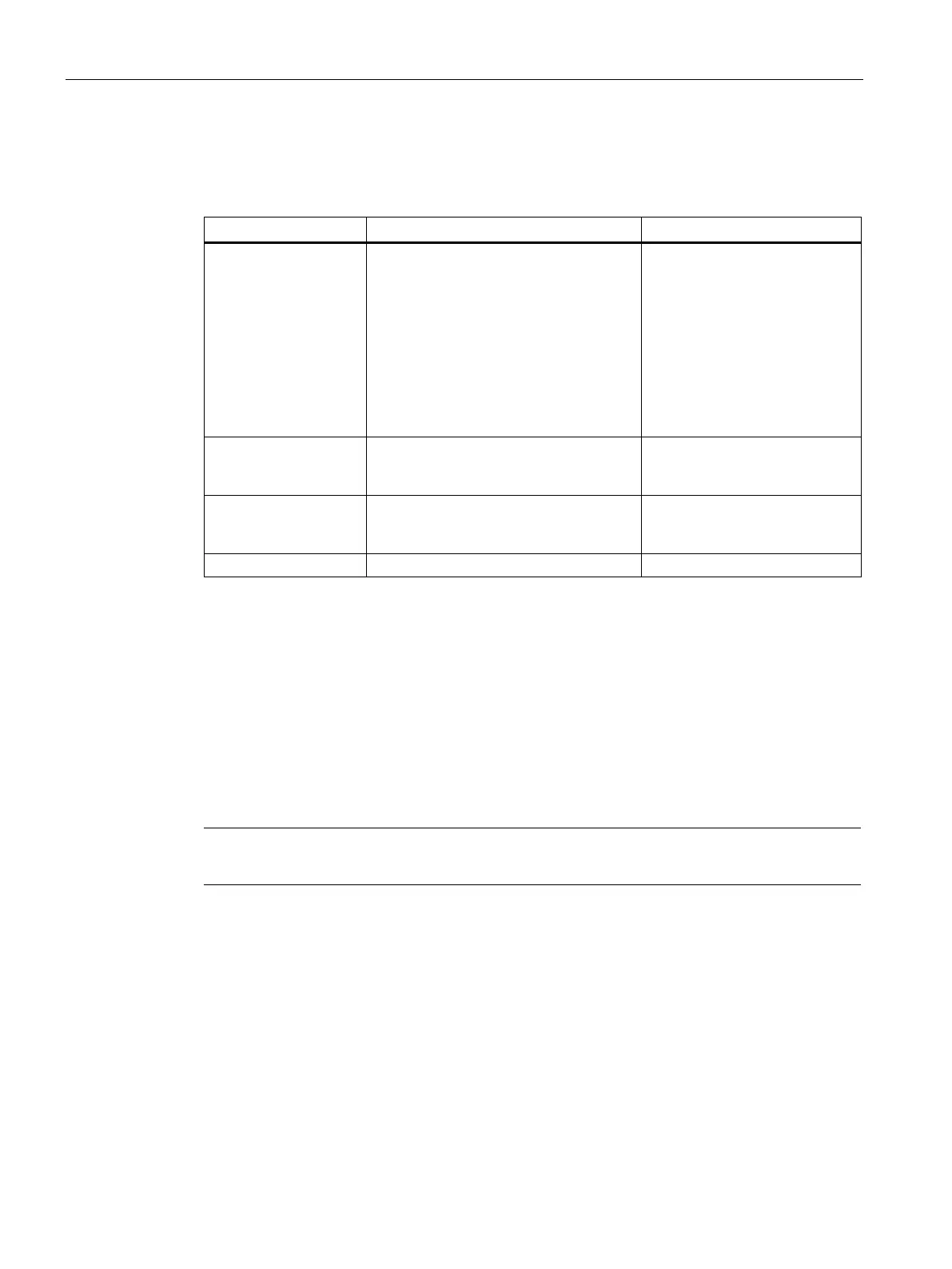Configuration using Web Based Management and Command Line Interface
4.4 The Agent menu
SCALANCE X-300 / X-400
96 Configuration Manual, 10/2014, C79000-G8976-C187-22
Syntax of the Command Line Interface
Table 4- 21 Agent SNMP Configuration - CLI\AGENT\SNMP>
snmp [D|3|A] Disables / enables SNMP. The meaning
of the parameters is as follows:
• D
Disables SNMP.
• 3
Enables only SNMPv3.
• A
Enables SNMPv1, SNMPv2
and SNMPv3.
Administrator only.
Default value: SNMPv1, v2 and
v3 are enabled.
getcomm [string] Specifies the read community string
(maximum length 20 characters). The
default is "public".
Administrator only.
setcomm [string] Specifies the read/write community string
(maximum length 20 characters). The
Administrator only.
Enables / disables SNMPv1 traps.
SNMPv1 Trap Configuration
SNMP traps for alarm events
If an alarm event occurs, an IE switch can send traps (alarm frames) to up to 10 different
(network management) stations at the same time. Traps are only sent when events as
specified in the Agent Event Configuration menu occur (see Section "Agent Event
Configuration").
Note
Traps are sent only when the "Traps" option was selected in "SNMP Configuration".