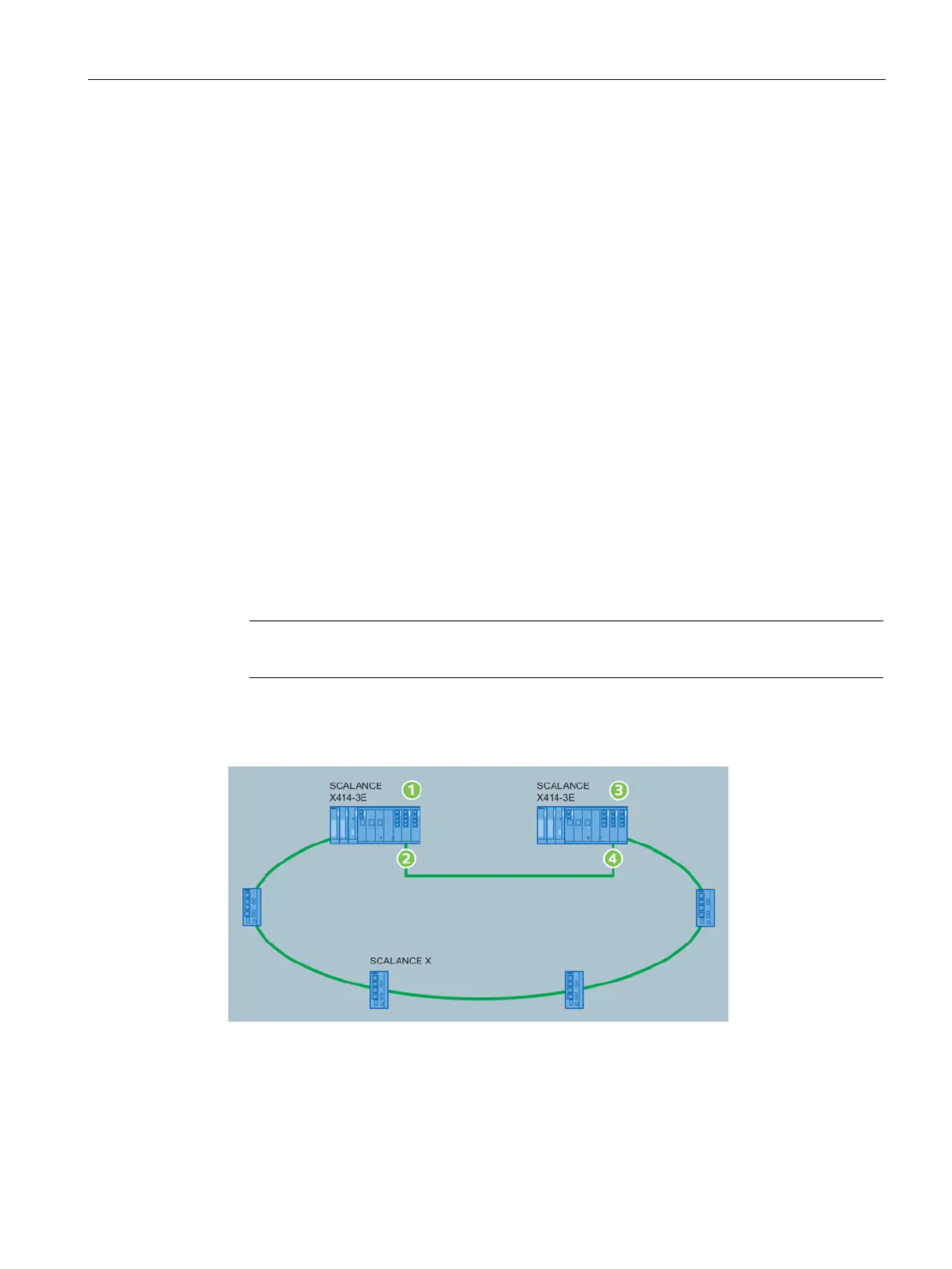Configuration using Web Based Management and Command Line Interface
4.3 The X-300/X-400 menu
SCALANCE X-300 / X-400
Configuration Manual, 10/2014, C79000-G8976-C187-22
73
X-300/X-400 observer
Observer in the HRP ring
The observer function provides additional options for error diagnostics and protection from
errors for HRP. This allows malfunctions of the redundancy manager or incorrect
configurations of an HRP ring to be monitored. If the observer is enabled (Protection Mode),
it is capable of interrupting the connected ring if errors are detected. To do this, the observer
changes its status from passive to active and changes a ring port (observer port) to the
"blocking" status. When the error is resolved, the observer enables the port again.
If too many errors occur to quickly one after the other within a certain time, the observer no
longer enables its port automatically and it remains permanently in the "active" status. This is
signaled by the error LED and the following message text: "Observer stopped recovering
because of too many (<number or errors>) repeated errors". From this status, the observer
must be reactivated by the user after the errors have been eliminated (Restart Observer).
When setting up a ring with an observer, note the following points:
● The first configured ring port of the HRP manager (blocked port) must be connected
directly to the first configured ring port of the observer (observer port).
● On an IE switch, the observer function can be enabled using the Command Line Interface
(CLI) or Web Based Management (WBM).
● The observer and redundancy manager must both have firmware version V2.2 or higher.
be able to use the observer function, HRP must be activated.
Example of a configuration
SCALANCE X414-3E configured as redundancy manager
Blocked port of the redundancy manager
SCALANCE X414-3E configured as observer
First configured observer port
Figure 4-18 Redundant ring with monitoring of the redundancy manager by an observer