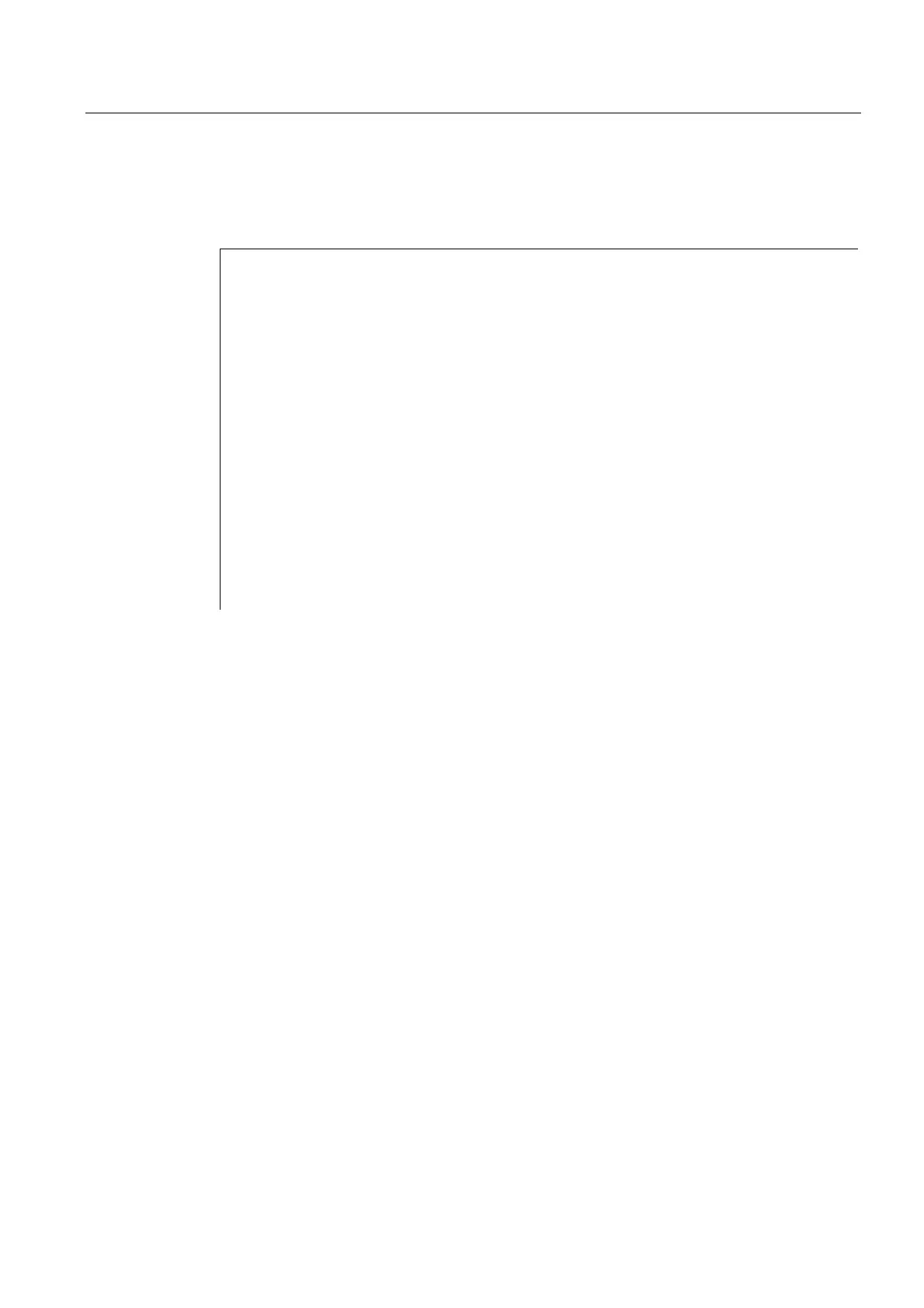Detailed description
2.12 Block descriptions
Power Line Basic PLC Program (P3)
Function Manual, 08/2005 Edition, 6FC5397-0BP10-0BA0
2-235
Call example
CALL FC 22 ( //Tool management direction selection
MagNo := 2, //Magazine number
ReqPos := mw 20, //Target position
ActPos := mw 22, //Current position
Offset := b#16#0, //Offset for special
positioning
Start := m 30.4, //Start trigger
//Return parameters
Cw := m 30.0, //Move magazine
//in clockwise direction
Ccw := m 30.1, //Move magazine
//in anticlockwise
direction
InPos := m 30.2, //Magazine in position
Diff := mw 32, //Differential path
Error := m30.3 //Error has occurred
);
2.12.27 FC 24: MCP_IFM2 transmission of MCP signals to interface
Description of functions
With FC MCP_IFM2 (M variant slim operator panel), the following are transferred from the
machine control panel (MCP) to the corresponding signals of the NCK/PLC interface:
• Mode groups
• Axis selections
• WCS/MCS switchover
• Traversing keys
• Overrides or override simulation signals
In the basic program (FC 2), FC 27 transmits handwheel selections, modes and other
operation signals from the operator panel or MMC to the NCK/PLC interface in such a way
as to allow the modes to be selected from the machine control panel or the operator panel.
Transfer of MMC signals to the interface can be deactivated by setting the value of the
parameter "MMCToIF" to "FALSE" in FB 1 (DB 7). "MMCToIF" can also be
activated/deactivated in the cyclical program by setting and resetting (e.g., R
gp_par.MMCToIF).
The following specifications apply to the feed override, axis travel keys and INC keys
depending on the active mode or on the coordinate system selected:
