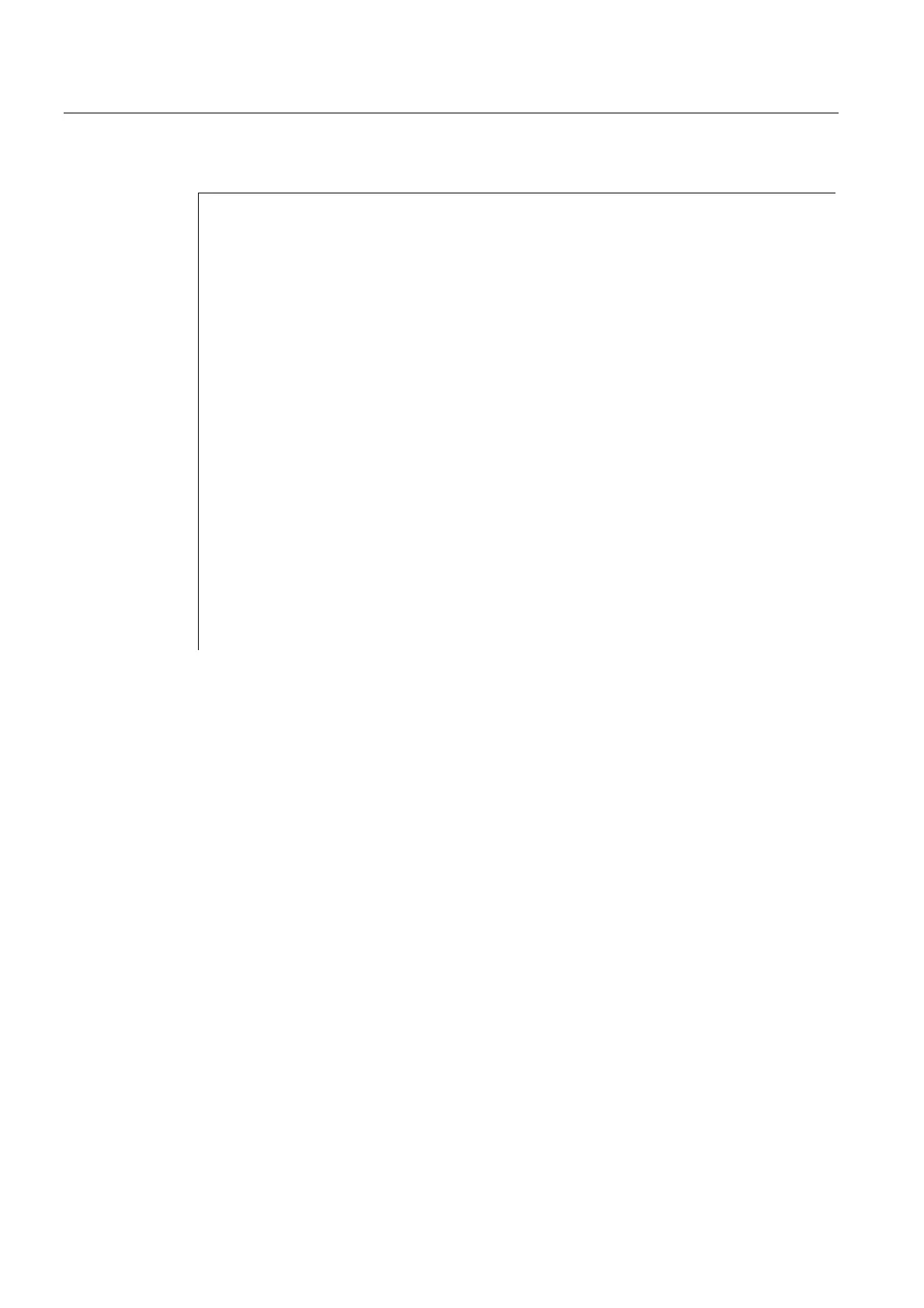Detailed description
2.7 Structure and functions of the basic program
Power Line Basic PLC Program (P3)
2-58 Function Manual, 08/2005 Edition, 6FC5397-0BP10-0BA0
DATA_BLOCK DB 75
TITLE =
VERSION : 0.0
STRUCT
MSigGrp : ARRAY [1 .. 16 ] OF STRUCT
MExtAdr : INT ;
MFirstAdr : DINT;
MLastAdr : DINT;
END_STRUCT;
END_STRUCT;
BEGIN
MSigGrp[1].MExtAdr := 2;
MSigGrp[1].MFirstAdr := L#1;
MSigGrp[1].MLastAdr := L#5;
MSigGrp[2].MExtAdr := 3;
MSigGrp[2].MFirstAdr := L#12;
MSigGrp[2].MLastAdr := L#23;
MSigGrp[3].MExtAdr := 40;
MSigGrp[3].MFirstAdr := L#55;
MSigGrp[3].MLastAdr := L#55;
END_DATA_BLOCK
2.7.9 PLC machine data
General
The user has the option of storing PLCspecific machine data in the NC. These data can then
be processed while the PLC is running up (OB 100). This enables, for example, user options,
machine expansion levels, machine configurations, etc., to be implemented.
The interface to read these data is stored in the DB 20. However, DB20 is set up by the
basic program during powerup only when user machine data are used, i.e., sum of BP
parameters UDInt, UDHex and UDReal is greater than zero.
The size of the individual ranges and, therefore, the total length of DB 20,
is set using PLC machine data
MD14504 MAXNUM_USER_DATA_INT,
MD14506 MAXNUM_USER_DATA_HEX,
MD14508 MAXNUM_USER_DATA_FLOAT
and specified for the user in BP parameters
UDInt, UDHex and UDReal.
