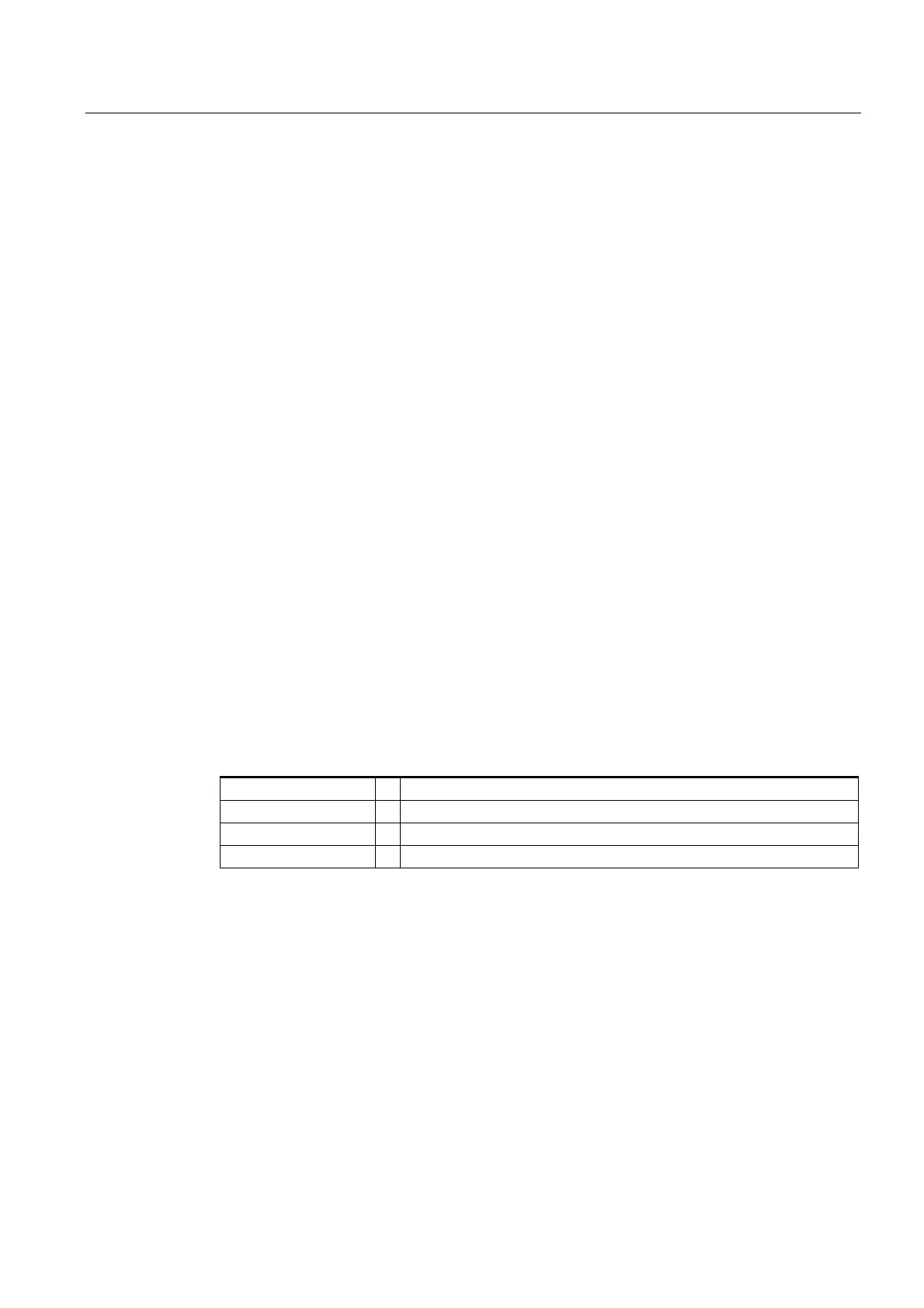Detailed Description
2.4 Tool: Tool radius compensation 2D (TRC)
Tool Compensation (W1)
Function Manual, 08/2005 Edition, 6FC5397-0BP10-0BA0
2-41
Special points to be noted
• TRC can only be selected in a program block with G0 (rapid traverse) or G1 (linear
interpolation).
• A tool must be loaded (T function) and the tool cutting edge (tool compensation) (D1 to
D9) activated no later than in the program block with the tool radius compensation
selection.
• Tool radius compensation is not selected with a tool cutting edge/tool compensation of
D0.
• If only one geometry axis is programmed on the plane when tool radius compensation is
selected, the second axis is automatically added on the plane (last programmed position).
• If no geometry axis is programmed for the current plane in the block with the tool radius
compensation selection, no selection takes place.
• If tool radius compensation is deselected (G40) in the block following tool radius
compensation selection, no selection takes place.
• If tool radius compensation is selected, the approach behavior is determined by the
NORM/KONT instructions.
2.4.3 Approach and retraction behavior (NORM/KONT/KONTC/KONTT)
NORM and KONT
The NORM and KONT instructions can be used to control approach behavior (selection of tool
radius compensation with G41/42) and retraction behavior (deselection of tool radius
compensation with G40):
NORM
... Normal setting at start point/end point (initial setting)
KONT
... Follow contour at start point/end point
KONTC
... Approach/retraction with constant curvature
KONTT
.. Approach/retraction with constant tangent
Special points to be noted
• KONT only differs from NORM when the tool start position is behind the contour.
