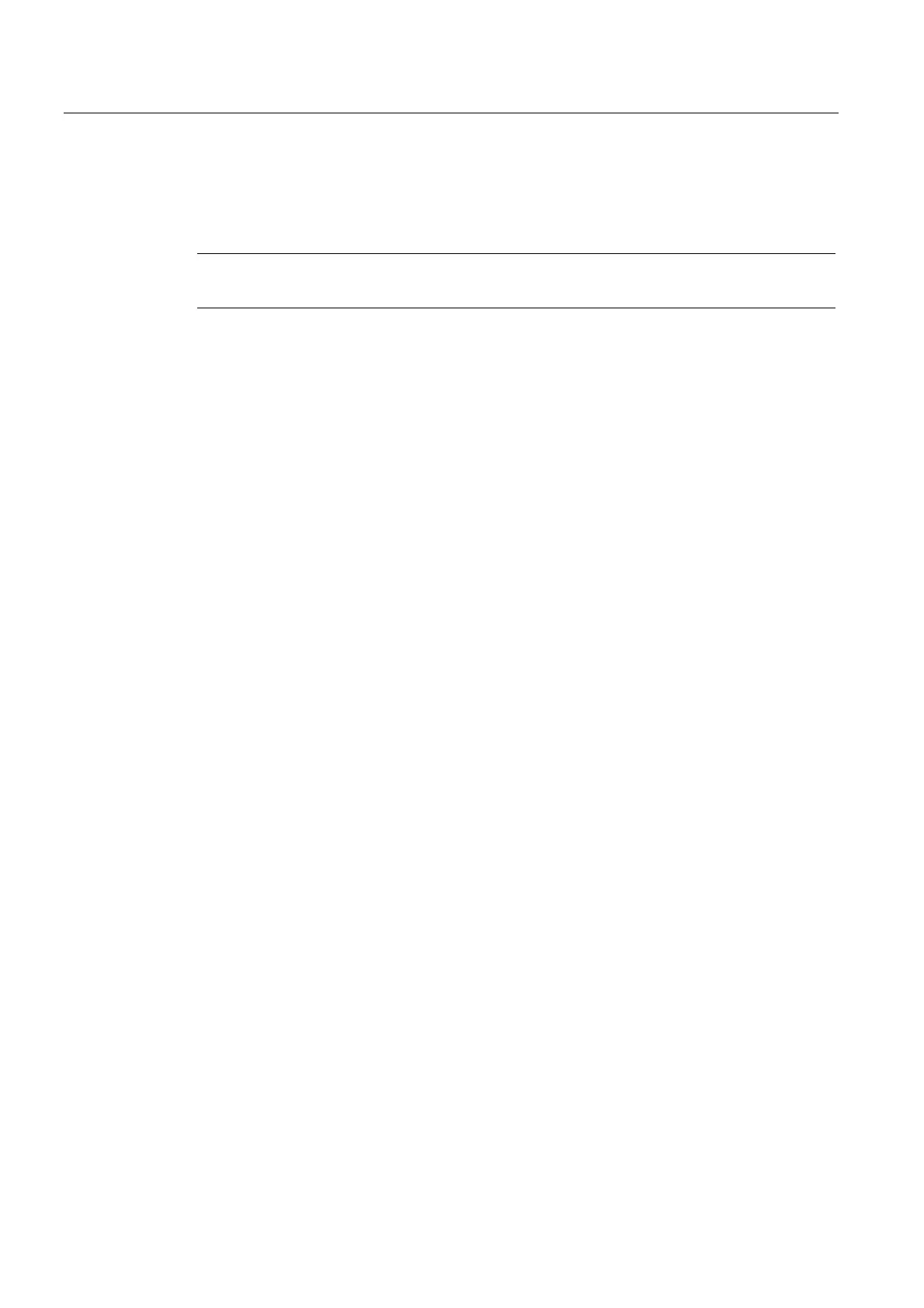Detailed Description
2.1 General functionality
Travel to Fixed Stop (F1)
2-14 Function Manual, 08/2005 Edition, 6FC5397-0BP10-0BA0
FOC fully automatically in REPOS
The FOC-REPOS function behaves analogously to the FXS-REPOS function.
Note
A continuously changing torque characteristic cannot be implemented with FOC-REPOS.
Example:
A program moves axis X from 0 to 100 and activates FOC every 20 millimeters for
10 millimeters at a time. This torque characteristic is generated with nonmodal FOC and
therefore cannot be traced by FOC-REPOS. FOC-REPOS will traverse axis X from 0 to 100
with or without FOC.
For programming examples of FXS "travel to fixed stop," please see:
References:
/FB1/ description of functions machine basics; BAG, channel, program operation (K1);
Chapter: Program test
2.1.4 Miscellaneous
Setting data
The following axisspecific setting data are provided for the "Travel to fixed stop" function:
SD43500 FIXED_STOP_SWITCH (selection of travel to fixed stop)
SD43510 FIXED_STOP_TORQUE (clamping torque for travel to fixed stop)
SD43520 FIXED_STOP_WINDOW (fixed stop monitoring window)
The setting data are effective only when the axis has reached the fixed stop.
The status of the setting data is displayed via the operator panel in the "Parameters" area.
The commands FXS[x], FXST[x] and FXSW[x] effect a block-synchronous change in
these setting data.
If FXST[x] and FXSW[x] are not programmed, the default settings from the machine data:
MD37010 FIXED_STOP_TORQUE_DEF
and
MD37020 FIXED_STOP_WINDOW_DEF
are taken over in the corresponding setting dates if "travel to fixed stop" is activated.
The setting data for clamping torque and fixed stop monitoring window can be changed by
the operator and via the PLC. It is thus possible to specify a higher or lower clamping torque
or a modified fixed stop monitoring window after the fixed stop has been reached.
