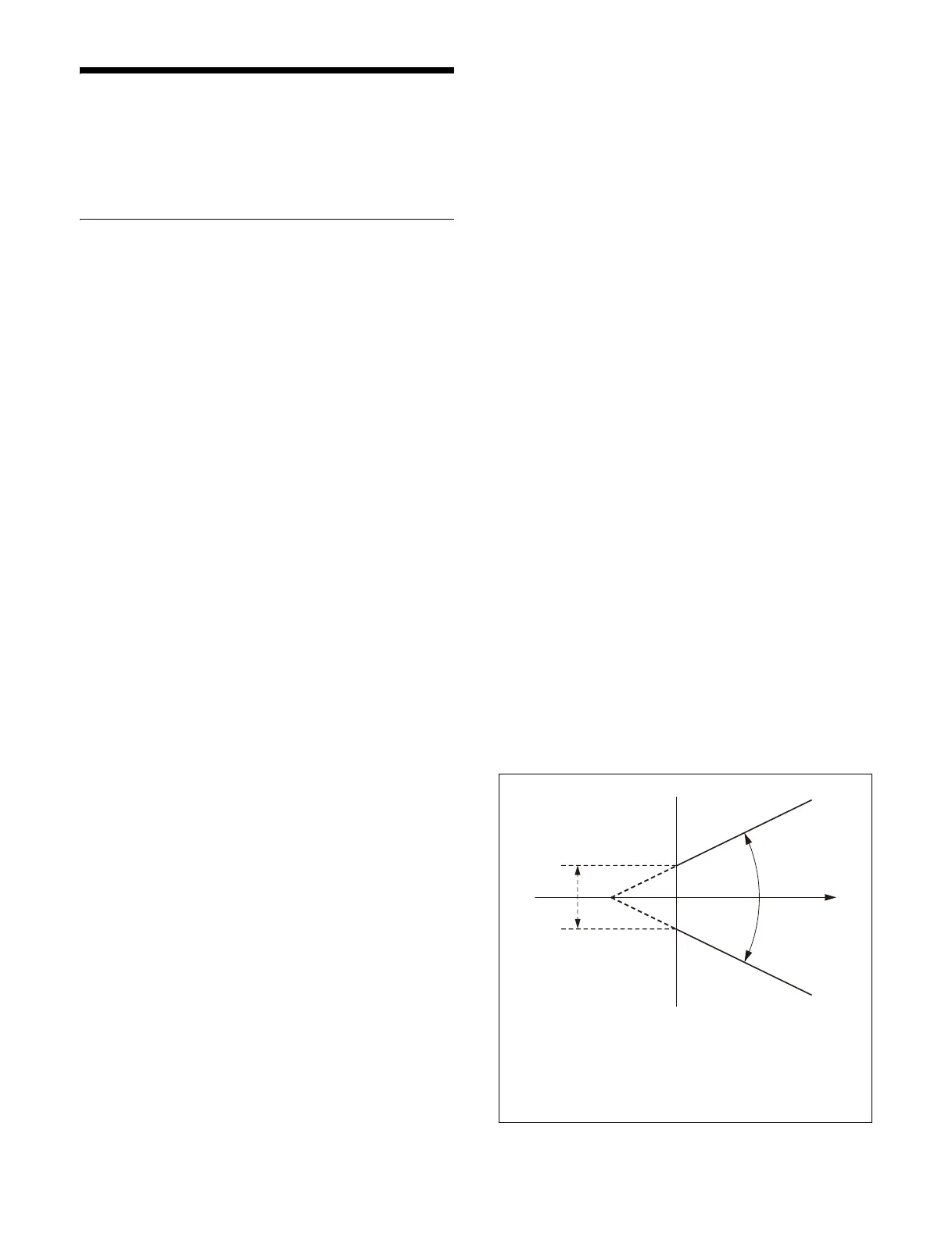120
Chroma Key
When chroma key is selected as the key type, you can
configure and adjust the chroma key.
Overview
A key signal based on a particular color is used to cut out
the background, and a key fill is then inserted to create an
image.
In an image created using a chroma key, the image at the
rear i
s called the background and the inserted image is
called the foreground.
Two mixing methods, normal mix and additive mix, are
avail
able.
Normal mix
The background which is cut out by
a key signal is mixed
with the foreground which is cut out by the key signal.
Additive mix
The background which is cut out by
a key signal is mixed
with the unchanged foreground.
This is effective for a natural-looking composite
when the
scene includes glass or other translucent objects.
In an additive mix, the blue (background color) parts of
th
e foreground must be converted to black using the color
cancel function.
For details about color cance
ling, see “Adjusting color
cancel” (page 122).
Plane function
In an additive mix, since the background is mixed with
th
e unchanged foreground, an uneven blue background
may appear in the composed image.
You can specify a specific luminance level and remove
pa
rts of the blue background with lower luminance to
avoid this unevenness.
Auto chroma key
You can specify a specific color o
f the foreground that
automatically generates a chroma key.
Immediately after an auto chroma key is executed,
manual
fine tuning is effective, if required.
The following settings can be adjusted manually.
• Key active
• Color cancel
•Window
•Y balance
• Shadow
• Foreground color correction
Chroma key adjustments
Automatic adjustment using an auto chroma key and
separate manual adjustment of required processing can be
performed.
Auto chroma key
You can specify a specific color (blue background, for
example) of the foreground to automati
cally generate a
chroma key.
Key active
When the key active function is enabled, the composite
imag
e is output to a monitor, and you can adjust the
composition while viewing the monitor.
When the key active function is disabled, only the
fo
reground image is output, and you can make color
cancel adjustments while viewing the monitor.
Color cancel
If the background color is lea
king into the foreground
image, enabling the color cancel function allows you to
eliminate this leakage.
Window
When the window function is enabl
ed, you can adjust the
detection range used to create the key signal.
When the window function is disabled, the default range
is
used for image adjustment.
A chroma key generates a key signal based on a specific
color (
blue background, for example) of the foreground.
In the window function, you can specify a range of colors
around a reference color to create a key signal.
The region that makes up the key signal in the foreground
(to
be replaced by the background) appears as a fan shape
with a cropped vertex when viewed on a vectorscope.
This region is adjusted by two parameters: an [Angle]
parameter (opening angle) and a [Crop] parameter
(degree of vertex cropping).
Region remaining as the
foreground
Crop
a)
Hue
b)
Angle
a)
Region where the key signal is
created (replaced by the
background)
a) The [Angle] parameter and [Crop] parameter values do not
change even if you use the auto chroma key function.
b) Reference color hue value
