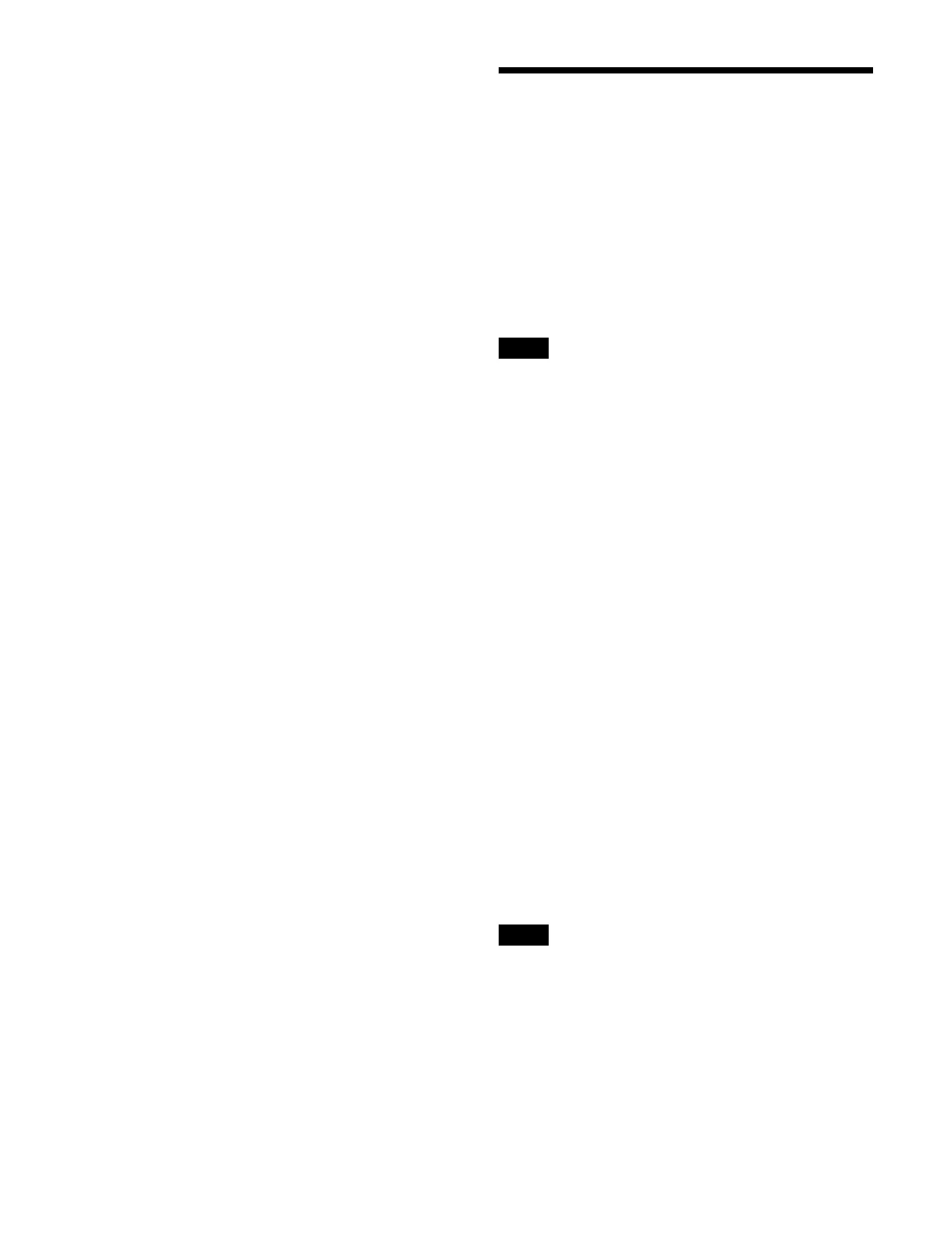96
For details about settings, see “Enabling double-press
for the [BKGD] button in the transition control block”
(page 413).
To change the key overlay sequence
Press the [KEY PRIOR] button.
Set the key priority for after the transition.
For details about ke
y priority, see “Key Priority”
(page 96).
To select multiple preconfigured next
tr
ansitions simultaneously
Press the [ALL] button.
For details about setting nex
t transitions selected
simultaneously, see “Setting the next transitions to select
using the [ALL] button in the transition control block”
(page 413).
Key Priority
When multiple keys are inserted, you can set the overlay
sequence of the keys.
When the [KEY PRIOR] button is selected in a next
transition
, depending on the transition, the key overlay
sequence changes.
The key overlay sequence is set by key priority values 1
to 8, numbered from the front t
o the rear.
The key priority can be set using
the transition control
block or the menu.
• In the simple-type transition control block, key priority
can
not be configured.
• When the operation mode of the switcher bank is set to
mu
lti program mode or multi program 2 mode, the key
priority cannot be changed, depending on the transition.
• The key priority cannot be configured in fixed mode.
For details, see “Setting the Key Priority Mode”
(page 392).
• The current key overlay sequenc
e can be checked on
the program output of the switcher bank.
When the [KEY PRIOR] button is selected in a next
t
ransition, the key overlay sequence for after the
transition can be checked on the preview output of the
switcher bank.
Key priority of SL keys
SL keys 5 to 8 are assigned the pr
iority of four keys as a
single group.
Within SL keys 5 to 8, you can set any priority.
Example:
Overlay keys in the sequence key 1, key 2, SL keys 5 to
8
, key 3, key 4
Set the priority as follows.
Priority 1: Key 1
Priority 2: Key 2
Priority 3 to 6: SL keys 5 to 8 (priority 3 to 6 can be
assign
ed arbitrarily within SL keys 5 to 8)
Priority 7: Key 3
Priority 8: Key 4
To use the SL key function, the XKS-G1600 GPU Pack
(o
ption) and XZS-G1620 SL Key License (option) are
required.
When the system signal format is 2160P, the SL key
fu
nction must be enabled for use.
For details about settings, see “Setting a GPU”
(page 364).
Notes
Note
