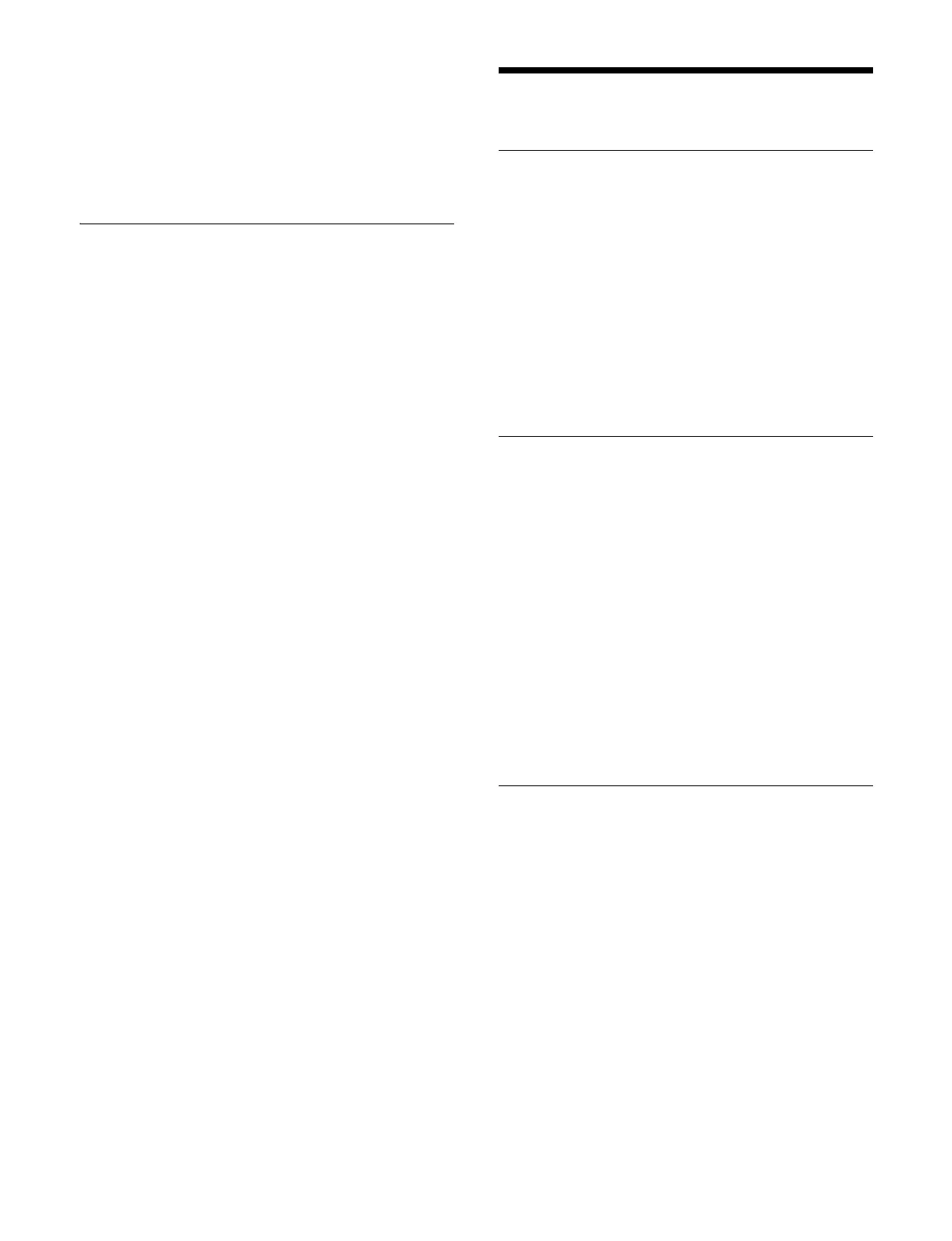392
1
Open the Home > Setup > Switcher > Custom >
Transition menu (19103.41).
2
Enable/disable using the [Full Size Edge Soft] button.
On: Enabl
e the edge softness function.
Off:
Disable the edge softness function.
Setting the Fader Lever Operation
Mode
You can set the relationship between the fader lever
position and the progress state of a transition.
1
Open the Home > Setup > Switcher > Custom >
Transition menu (19103.41).
2
In the [Fader Curve] group, select a fader lever
operation mode.
Normal: The tran
sition progresses according to the
fader lever position.
A tally is output at the same time the transition
starts.
Adv Tally Mode: Wh
en the fader lever is moved
from the end of its travel, a tally is output before
the transition starts due to a slight hysteresis
characteristic at the beginning of the fader curve.
Setting Keys/Wipes
Setting the Key Memory Mode
1
Open the Home > Setup > Switcher > Custom > Key/
Wipe menu (19103.43).
2
Select the target switcher bank to set.
3
Press the [Key Memory] button and select a key
memory mode from the pull-down list.
Full: Set
to full mode.
Simple: Set
to simple mode.
Off: Disable
key memory.
Setting the Mask/Border Processing
Mode
1
Open the Home > Setup > Switcher > Custom > Key/
Wipe menu (19103.43).
2
Select the target switcher bank to set.
3
Press the [Mask/Border Process] button and select a
mask/border processing mode from the pull-down
list.
M > B (Mask > Border): A
pply the mask effect, then
apply the border effect.
B > M (Border > Mask): Ap
ply the border effect,
then apply the mask effect.
Setting the Key Priority Mode
1
Open the Home > Setup > Switcher > Custom > Key/
Wipe menu (19103.43).
2
Select the target switcher bank to set.
3
Press the [Key Priority] button and select a key
priority mode from the pull-down list.
Normal: Set
the key priority arbitrarily.
Fix:
Fixed at the currently set key priority.
