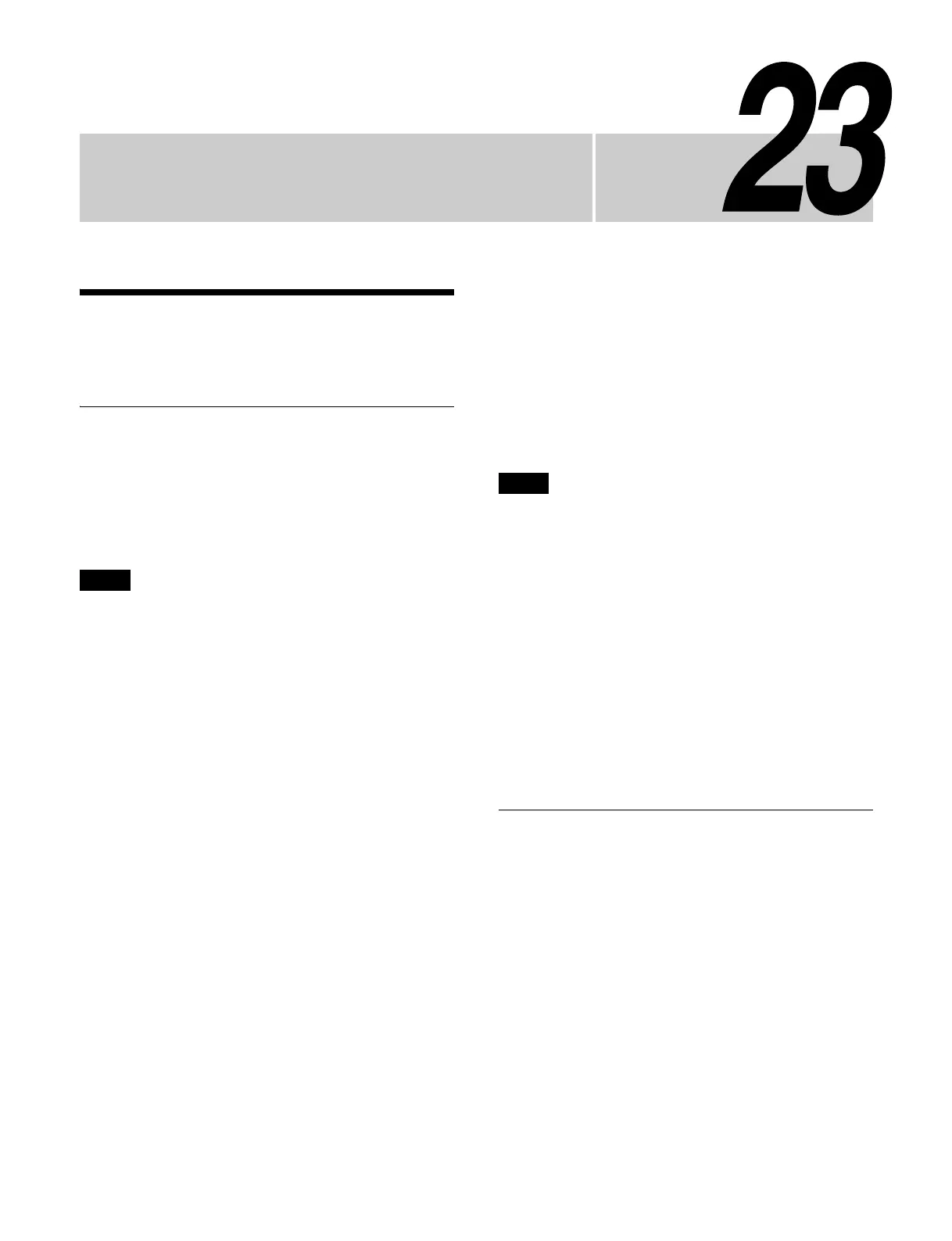Chapter
384
Switcher Setup
Setting the Switcher
Configuration
Setting a Switcher Bank
Assigning a logical M/E
You can set how an M/E hardware block (physical M/E
block) of the switcher is referred to logically as an M/E.
You can assign M/E-1 to M/E-5 or P/P.
• When M/E split is enabled, you can configure each sub
b
lock.
• It is not possible to assign the same M/E logical bank
more
than once. The most recently assigned logical
M/E is enabled, and replaces the previous logical M/E
set
ting.
1
Open the Home > Setup > Switcher > Config > M/E
Assign menu (19103.11).
2
Select the target physical M/E block/sub block to set.
3
Press the [M/E] button and select a logical M/E
(M/E-1 to M/E-5, P/P) from the pull-down list.
Setting sub block keys
When M/E split is enabled, you can configure the number
of keys assigned to each sub block.
1
Open the Home > Setup > Switcher > Config > M/E
Assign menu (19103.11).
2
Select the target sub block to set.
3
Press the [Number of assigned keys] button and select
the number of keys from the pull-down list.
When the system signal forma
t is 2160P, you can
select 0, 2, or 4.
When the system signal format is 1080P, 1080i, or
7
20P, you can select 0, 2, 4, 6, or 8.
Setting an SL key
An SL key can be used if the number of keys on a single
physical M/E block/sub block is four or lower.
Only one physical M/E block/sub block can use an SL
key
.
To use the SL key function, the XKS-G1600 GPU Pack
(o
ption) and XZS-G1620 SL Key License (option) are
required.
Also, when the system signal fo
rmat is 2160P, the SL key
must be enabled.
1
Open the Home > Setup > Switcher > Config > M/E
Assign menu (19103.11).
2
Select the target physical M/E block/sub block to set.
3
Set the [SL Key] switch to the on state.
To disable an SL key, set the [SL Key] switch to the
off stat
e.
Setting the Operation Mode and
Output for a Switcher Bank
Setting the operation mode
You can select from the following four operation modes
for each switcher bank.
Standard mode
Four outputs are assigned as
follows (fixed).
Out1: Program 1 output
Out2: Preview 1 output
Out3: Clean output
Out4: Key preview 1 output
Notes
Note
