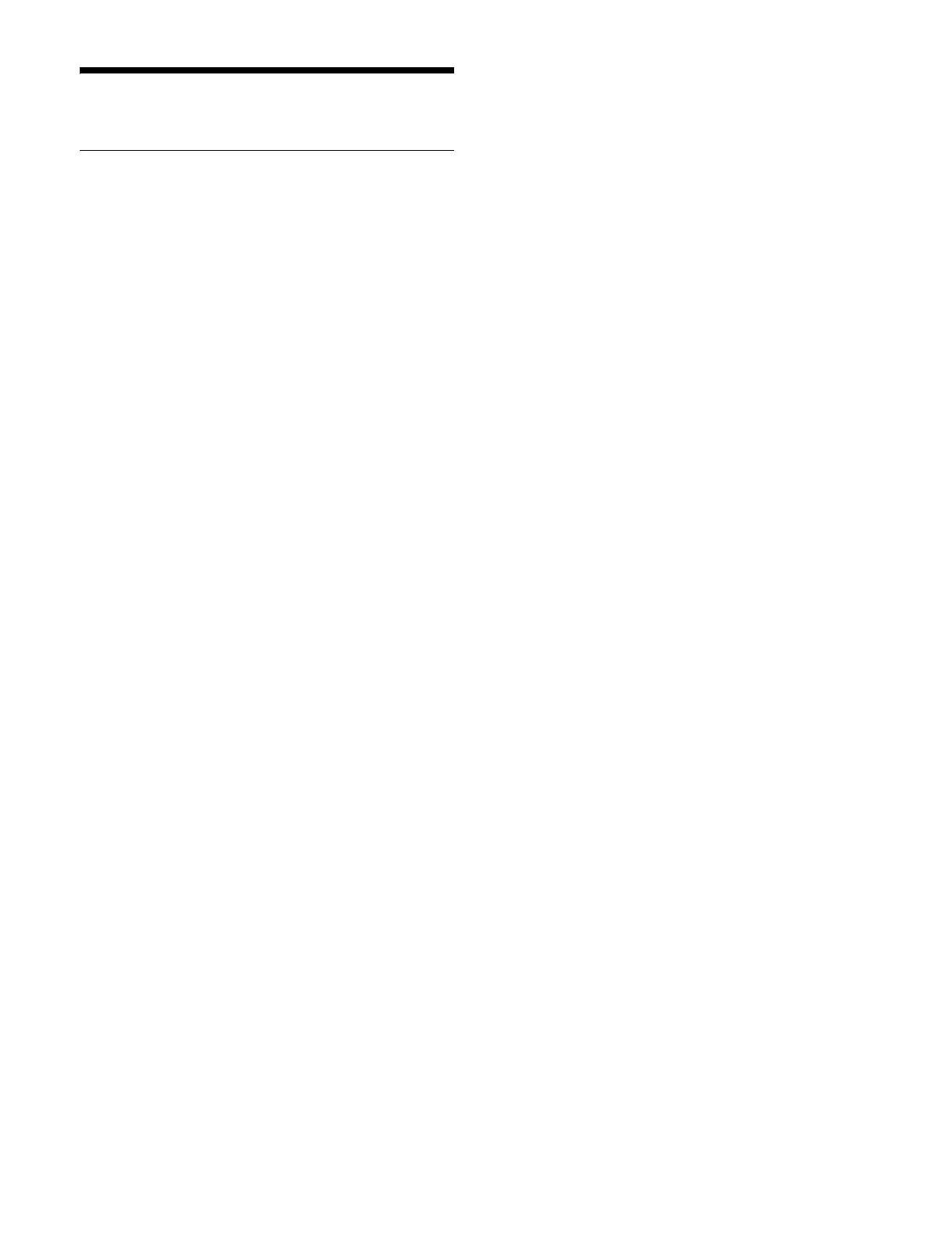441
Log Information
Exporting a Log File
You can create a switcher system log file and then export
the file to a computer or external media connected to a
computer.
1
Open the Home > Maintenance > Log > Export menu
(19202.11).
2
Set the number of days to include in the log file.
To set the number of days to include, place a check
mar
k in [Log file for the past XX days] (“XX” is the
number of days). Press the “XX” part and enter a
number of days (1 to 30) in the numeric keypad
window.
3
Press the [Export File] button.
4
Check the message, then press [OK].
