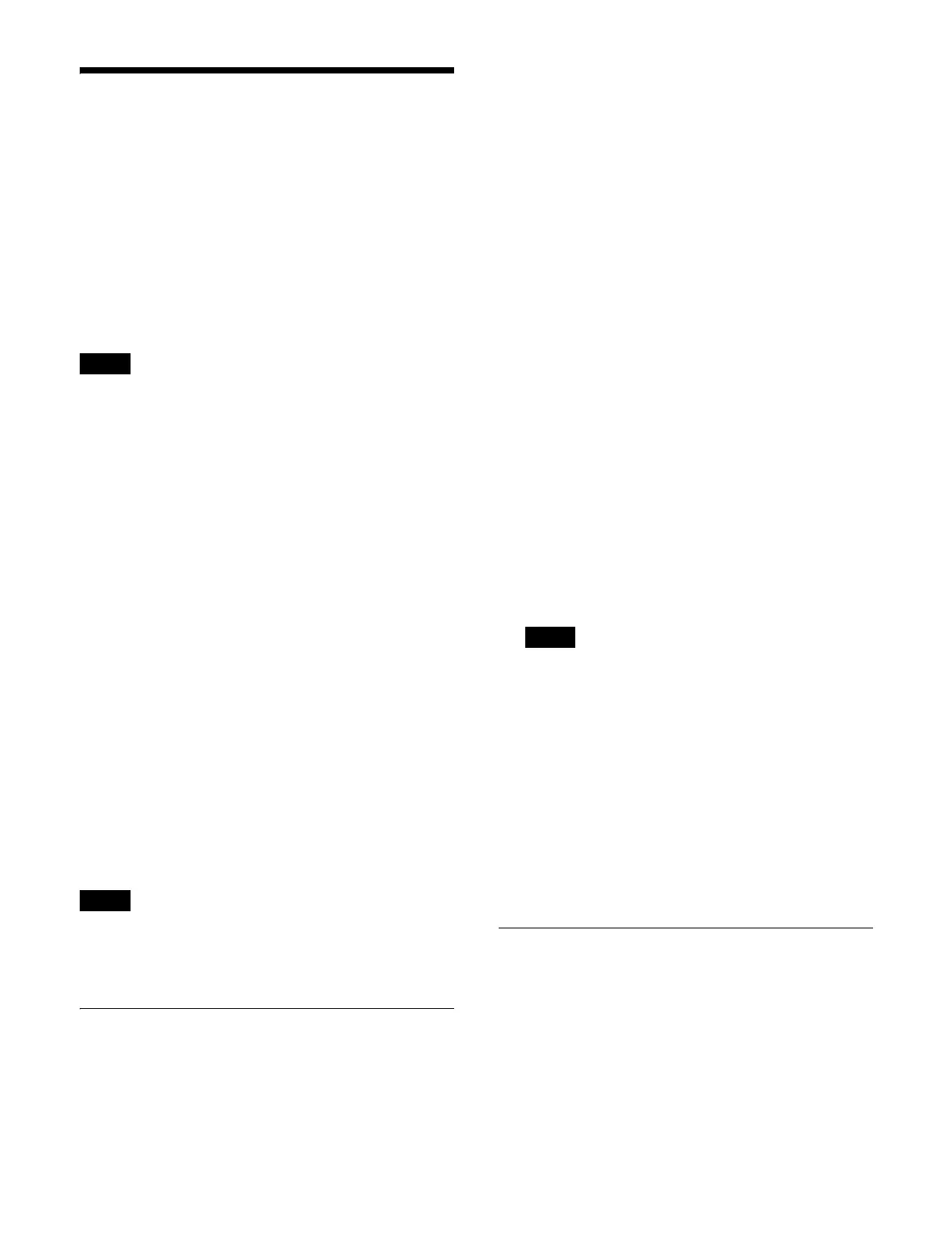283
Snapshot Operations
(Numeric Keypad Control
Block)
You can operate a snapshot in a region assigned to a
region selection button in the numeric keypad control
block.
For details about regions, see “Types of Regions”
(page 78).
You can select a region that is not assigned to a region
se
lection button in the [Recall/Store Register] window in
the menu.
For details, see “Shotbox Operations (Menu)”
(page 298).
Snapshot operation mode
Press the [SNAPSHOT] button in the numeric keypad
control block, turning the [SNAPSHOT] button and
[RCALL] button on amber, to switch to snapshot
operation mode.
Select a region using the region selection buttons, then
enter a
register number in the numeric keypad area to
select a register.
The selected regions are shown
on the display. The
reference region is displayed highlighted. The name of
the reference region and register number are displayed at
the bottom of the display on the right side.
For details about selecting a region, see “Selecting a
region” (page 257).
For details about selectin
g a register, see “Selecting a
register” (page 258).
Displaying the [Recall/Store Register] window for a
sna
pshot using the menu switches the numeric keypad
control block to snapshot operation mode.
Recalling a Snapshot
You can recall a snapshot register by switching the
numeric keypad control block to snapshot operation
mode.
1
Press the [SNAPSHOT] button.
The [SNAPSHOT] button and [RCALL] button turn
on amber, and
the numeric keypad control block
switches to snapshot operation mode.
2
Select the target region to set using the region
selection buttons.
You can select multiple regions.
For details about selecting a region, see “Selecting a
region” (page 257).
To select all regions configured beforehand
Press the [ALL] button.
For details about setting t
he regions selected
simultaneously, see “Setting Regions Selected
Simultaneously” (page 397).
3
Enter a register number in the numeric keypad area.
For details about selecting a register, see “Selecting
a register” (page 258).
To add the auto transition temporary attribute
Press the [AUTO TRANS] but
ton, turning it on
green.
To add the effect dissolve temporary
attribute
Press the [EFF DISS] button,
turning it on green.
In the numeric keypad control block, it is not possible
to
add the cross-point hold temporary attribute.
You can use the bus override function and the cross-
point butt
on row cross-point hold function.
For details, see “Cross-Point Hold” (page 89).
4
Press the [ENTER] button.
The specified register is recalled.
To undo a register recall
To undo a recall immediately
after recalling a register,
press the [UNDO] button.
Saving a Snapshot
You can save a snapshot register by switching the
numeric keypad control block to snapshot operation
mode.
1
Press the [SNAPSHOT] button.
The [SNAPSHOT] button and [RCALL] button turn
on amber, and
the numeric keypad control block
switches to snapshot operation mode.
Note
Note
Note
