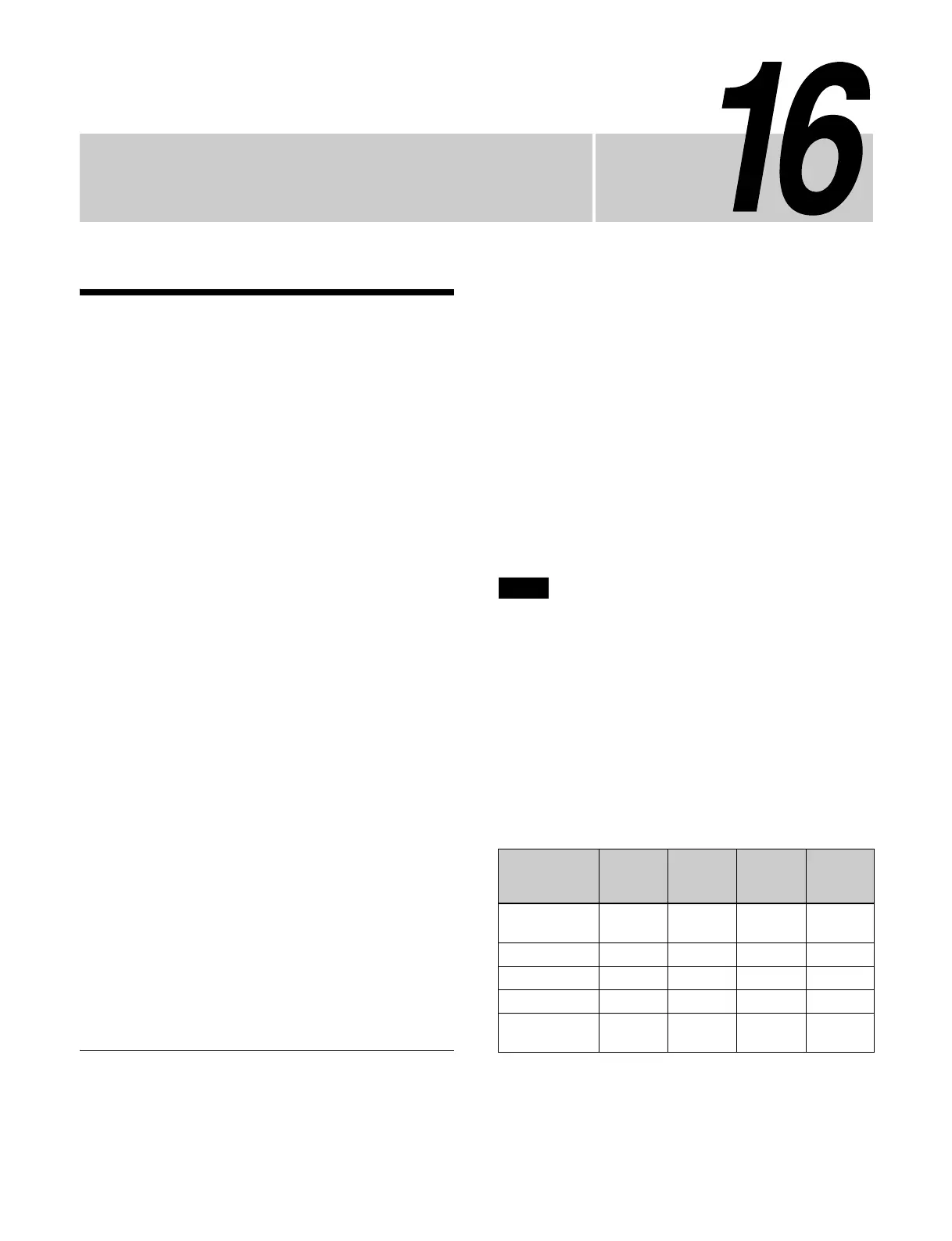Chapter
280
Snapshots
Overview
A snapshot is a function that saves the configured status
for applying an effect to an image in a register which can
be used to reproduce the same state. You can save a
snapshot in a register and then recall it as required.
Snapshot registers
You can create a snapshot for the following regions.
Switcher bank regions:
M/E-1 to M/E-5, P/
P, M/E-1 Sub to M/E-5 Sub, P/P
Sub
User regions:
User 1 to User 8
DME regions:
DME 1 to DME 4 (including Global)
External device regions:
Router
There are 99 snapshot registers for each region.
Snapshots for function targ
ets
In addition to snapshots for regi
on targets, there are also
snapshots for specific function targets.
Key snapshot: Snapshot of settings on each key.
For details, see “Key Snapshots” (page 145).
Wipe snapshot: Snapshot of wipe settings on each
swit
cher bank.
For details, see “Wipe Snapshots” (page 160).
DME wipe snapshot: Snapshot of
DME wipe settings of
each switcher bank.
For details, see “DME Wipe Snapshots” (page 173).
Attributes
You can add specific attributes for running a snapshot
when it is recalled.
You set attributes for a snapshot register.
Attribute types
You can add the following attributes.
Cross-point hold: When the snapshot
is recalled, the
cross-point selection information remains
unchanged.
Auto transition: An auto transi
tion starts simultaneously
after a snapshot is recalled.
Effect dissolve: The image changes smoothly from the
state before
the snapshot is recalled to the snapshot
state.
Auto play: Plays video content immediately after the
snapshot i
s recalled.
Cross-point hold (DME): Set
s cross-point hold for a
DME region.
• Cross-point hold operation mode is applied to key bus
c
ross-point hold attributes.
For details, see “Setting the Cross-P
oint Hold
Operation Mode” (page 393).
• If both effect dissolve and auto transition are
c
onfigured, the auto transition takes precedence.
Configurable attributes
The attributes that can be con
figured vary depending on
the region.
a: Available
×: Not available
a) Aux 1 to Aux 48 regions only
b) Color Bkgd 1, Color Bkgd 2, Aux 1 to Aux 48 regions only
c) Frame Memory 1 to Frame Memory 16,
Clip Player 1 to Clip Player 4
regions only
Notes
Attributes Switcher
bank
regions
User
regions
DME
regions
External
device
regions
Cross-point
hol
d
a a
a)
× a
Auto transition a × × ×
Effect dissolve a a
b)
a ×
Auto play × a
c)
× ×
Cross-point
hol
d (DME)
× × a ×
