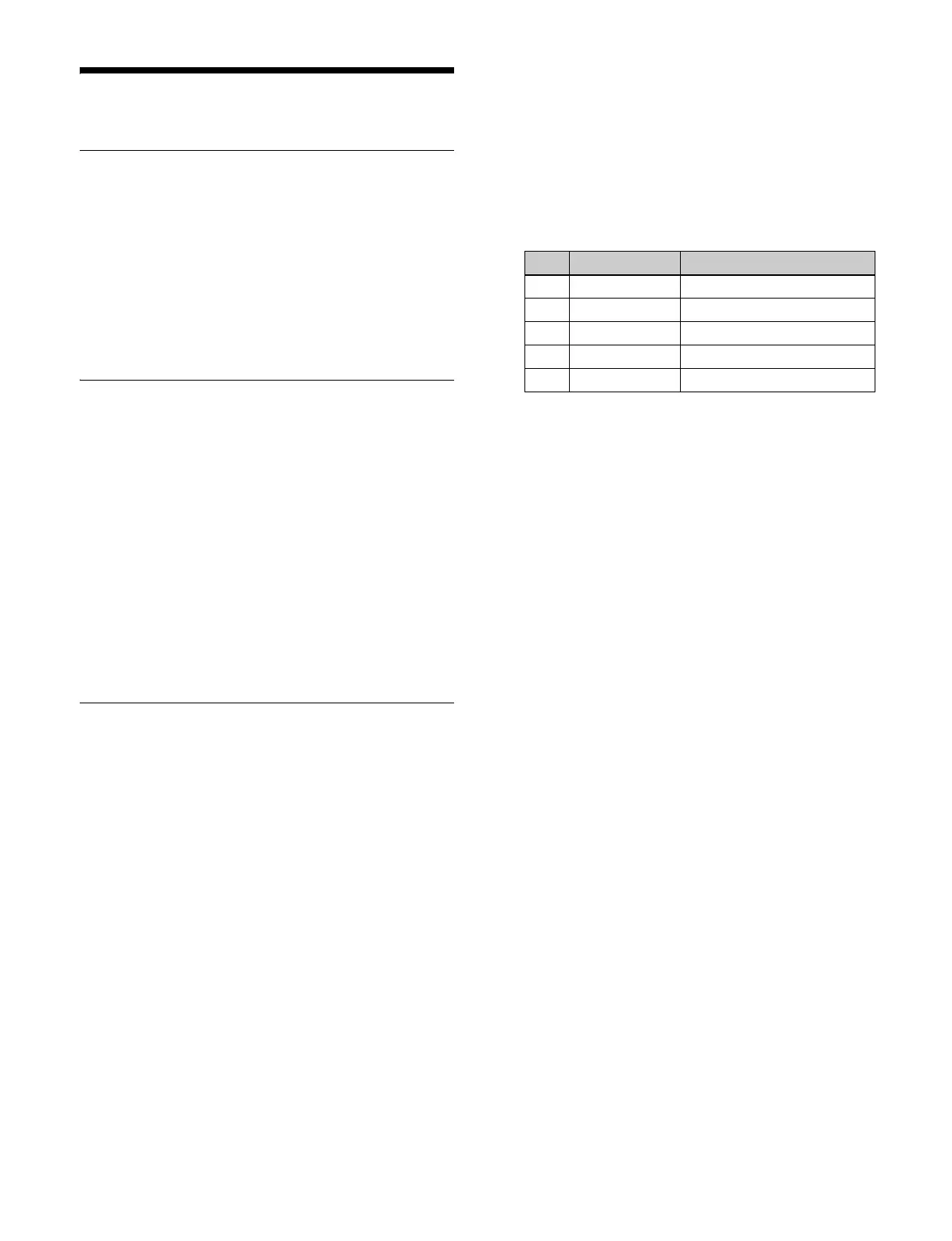249
Video Process
Overview
Video process is a function that adjusts the luminance and
hue of the input signal.
You can enable/disable the video process function and
make adjustments for
the following buses on each
switcher bank.
• Key fill 1 bus to key fill 8 bus
• Background A bus and background B bus
• Utility 1 bus and utility 2 bus
Video Process Memory
This function saves the video process function latest
adjustment values for each pair number of the signals
selected on the bus. The video process function enable/
disable setting is not saved.
When you change the adjustments,
the values are
automatically saved and these last values are recalled
when the pair number is selected.
By enabling video process memory, regardless of the
vi
deo process setting of each bus, you can adjust the video
process function for each input signal.
For details about video process memory, see “Enabling/
Disabling Video Process Memory” (page 393).
Setting the Video Process Function
You can set the video process function for the background
A bus, background B bus, utility 1 bus, and utility 2 bus.
This section describes the M/E-1 menu as an example.
For details about the video proc
ess function for a key fill
bus, see “Video Process” (page 136).
1
Open the Home > M/E-1 > Bus/Transition > Bus >
Video Process menu (11109.11).
2
Set the [Video Process] button for the target bus to the
on state.
For background A bus
Set the [Video Process] button in the
[Background A]
group to the on state.
For background B bus
Set the [Video Process] butto
n in the [Background B]
group to the on state.
For utility 1 bus
Set the [Video Process] button in the [Utility 1] group
to
the on state.
For utility 2 bus
Set the [Video Process] button in the [Utility 2] group
to
the on state.
3
Set the following parameters.
To return the video process function settings to
the defa
ults
Press the [Unity] button
for the target bus to set.
No. Parameter Adjustment
1 Video Gain Video signal gain
2 Y Gain Luminance signal gain
3 C Gain Chrominance signal gain
4 Hue Delay Hue delay
5 Black Level Black level
