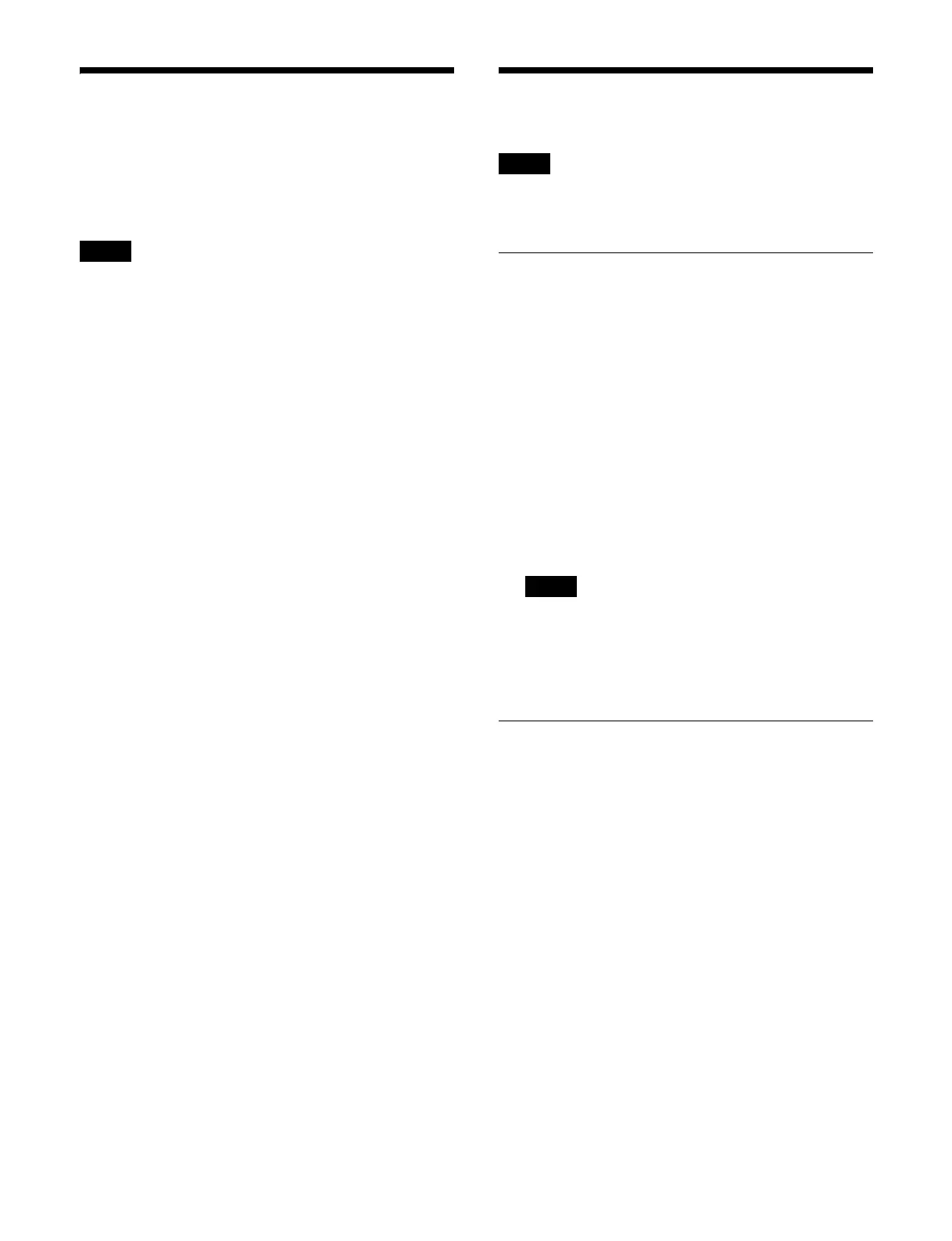381
Assigning a Cross-Point
Assign Table
You can select a cross-point assign table to use for each
switcher bank or bus.
In the cross-point control block on the ICP-X7000, you
can c
hange the table assignment using the cross-point
assign table selection buttons in the cross-point pad. You
can also assign a different table to each cross-point button
row.
1
Open the Home > Setup > Xpt Assign > Table Assign
menu (19102.11).
2
Select the target switcher bank or bus to set.
To select and set multiple swi
tcher banks/buses, place
a check mark beside the target switcher banks/buses
to set.
To select and set all switcher banks/buses, place a
c
heck mark in the Select All checkbox.
3
Press the [Table Assign] button and select a table
(Main, Table1 to Table14) from the pull-down list.
Setting a Source Signal
Source signals “Primary 45 to 48” cannot be used. All
settings are disabled.
Setting a Source Name
You can set the name of a source signal.
1
Open the Home > Setup > Xpt Assign > Src Name/
Src Color > Edit Src Name/Color menu (19102.51).
2
Select the target source signal to set.
To select and set multiple source signals, place a
che
ck mark beside the target source signals to set.
To select and set all source signals, place a check
m
ark in the Select All checkbox.
3
Press the [Source Name] button and enter a source
name (up to 16 characters) using the keyboard.
When multiple source si
gnals are selected,
consecutively numbered source names are set.
For details, see “Name settings when multiple items
are selected” (page 77).
Setting the Source Color
You can set the color displayed for 3rd row/4th row
buttons and cross-point indicators in the cross-point
control block/AUX bus control block (AUX bus
operation mode).
1
Open the Home > Setup > Xpt Assign > Src Name/
Src Color > Edit Src Name/Color menu (19102.51).
2
Select the target source signal to set.
To select and set multiple source signals, place a
che
ck mark beside the target source signals to set.
To select and set all source signals, place a check
m
ark in the Select All checkbox.
3
Press the [Source Color] button and select a source
color (User Color 1 to User Color 8) from the pull-
down list.
Note
Note
Note
